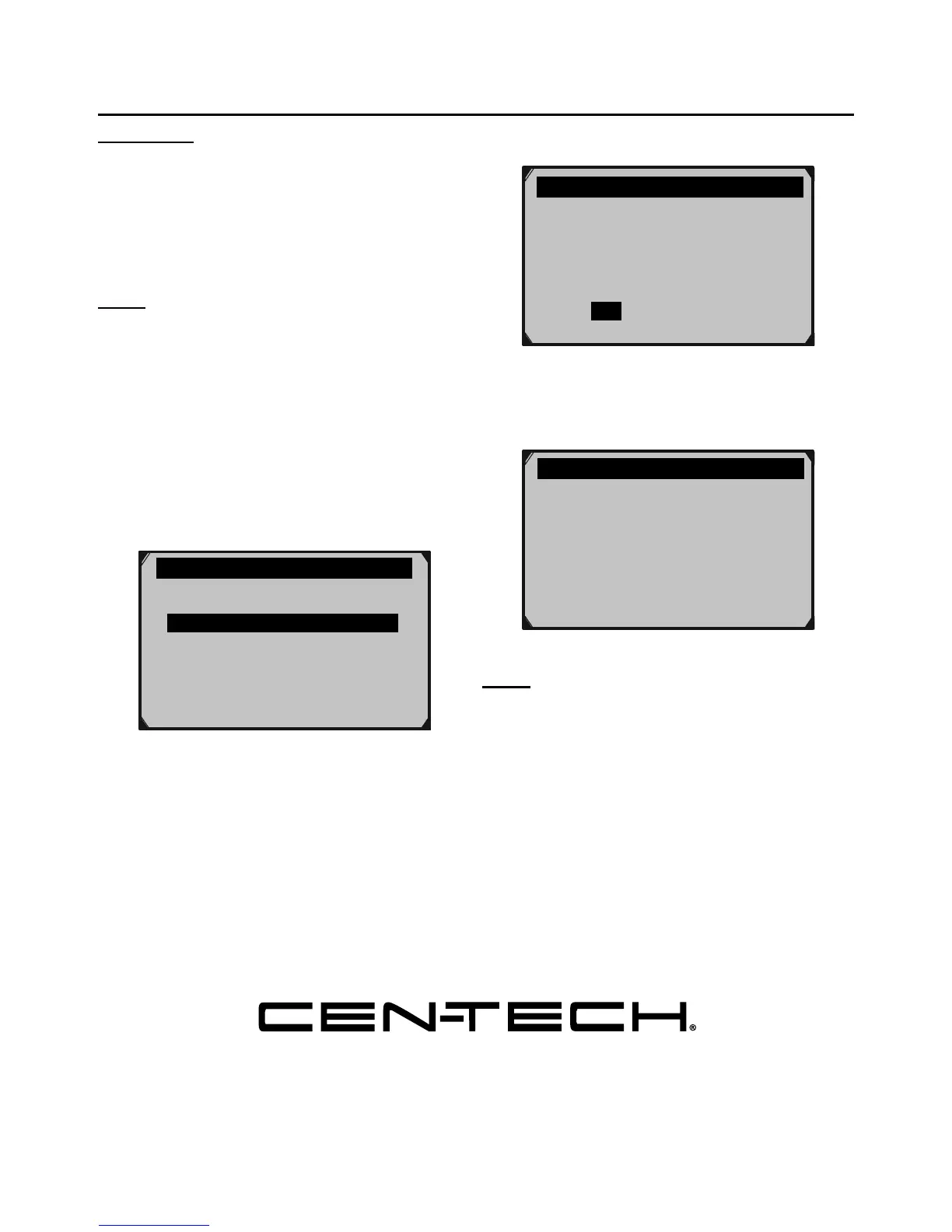Page 21For technical questions, please call 1-888-866-5797.Item 62120
Erase Codes
Mode $04 Clear/Reset Emission-Related Diagnostic Information
WARNING! Do not clear any DTCs before
the vehicle has been repaired and the
system has been checked completely by
a qualified technician.
As long as there is a fault
condition, the DTCs will continue
to set and turn on the MIL.
Note: If the vehicle stores permanent
DTCs, they cannot be erased by the
Scan Tool. They can only be erased
by the OBD II system, after repairs are
made, and a set number of Driving
Cycles have been completed.
1. Turn the vehicle’s ignition ON
with the engine OFF.
2. From Diagnostic Menu, select
Erase Codes, then press OK.
Diagnostic Menu 2/11
?
Read Codes
Live Data
View Freeze Frame
I/M Readiness
02 Monitor Test
On-Board Mon. Test
Erase Codes
Figure Y
3. Choose whether or not to erase codes.
Erase Done!
Press any key to con.
Figure AA
Note: Erasing codes will reset the Monitors
to incomplete status. A Drive Cycle will
need to be completed before performing
an Emissions Readiness Test.
Clearing the error code will not
repair the car. Repair the car,
then clear the error code.