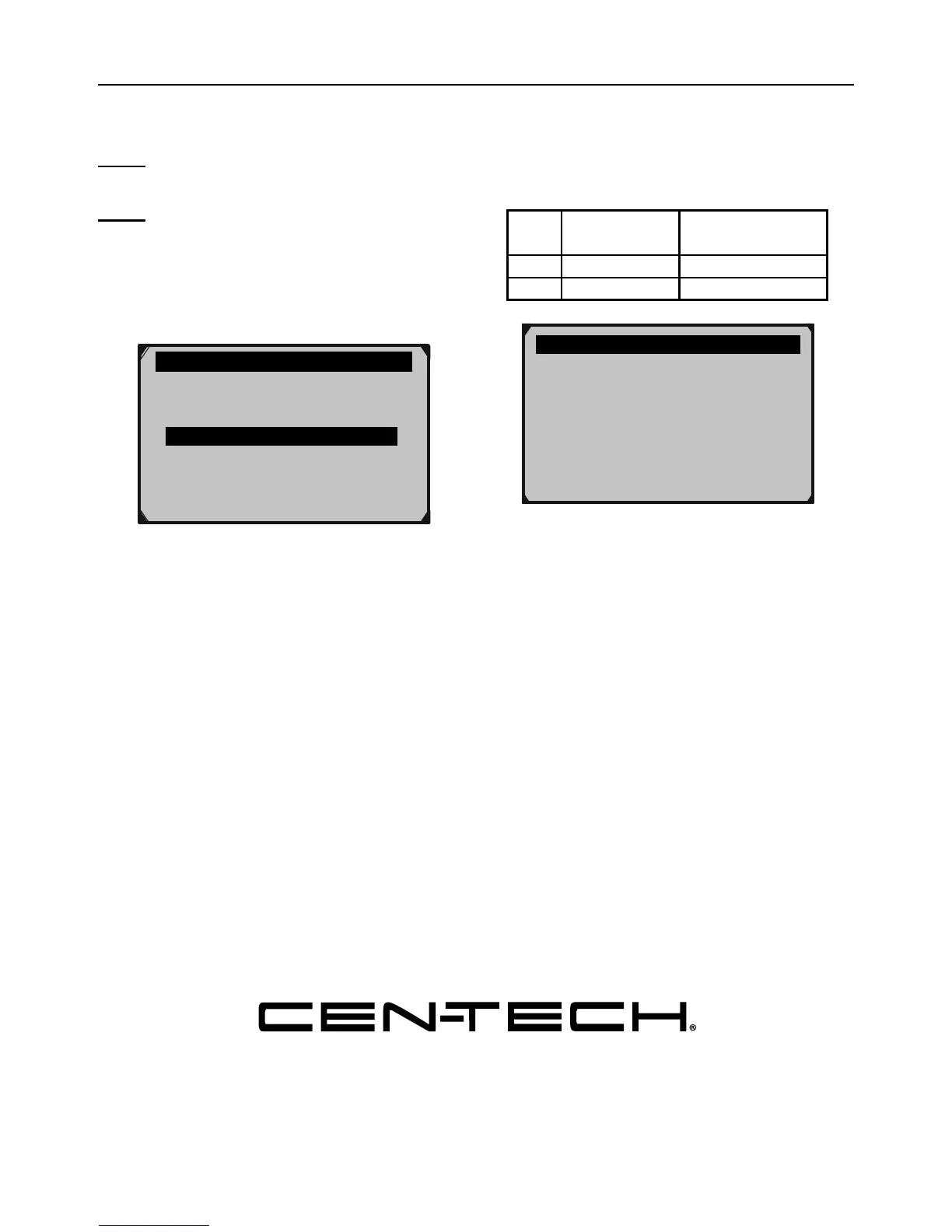Page 33For technical questions, please call 1-888-866-5797.Item 62120
Modules Present
View Control Module IDs and their
Communication Protocols.
Note: Not all Modules are
supported by all vehicles.
Note: Not all vehicles return the
same data, results may vary from
the examples given herein.
1. From Diagnostic Menu, select
Modules Present, then press OK.
Diagnostic Menu 10/11
Component Test
Vehicle Info.
Modules Present
Unit of Measure
Figure BY
2. Control Module will display.
3. In Figure BZ below, the example vehicle
uses a CAN bus and has the following
ODB Control Module IDs and Protocols:
ID
Control
Module
Communication
Protocol
$7E8 Powertrain CAN bus
$7E9 Transmission CAN bus
Modules Present 1/3
ID
$7E8
$7E9
Protocol
CAN STD FAST
CAN STD FAST
Figure BZ