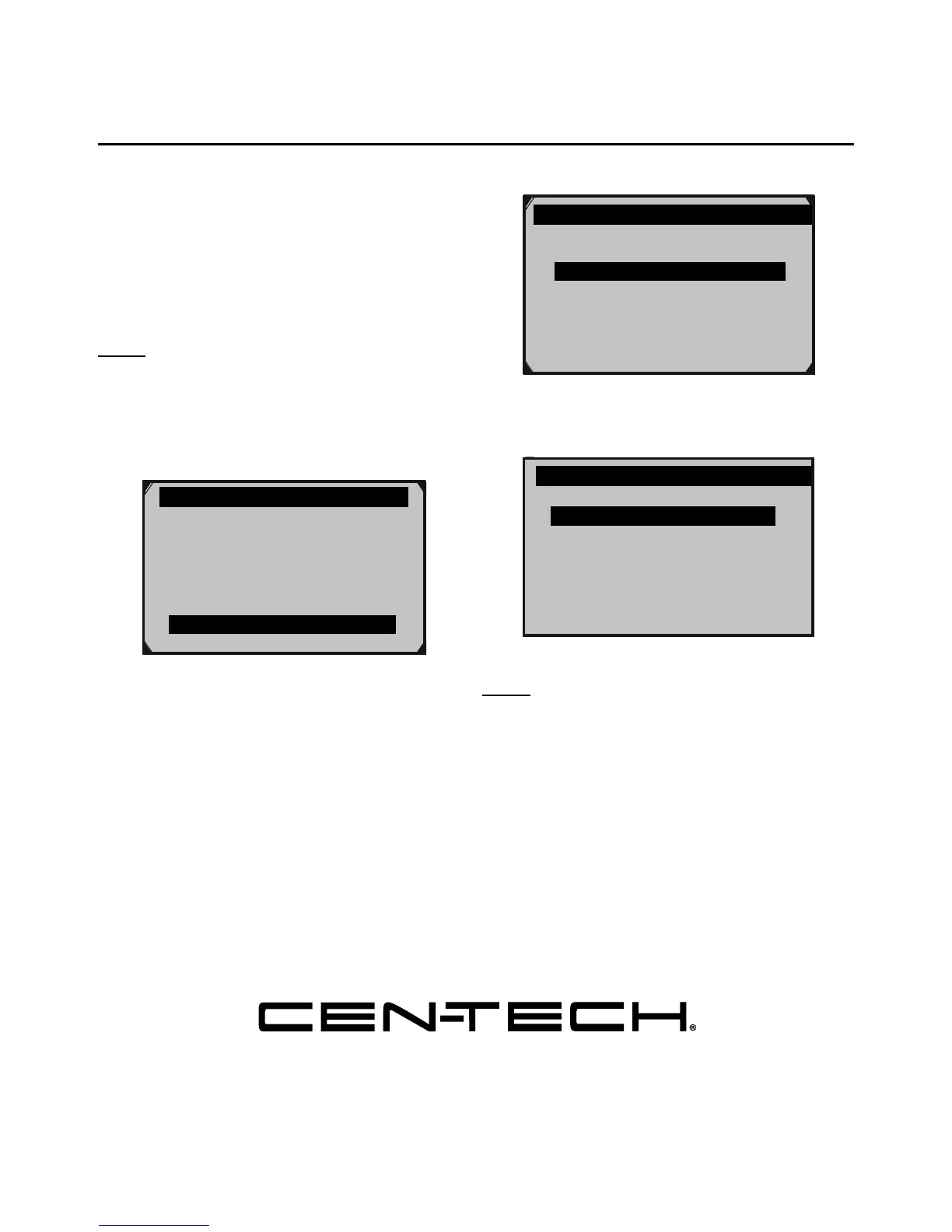Page 29For technical questions, please call 1-888-866-5797.Item 62120
02 Monitor Test
Mode $05 Request Oxygen Sensor Monitoring Test Results
(2007 and older vehicles only)
View the oxygen sensor test
data on pre-CAN vehicles.
For CAN vehicles, see On-Board
Monitor Test on page 30.
This section contains advanced
functions. Some data may need to be
interpreted by a qualified technician.
Note: Not all vehicles return the
same data, results may vary from
the examples given herein.
1. From Diagnostic Menu, select
O2 Monitor Test, then press OK.
Diagnostic Menu 6/11
?
Read Codes
02 Monitor Test
On-Board Mon. Test
Erase Codes
Live Data
View Freeze Frame
I/M Readiness
Figure BG
2. Select a sensor, then press OK.
............O2 Monitor Test
2/2
?
O2 Bank1 Sensor1
O2 Bank1 Sensor2
Figure BH
3. View data.
Rich
- Lean Threshd V
Lean-Rich Threshd V
Min for text Cyc (V) ?
Max for text Cyc (V)
Figure BI
Note: If necessary, have a qualified
technician Interpret the data.