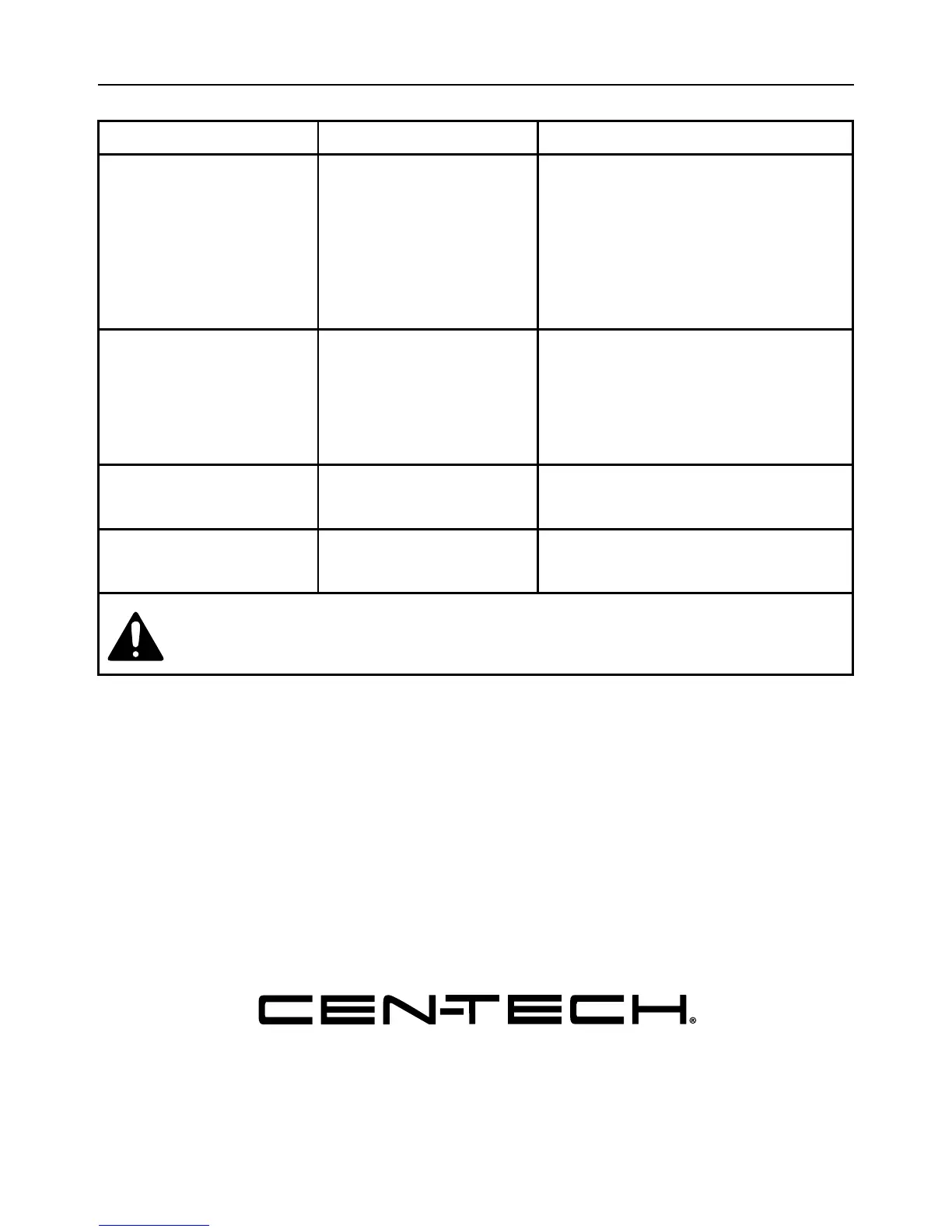Page 38 For technical questions, please call 1-888-866-5797. Item 62120
Troubleshooting
Problem Possible Causes Likely Solutions
Scan Tool doesn’t power up 1. OBD II Cable connector
not connected securely.
2. Vehicle’s DLC pins are
bent or broken.
3. Vehicle’s battery is bad.
1. Verify that the Scan Tool’s OBD II
Cable connector is securely
connected to the vehicle’s DLC.
2. Check if the DLC pins are bent or
broken. If bent or broken, have a
certified technician repair the DLC.
3. Make sure vehicle’s battery
it providing at least 8V.
Vehicle Linking Error 1. Vehicle is not OBD
compliant.
2. Ignition is off.
3. Bad connection.
1. Verify that the vehicle is
OBD II compliant.
2. Verify that the ignition is ON.
3. Reset the tool by turning the
ignition off, waiting 10 seconds,
then turning the ignition back on.
Scan Tool Freezes Scan Tool or vehicle’s
computer system
not responding.
Reset the Scan Tool by turning the
ignition off, waiting 10 seconds,
then turning the ignition back on.
LED Lamps Not Working
Defective LEDs Run the LED Test, according to
page16. If LED(s) fail, have a
qualified technician replace the LED(s).
Follow all safety precautions whenever diagnosing or servicing the tool.
Disconnect power supply before service.