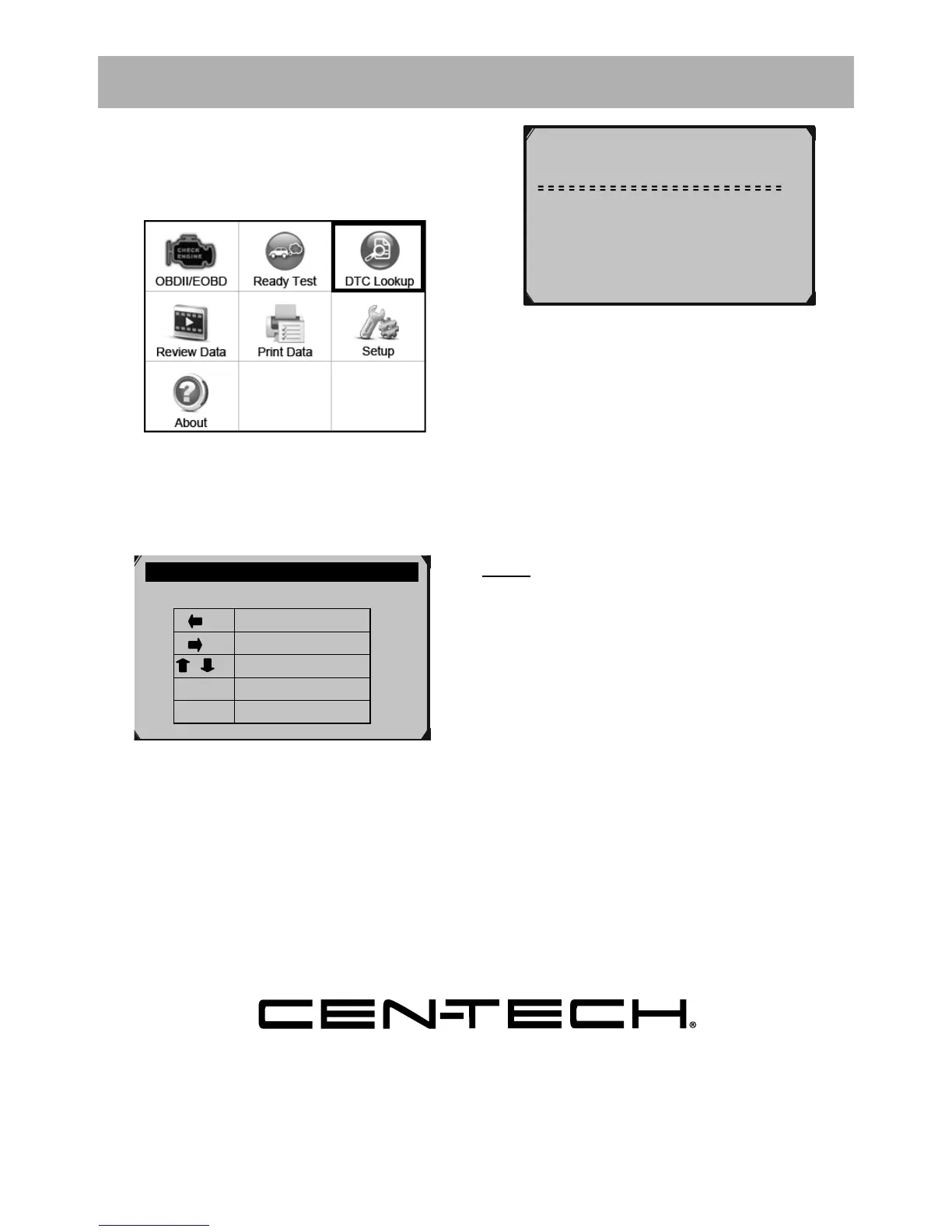Page 20 For technical questions, please call 1-888-866-5797. Item 62120
DTC Lookup
Search the DTC library for code definitions.
From the Main Menu, select
DTC Lookup, then press OK.
Main Menu
1. Input the DTC by using the
buttons to highlight and change
digits, then press OK.
1/1
P0303
Cylinder 3 Misfire Detected
Figure X
2. Press the ? button to view
likely causes for the DTC.
3. If a DTC is manufacturer
specific, a screen will prompt
the choice of vehicle make.
4. If a DTC is not found, the
Scan Tool will refer you to the
vehicle’s owner’s manual.
Note: DTC definitions can
also be found online.