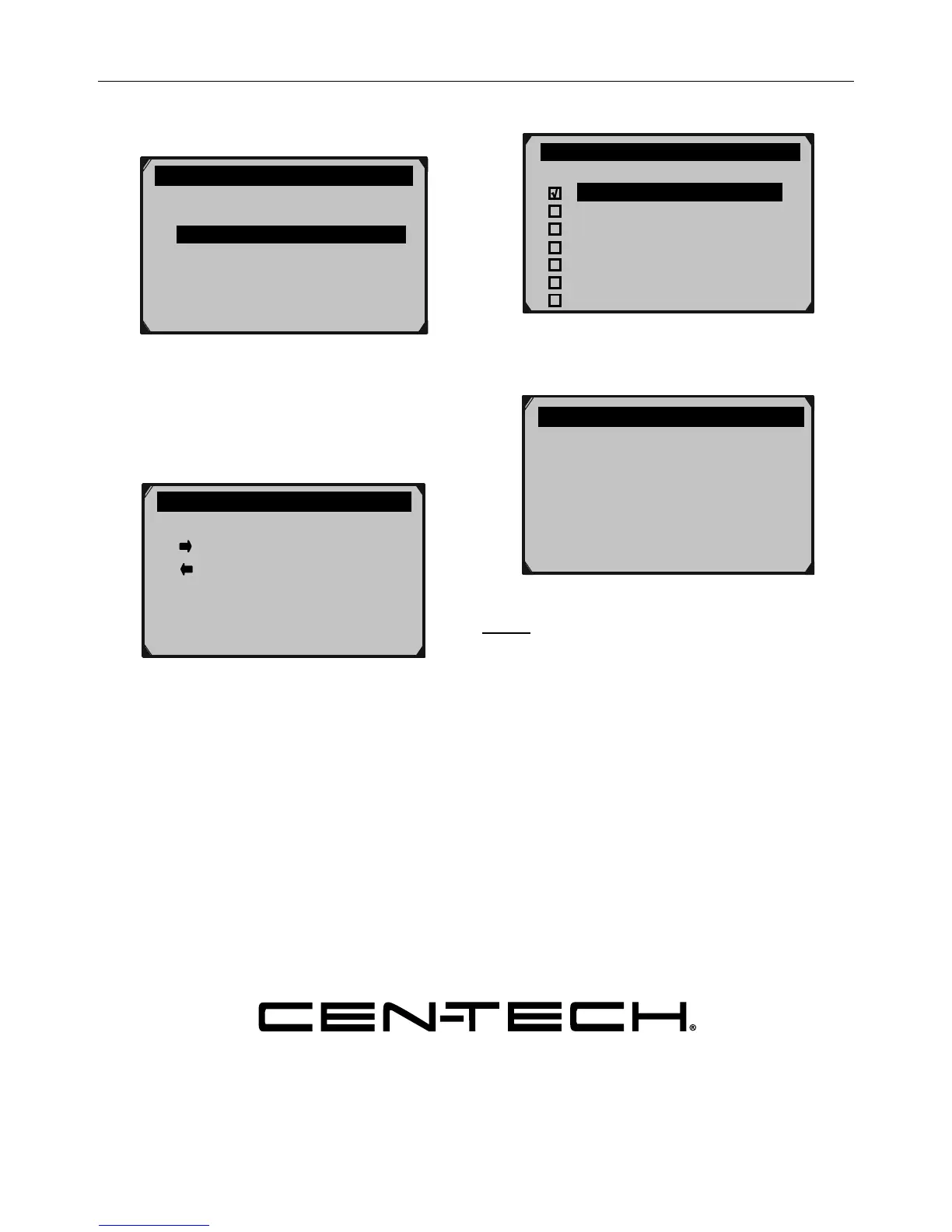Page 23For technical questions, please call 1-888-866-5797.Item 62120
Custom Data Set - View Selected PIDs
1. From View Data, select
Custom Data Set, then press OK.
Complete Data Set
Custom Data Set
Unit of Measure ?
Figure AG
2. Custom Data Set screen shows
which buttons can be used to
select/deselect PIDs. Press any
button to move to the next screen.
……………Custom Data Set……… …..
[ ] – Select/Deselect
[ ] – Select/Deselect all
[OK] – Confirm
[ESC] – Cancel
Press any key to con.
Figure AH
3. Select PIDs to view.
……..Custom Data Set 4/20
FUELSYS1
FUELSYS2 ?
√
LOAD_PCT #001
ECT
SHRTFT1
LONGFTI
DTC_CNT
Figure AI
4. Press OK to view selected PIDs.
………
.
Live Data 1 .
DTC_CNT
0
?
Figure AJ
Note: If necessary, have a qualified
technician Interpret the data.