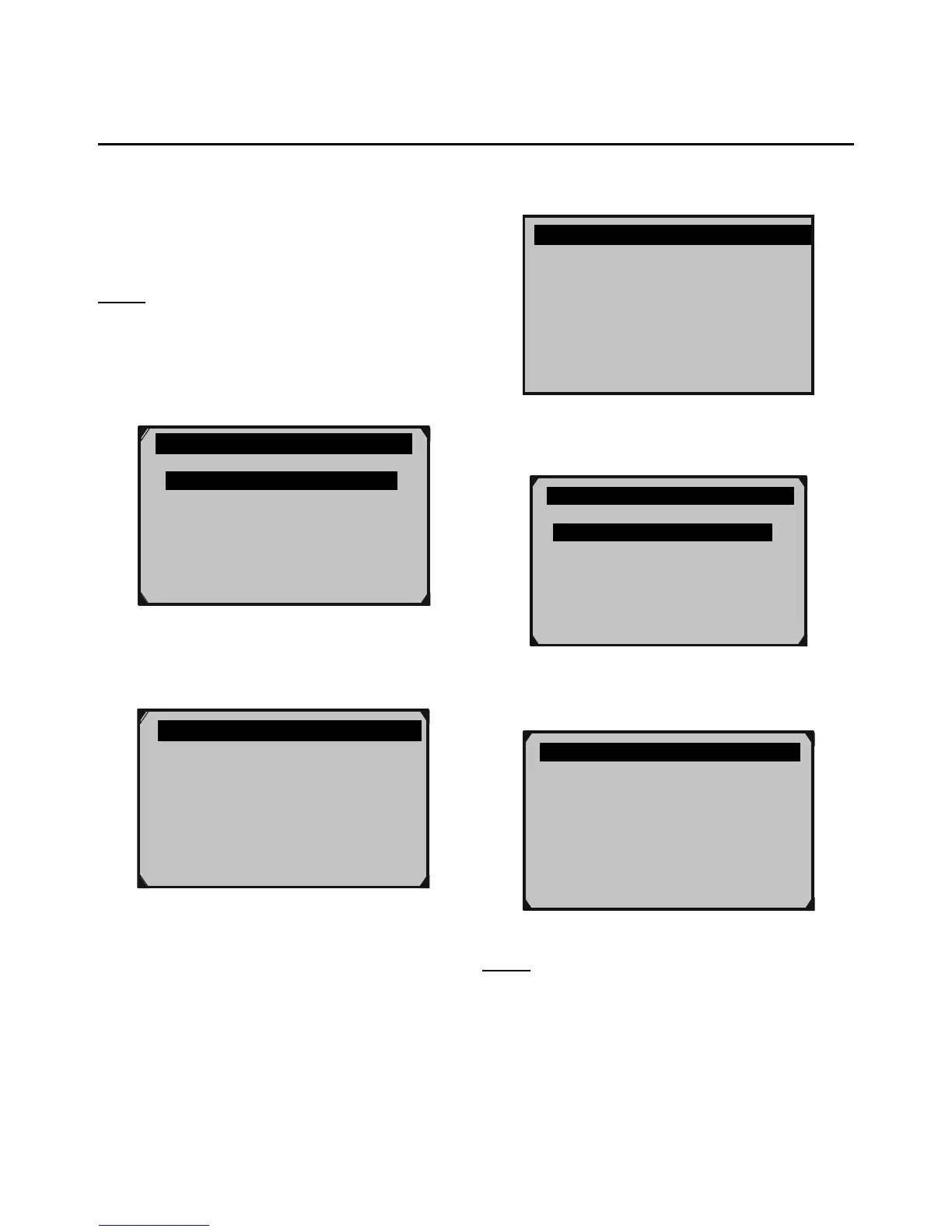Page 31For technical questions, please call 1-888-866-5797.Item 62120
Component Test
Mode $08 - Request Control of On-Board
System, Test or Component
Command the PCM to run an
Evaporative Leak Test.
This section contains advanced
functions. Some data may need to be
interpreted by a qualified technician.
Note: Not all vehicles return the
same data, results may vary from
the examples given herein.
1. From Diagnostic Menu, select
Component Test, then press OK.
Diagnostic Menu 8/11
Component Test
Vehicle Info.
Modules Present
Unit of Measure
Figure BM
If the vehicle does not allow the test, an
advisory message will be displayed.
.............Component Test
The selected mode is
not supported
Press any key to con.
Figure BN
If the vehicle responds, a confirmation
message will be displayed.
TEST 00:00:18
MIN 00:00:00
MAX 00:01:05
STS OK
Figure BQ
Note: If necessary, have a qualified
technician Interpret the data.