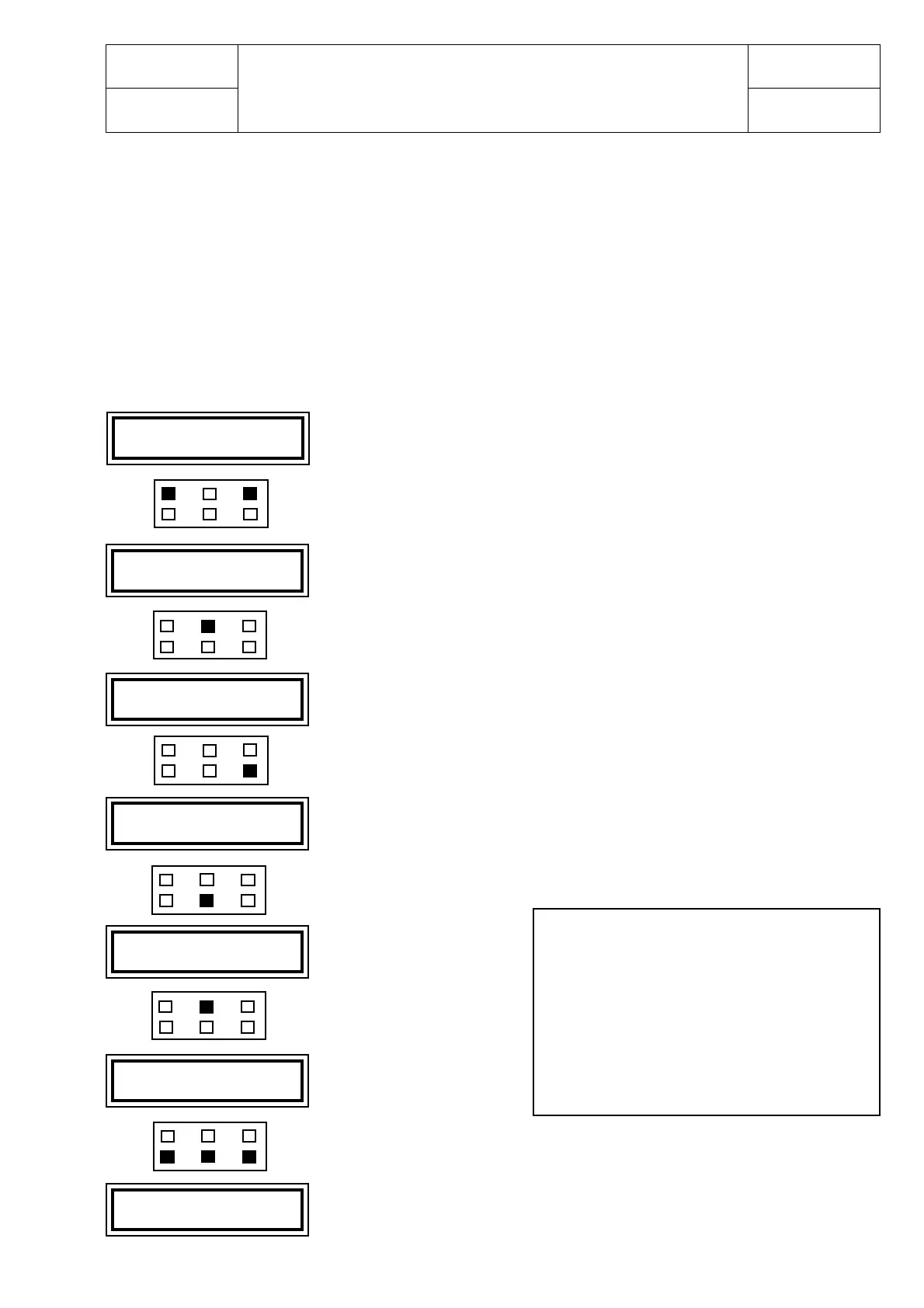chapter 5000
page 71
1,2 - 2,0 t A.C.
SERVICE MANUAL
Electric
036-0410-07
DESCRIPTION OF THE CONSOLE STANDARD MENU
DUAL AC2 MASTER TRACTION UNIT
The console can be connected to the traction logic unit in two different ways:
1. Directly, by means of an interface cable in the concerned connector of the traction logic unit.
2. By connecting the console in another logic unit (pump or Mhyrio) and selecting the relevant connection
number as shown in the map here below.
Press ENTER
Press ROLL and PARAM together
In case the console is connected to the lifting logic unit
It is the connection number of the lifting logic unit.
Press SET and select the connection number of the traction logic unit
It is the connection number of the MASTER traction logic unit
Press ROLL, OUT and SET together
Connected to the MASTER traction logic unit
CONNECTION NUMBERS
3 TRACTION MASTER
4 TRACTION SLAVE
5 PUMP
9 MHYRIO
11 DASHBOARD
Press ENTER
to confirm
Press OUT
* CONFIG. MENU *
SET MODEL
CONNECTED TO
5
CONNECTED TO
3
AC2P2B D CE 1.06
48V 350A 00000
ARE YOU SURE?
YES=ENTER NO=OUT
* CONFIG. MENU *
SET MODEL
DA2M2B C CE 1.13
48V 280A 00000