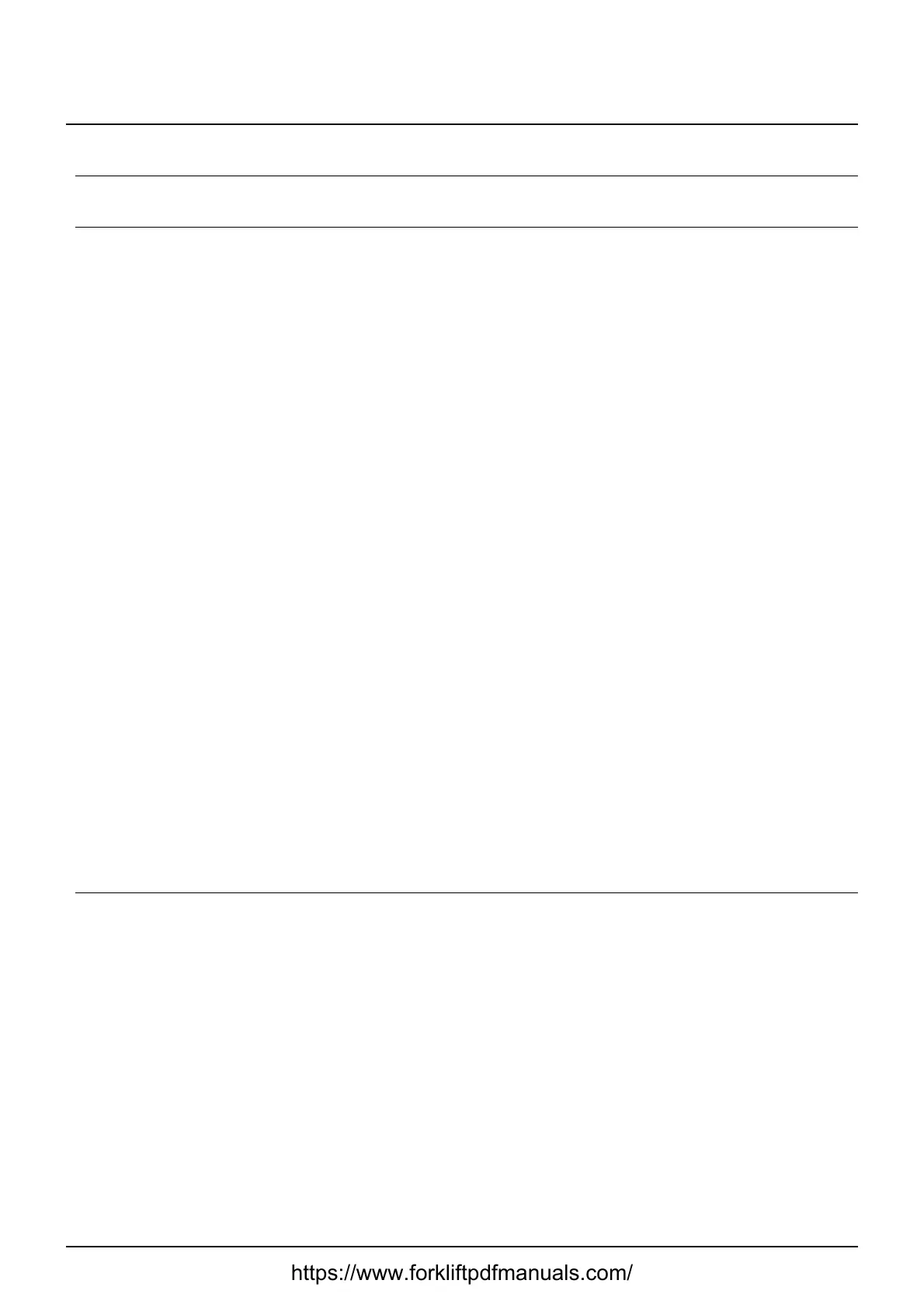© Cesab 8 – 12 T Code(s): 841, 842, 843
Repair manual: Troubleshooting Model(s): S210, S212, S212S, S212L, S214, S214L, S220D
Publication Number: 7588857-040 Date: 2018-05-01 Applies from serial number: 6384351-
2:511
A5 has received
too may erroneous
signals
Everything is
stopped at once,
the parking brake
is activated, and
the main
contactor opens
1: Error on CAN
bus wiring or
connection
2: Loose
connections
3: CAN node
defective
4: Software
failure
1: Check the CAN bus
• Check that CAN bus is intact in
terms of wiring harness,
resistance and connectors.
Disconnect the battery. Check
that the resistance between
(X41:3) and (X41:4) is 54 - 66
ohms.
• Check that the CAN wiring
harness is not pinched.
Measure resistance between
the chassis and CAN connector.
Limit value >24 kOhm
2: Check for loose connections
• Switch on the truck, and pull
carefully in the branches of the
wiring harness to find any loose
connections, and note when/if
the error code appears.
3: Check the CAN node
• Deactivate and disconnect the
option unit connected to the
CAN wiring. Activate and then
connect them one by one to
identify which unit produces the
communication error.
4: Update the truck software
• Update the truck software to the
latest version.
Code Description
Truck
behaviour
Error cause(s) Procedure
https://www.forkliftpdfmanuals.com/