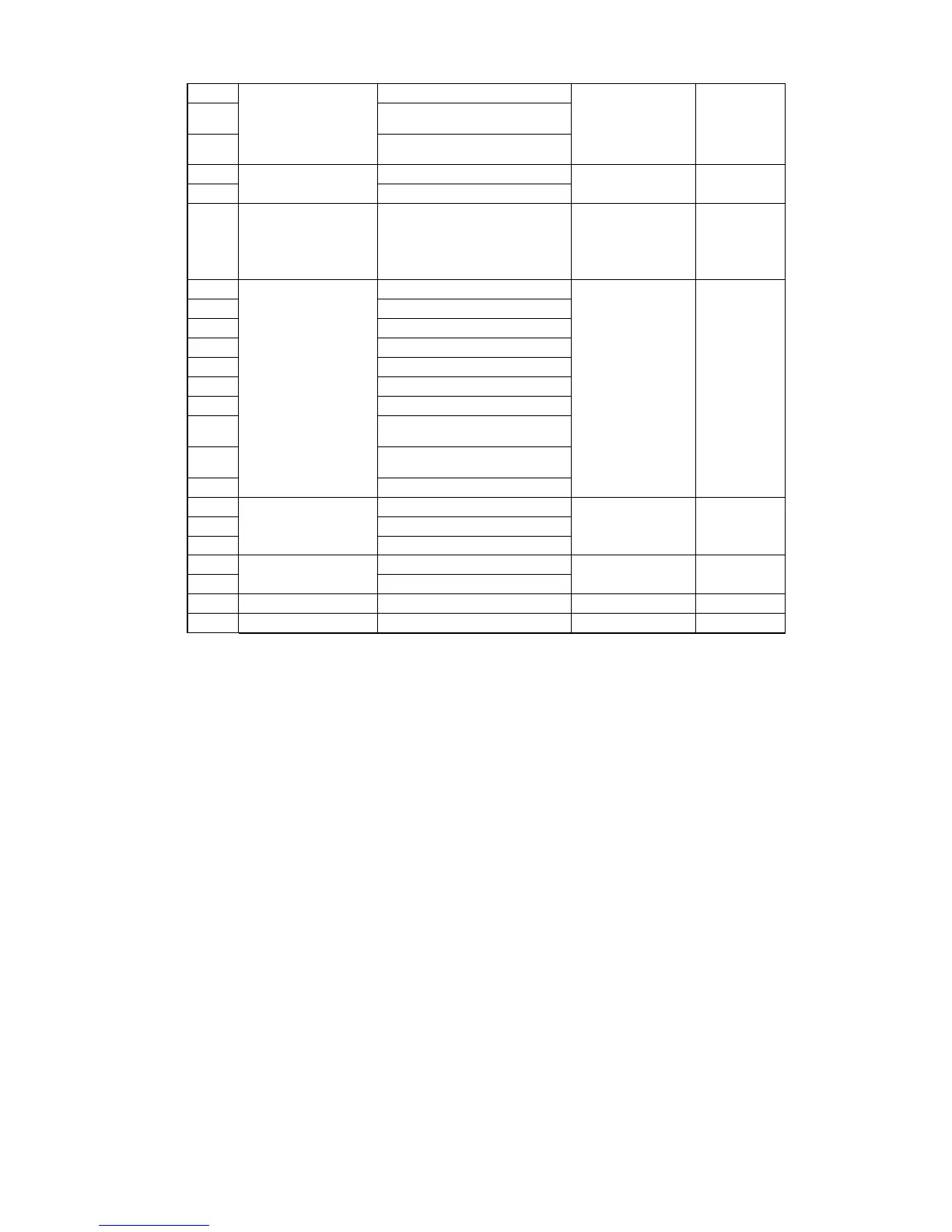11 Phase wise Current THD (%) 100 Y
For snapshot refer to Appendix G
7.9 Maximum demand
Maximum Demand (MD) plays a crucial role in current scenario of electricity conditions. According to maximum
demand conditions it is easy to monitor variation in the load condition and trend of load according to the time
zone.
The Prometer 100 meter has the capability of logging Maximum Demand for all the selected energy types
(except Net Active and Net Reactive). The Maximum Demand is computed for a fixed block of time which is
called Demand Integration Period (DIP). DIP can be set to 5, 10, 15, 20, 30 or 60 minutes.
Maximum Demand registers are provided for each individual energy type. A separate register is available to
record the Maximum Demand during the entire day (i.e. 00-24 hours). This is known as the Universal Demand
Register. This is not configurable through the tariff.
The rules for logging Maximum Demand in these individual register may be set on the following basis:
As per Time Zone: In this case the individual MD registers are assigned to a specific time zone of a day. A
particular MD is active in the assigned Time Zone only. In such case the MD register are called TOD MD
register.
MD reset button: User can trigger the Maximum Demand by use of MD reset button provided under the front
cover of the meter.
Please note that the Maximum Demand in any MD register is for the current billing period and is always reset to
zero whenever a billing cycle is finished.