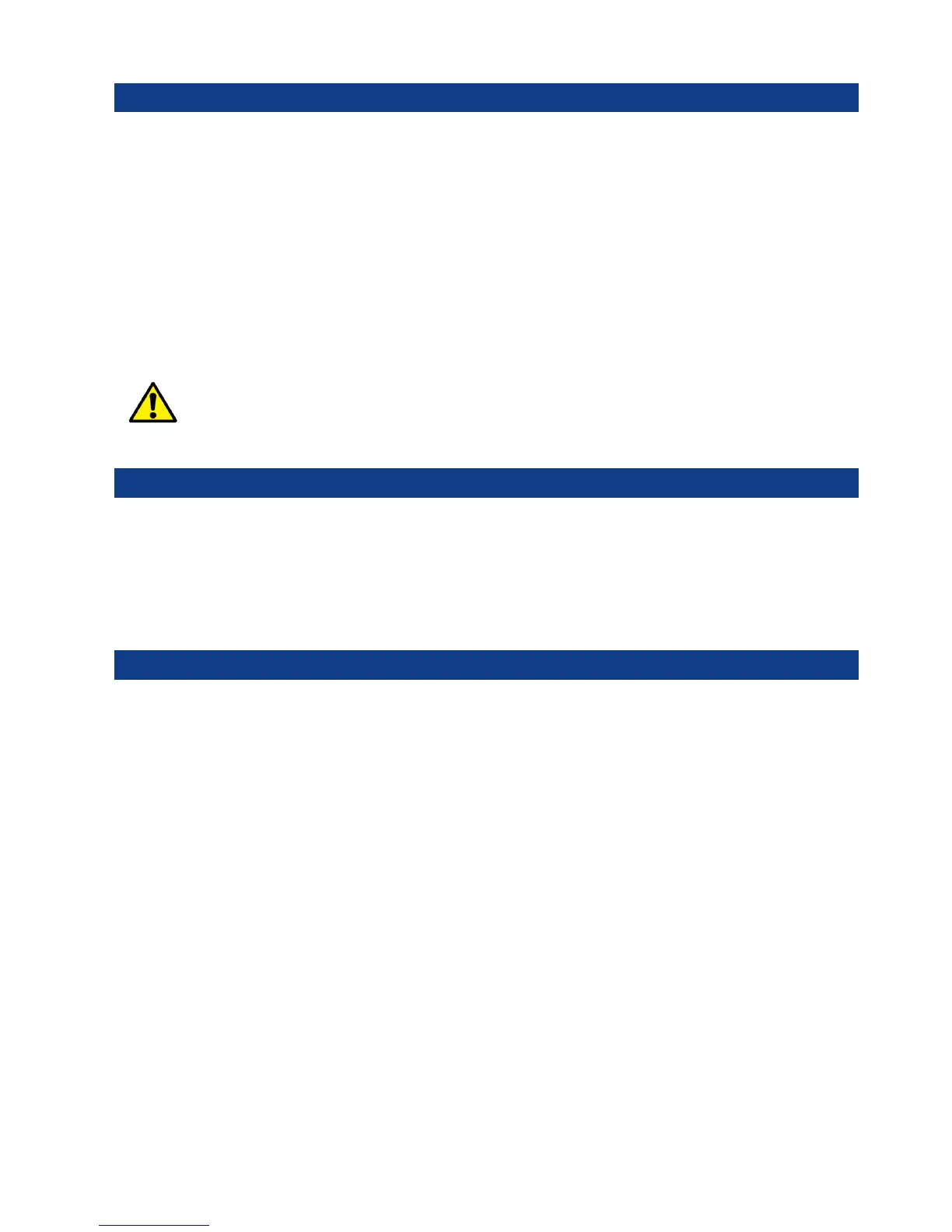BGX501-943-R01 Prometer 100 User Manual Page 5 of 72
1 Important Safety Information
Installation, wiring, testing and service must be performed in accordance with all local and national electrical
codes.
• Apply appropriate personal protective equipment (PPE) and follow safe electrical work practices.
• This equipment must only be installed and serviced by qualified electrical personnel.
• Turn off all power supplying this device and the equipment in which it is installed before working on the
device or equipment.
• Always use a properly rated voltage sensing device to confirm that all power is off.
• Do not perform Dielectric (Hi-Pot) or Megger testing on this device.
• Connect protective ground (earth) before turning on any power supplying this device.
Failure to comply with the above safety measures could cause serious injuries.
If the meter is used in a manner not specified by the manufacturer, the protection provided by
connections may be impaired. The manufacturer shall not be held responsible for failure to
comply with the instructions in this manual.
2 Disclaimer
This user manual covers all types of the Prometer 100 energy meter. Depending on the product offering based
on business proposal, some features or functionalities may or may not be available in the supplied version. It is
therefore recommended to refer the features or functionalities according to the business offered.
The details of complete software’s features are out of the scope for this document, please contact concern sales
representative for its details if required. Note that due to variations between computers and improvements in
software, the screen shots shown in this manual may vary slightly from the appearance of the software on your
system.
3 Introduction
This manual discusses the Prometer 100 meter features and provides the information needed to configure and
use the meter. The manual covers all versions of Prometer 100-R (rack-mount) and Prometer 100-W (wall-
mount) meters.
By the time you are ready to use this guide, your meter should be installed, most basic setup should have been
performed, and communications/basic operation should have been verified. If the unit is not yet installed and
operational, refer to the Installation Guide shipped with the meter.
This section provides an overview of Prometer 100 meters and summarizes many of their key features.
3.1 Prometer 100 meters
Prometer 100 meters provide revenue-accurate, true RMS measurements of voltage, current, power and
energy, and are complemented by extensive I/O capabilities, comprehensive logging, and advanced power
quality measurement and compliance verification functions. The meters come with an extensive selection of pre-
configured data screens and measurements, so you can use the meters as they are shipped from the factory or
customize them to fit your unique requirements.
You can integrate the meters with software such as M-Cubed or with other energy management, SCADA,
automation and billing systems, using multiple industry-standard communication channels and protocols.
Common meter applications
• Transmission and distribution metering
• Revenue and tariff metering
• Total harmonic distortion monitoring