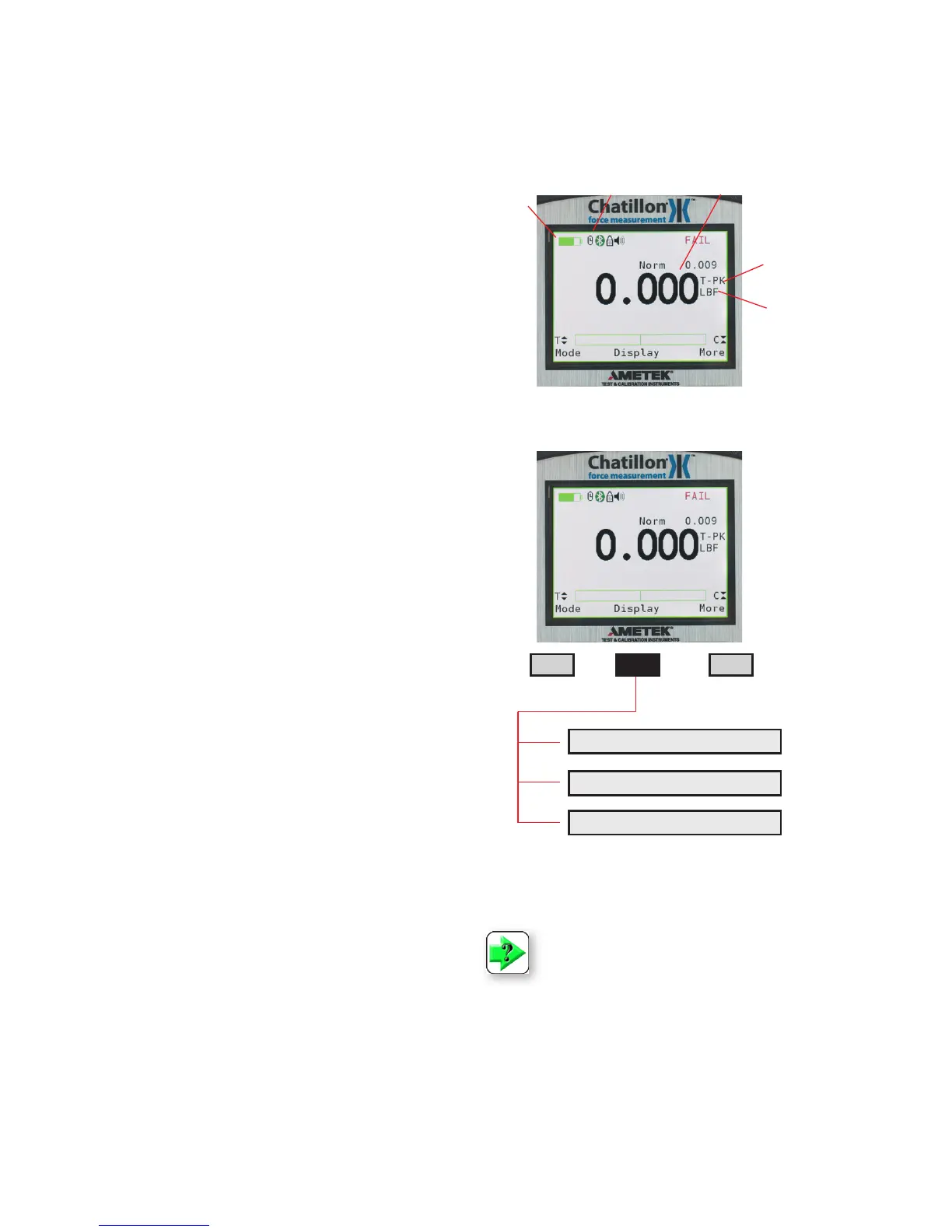DF II Series User Manual 11
DISPLAY LAYOUT
The DF II Series digital force gauge features a
TFT-LCD full-color display with backlight.
DISPLAY OPTIONS
The DF II Series gauge features the following dis-
play options designed to enhance operation and
performance.
n
Display Up or Down
n
Display Backlight
n
Hide Result
Display Up Down
This function operates in normal operating mode
only. It allows you to display information rightside
up or upside down using the navigation pod.
Display Backlight
This function operates in either normal operating
mode or setup mode. It allows you to adjust the
display backlight lighter or darker depending on
your lighting conditions.
Hide Result
This function operates in normal operating mode
only. It allows you to “hide” your results during a
test. The “hide” function is useful for blind study
applications. Selecting the right or left arrow on
the navigation pod toggles the displayed result on/
off.
To access and change display options, select the
HOME key to place the gauge in normal operation.
Select the F2 DISPLAY key.
Display Up or Down
Display Backlight
Hide Result
Display Options Menu
NOTE: The brighter the setting on the
backlight, the shorter battery life.
Battery Status
Auto Shutdown ON
Measured Result
Mode
Units