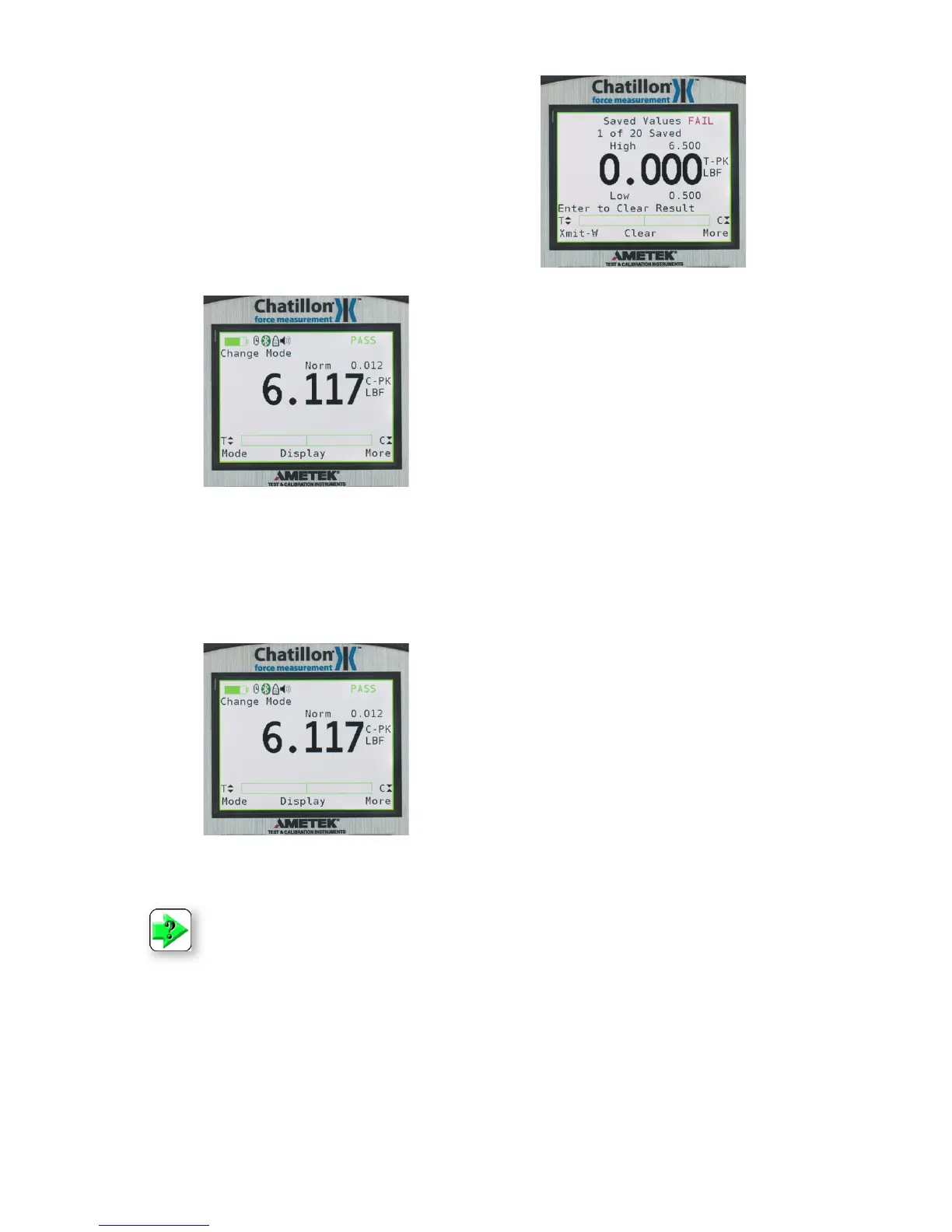18 DF II Series User Manual
SAVING RESULTS
The DF II Series can save 20 or 100 results
(depnding on model) in the gauge memory.
You may use our TCD WEDGE software (p/n
NC003164-D)tosaveinniteresultsandperform
automation, data acquistion and detailed measure-
ment analysis.
To save a result, apply load to the loadcell shaft.
Your gauge will display the load reading.
To save, select the F3 (More) key. This will take
you to the View display. Select F2 (Save).
If you do not want to save a result, select the Zero
key. This will zero the gauge and clear the result.
CLEAR SAVED DATA
To change MODE, you must clear all Saved Data
from the gauge’s memory. This is to ensure that
the gauge will correctly calculate statistics, since
results from different modes will cause erroneous
statistics.
In DF II Series gauges the following message
prompts the user to clear saved data:
“MODE [locked] CLR SAVED DATA”
NOTE: The DF II Series force gauge allows you to save results to memory for the purposes
of calculating statistics. Therefore, you cannot change mode if you have results saved in
memory. You must clear results from the instrument’s memory before you are allowed to
change the mode.
To change MODE, you must clear all Saved Data from the gauge’s memory. This is to ensure
that the gauge will correctly calculate statistics, since results from different modes will cause
erroneous statistics.