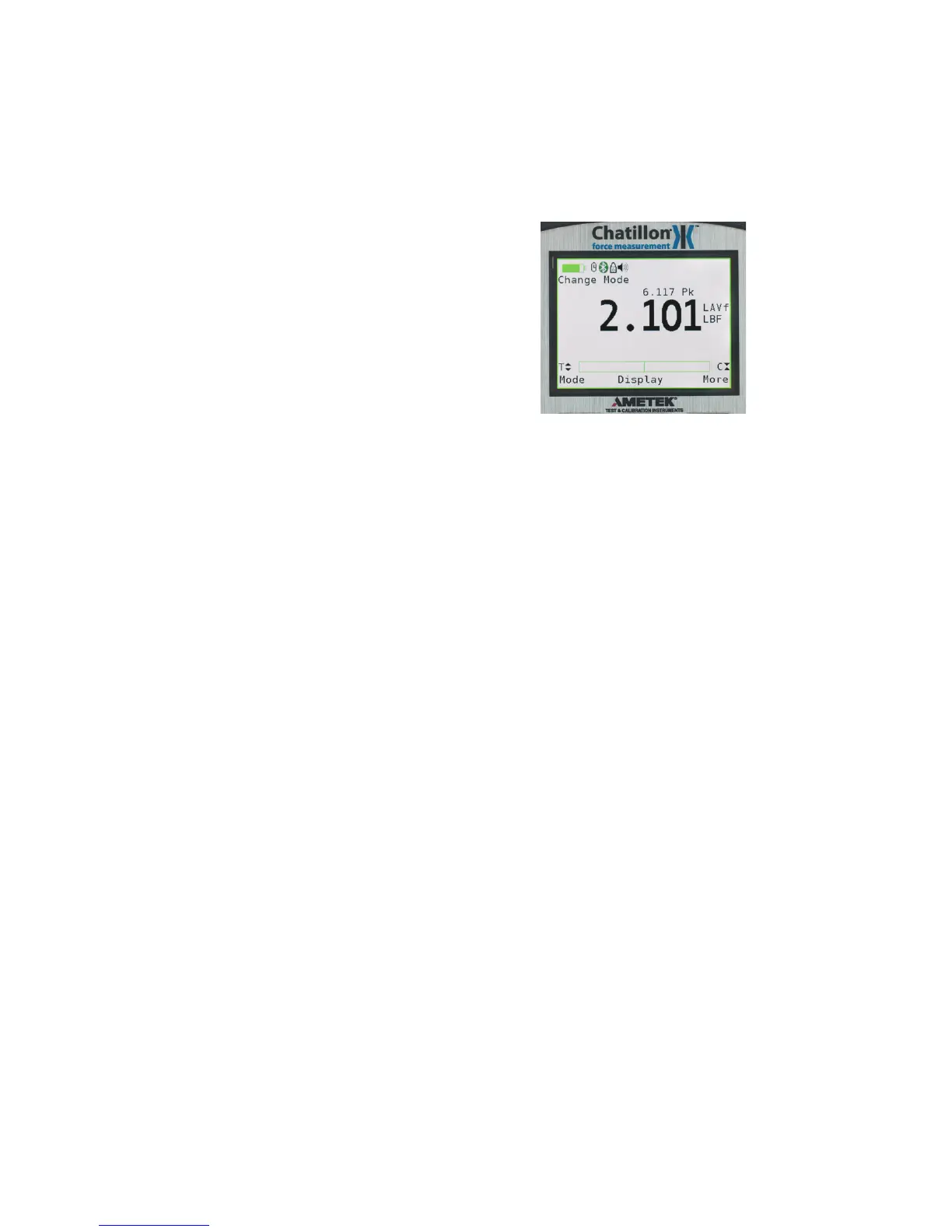54 DF II Series User Manual
Select the increment value using the LEFT or
RIGHT navigation key. Increments for time may be
either 1, 10 or 100 and represent seconds. Time is
only displayed in seconds. If you are using
minutes, you must convert to seconds. The
maximum time allowable is 999 seconds (16.56
minutes).
Select the desired time interval using the UP
and DOWN navigation keys. Use the UP key to
increase the time value. Use the DOWN key to
decrease the time value. Select ENTER.
Select the F1 (T-OFF) key to disable the Time
function.
Select F2 (Preload) to reposition the cursor arrow
to the “PreL” preload label, allowing you to adjust
the preload value.
Select F3 (Back) to return to the Setup menu.
PERFORMING A FORCE-BASED LOAD
AVERAGE TEST
From the Home display, depress the F1 (Mode)
key until the gauge displays “LAVf” for mode. The
“LAVf” label indicates that the gauge is setup to
perform a Load Average test based on a force only
(No time).
Apply load to the measurement sensor. Load
should be applied in one direction only (tension
or compression). The gauge will begin to display
the changes in applied loads. Once the measured
load equals the preload value, the gauge will begin
to average the applied loads. When the applied
loadfallsbelowthepreloadvaluespecied,the
display will “freeze”. The gauge will display the
LAVf result when in the LAVf mode. The user may
also display the peak load (the maximum load
that was applied during the averaging function)
be pressing the F1 key until you display “T-PK” or
“C-PK”. At the completion of a test you may record
the following:
n Minimum Load (equals Preload Value)
n Peak Load (equals T-PK or C-PK)
n Average Load (equals LAVf)
You may Transmit (F1), Save (F2) or perform Sta-
tistics (F3) by depressing the associated function
key.