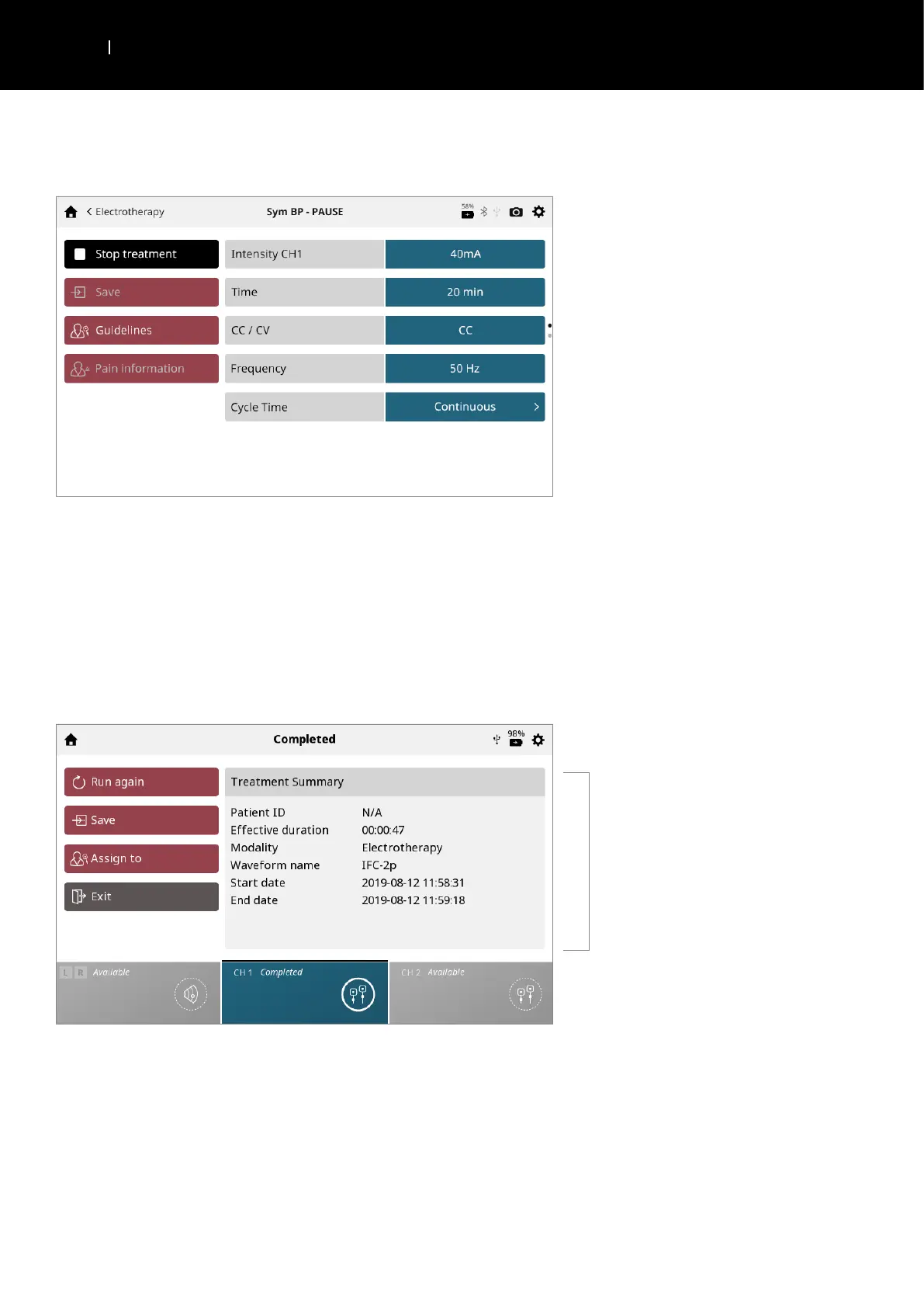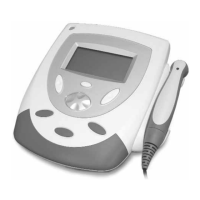USER INTERFACE
EN
|
Intelect
®
Mobile 2 ELECTROTHERAPY User Manual
Then press the ‘Stop treatment‘ button on the Treatment Review screen.
When treatment has completed, the Treatment Summary screen will appear with the following options:
• Repeat the treatment by pressing the Run again box.
• Save
» the treatment protocol to the Custom Protocols (cfr. Page..)
• Assign to:
» Assign therapy information to treatment data
• Exit Modality and return to home screen
Settings of completed treatment
Swipe vertically to see more
