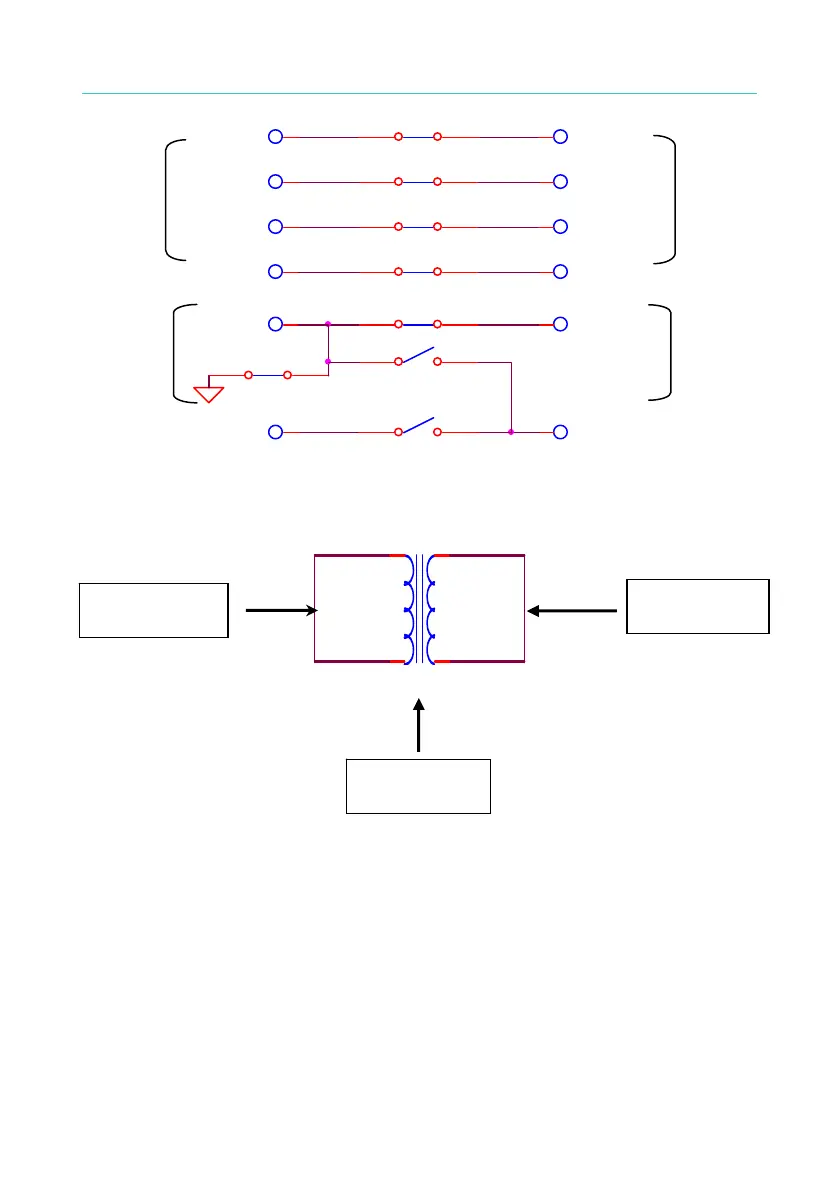Electrical Safety Analyzer 19032-P Quick Start Guide
RL8
1 2
RL2
1 2
RL3
1 2
RL4
1 2
RL5
1 2
RL6
1 2
DRIVE+
SENSE+
SENSE-SENSE-
DRIVE- DRIVE-
DRIVE+
SENSE+
HV1
HV2HV2
RL1
1 2
HV1
RL7
1 2
1
Figure 4-17
Example:
T1
1 5
4 8
39
High voltage
output on
rear panel
G
Rear HV1
S
P
GB output
on rear
panel
GB output
on front
panel
High voltage
output on
front panel
Front HV1
Rear HV2
(1) P – S: It sets CHANNEL 3 to L.
(2) P – G: It sets CHANNEL 3 to °.
(3) (P+S) – G: It sets CHANNEL 3 to H.
Or scanning test selection point (please use with optional device, for
example: 6000-03)
Withstand Voltage Test Mode (DC)
VOLTAGE: It sets withstand voltage test needed voltage.
HIGH LIMIT: It sets high limit value of leakage current.
LOW LIMIT: It sets low limit value of leakage current. The range is lower
