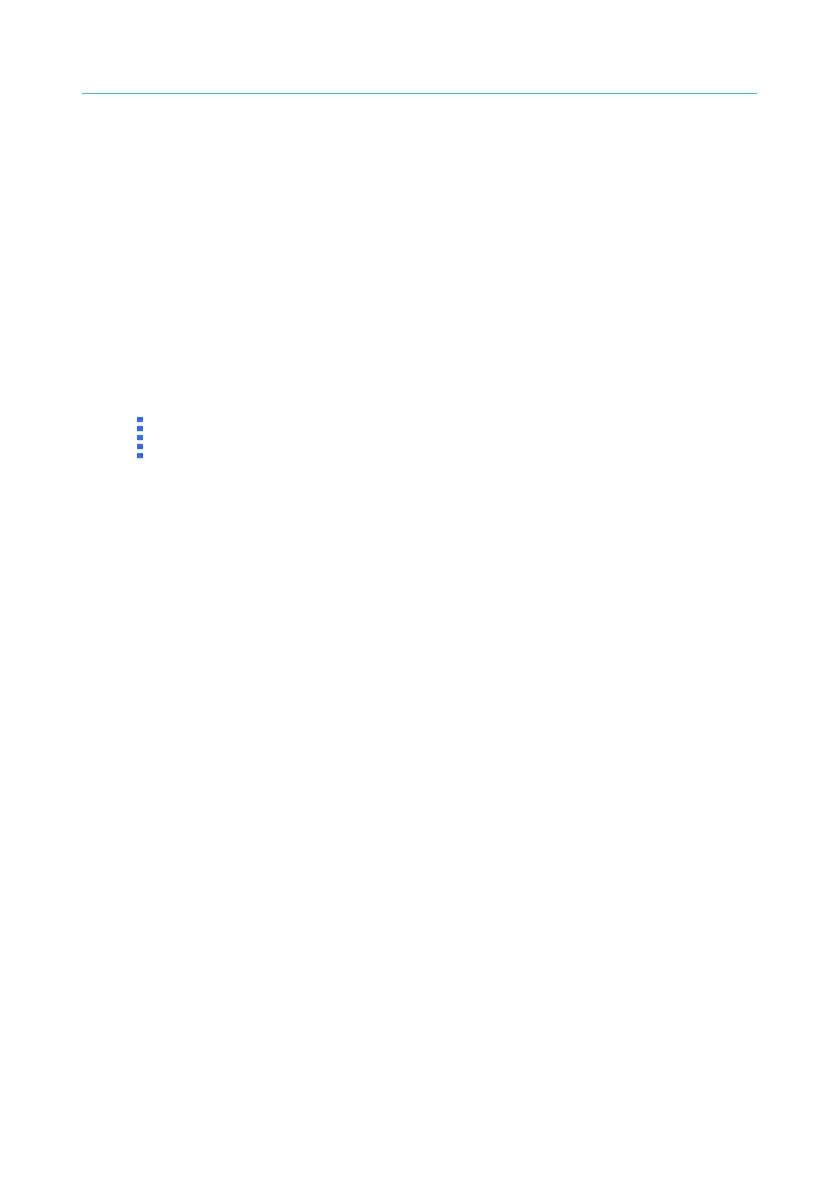Electrical Safety Analyzer 19032-P Quick Start Guide
43
4.10 KEY LOCK Function
KEY LOCK setting method:
1. When title list shows “MAIN MENU”, if text block “LOCK” isn’t
highlighted to press numerical key which corresponds to KEY LOCK
then “KEY LOCK” window will be appeared.
2. By using numerical key to input PASSWORD (please input 0000, when
NEW SECURITY CODE is not set).
3. Press [ENTER] key will show “MESSAGE” window, “LOCK” text block
will be highlighted. Users can select if to LOCK “MEMORY RECALL”
function together by Function Keys [YES], [NO].
4. Press Function Keys [EXIT] to complete KEY LOCK function.
Note
When 19032 set as KEY LOCK ON then to restart, and enter
TEST menu directly.
KEY LOCK release method:
1. When title list shows “MAIN MENU”, if text block “LOCK” is highlighted
to press numerical key which corresponds to KEY LOCK then
“RELEASE KEY LOCK” window will be appeared.
2. By using numerical key to input PASSWORD (please input 0000, when
NEW SECURITY CODE is not set).
3. Press [ENTER] key, text block “LOCK” won’t be highlighted and it
means KEY LOCK Function had been cancelled.
4.11 Setting User Password
1. When title bar shows “MAIN MENU”, press numerical key that
corresponds to NEW SECURITY CODE, it will show “ENTER USER
PASSWORD” window.
2. By using numerical key to input PASSWORD (please input 0000, when
PASSWORD is not set). Press [ENTER] key to show “ENTER NEW
PASSWORD” window.
3. By using numerical key to input NEW PASSWORD (the maximum is
twelve characters), press [ENTER] key to show “ENTER CONFIRM
PASSWORD” window.
4. Using numerical key to input CONFIRM PASSWORD (is the same as
NEW PASSWORD), press [ENTER] key to show “MESSAGE” window.
At the same time, the setting has been done and can press any key to
exit.
