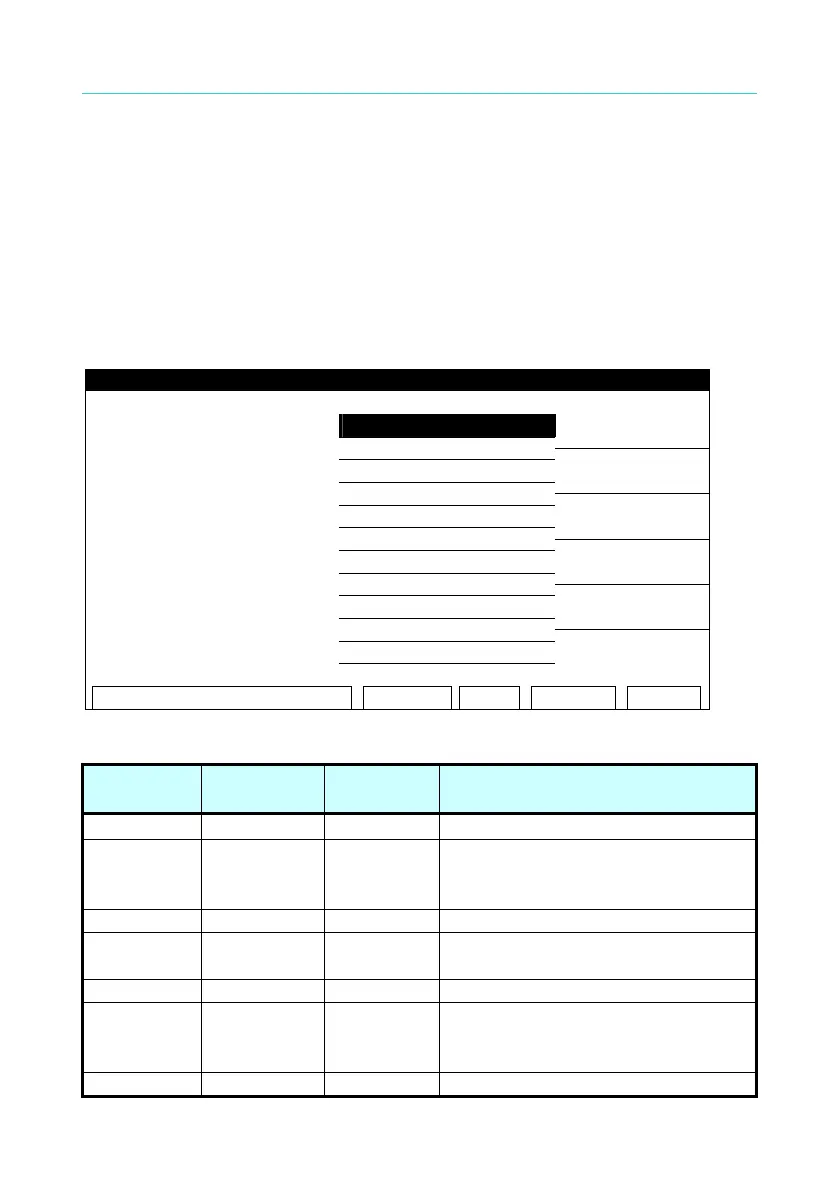Electrical Safety Analyzer 19032-P Quick Start Guide
20
4.4 System Parameter Setting
Operation methods:
1. When title shows “SYSTEM SETUP”, press [U], [V] keys to move the
highlighted cursor to the parameter item which want to set.
2. Press numeral/character key or Function Keys to set this item
parameter data.
3. If shows blinking cursor, it means parameter data is not completed.
When data input is error, can press [CLR] to clear and input again.
Please press [ENTER] to confirm parameter data is correct finally.
SYSTEM SETUP
01. Contrast : 17 UP
02. Beeper Vol.
IGH
03. Compensate
0%
04. DC 50V AGC
N
05. Discharg-
.6kV
OWN
06. PASS ON
ONTINUE
07. Use Source
FF
08. After Fail
ESTART
09. AC OFFSET
.10mA
10. LC OFFSET
.00mA
11. LC OFFS GET : ON
1-31
emote Lock
ffset
rror
System parameter setting data description:
Setting
Item
Range Initial
Setting
Description
Contrast
1∼31
17 Adjust LCD brightness
Beeper
Volume
LOW
/MEDIUM/
HIGH/OFF
HIGH Adjust the buzzer volume
Compensate 5% - 50% 20% LC input voltage compensation
DC 50V
AGC
ON/OFF ON Hardware compensation for above
DC 50V
Discharg-V 0.05-5.1KV 3.60KV DC discharge setting
Pass ON 0.1~99.9s,
continue
CONTINUE When DUT judged as Good, PASS
signal shorted time of REMOTE
terminal on rear panel.
Use Source ON/OFF OFF This instrument connects with AC
