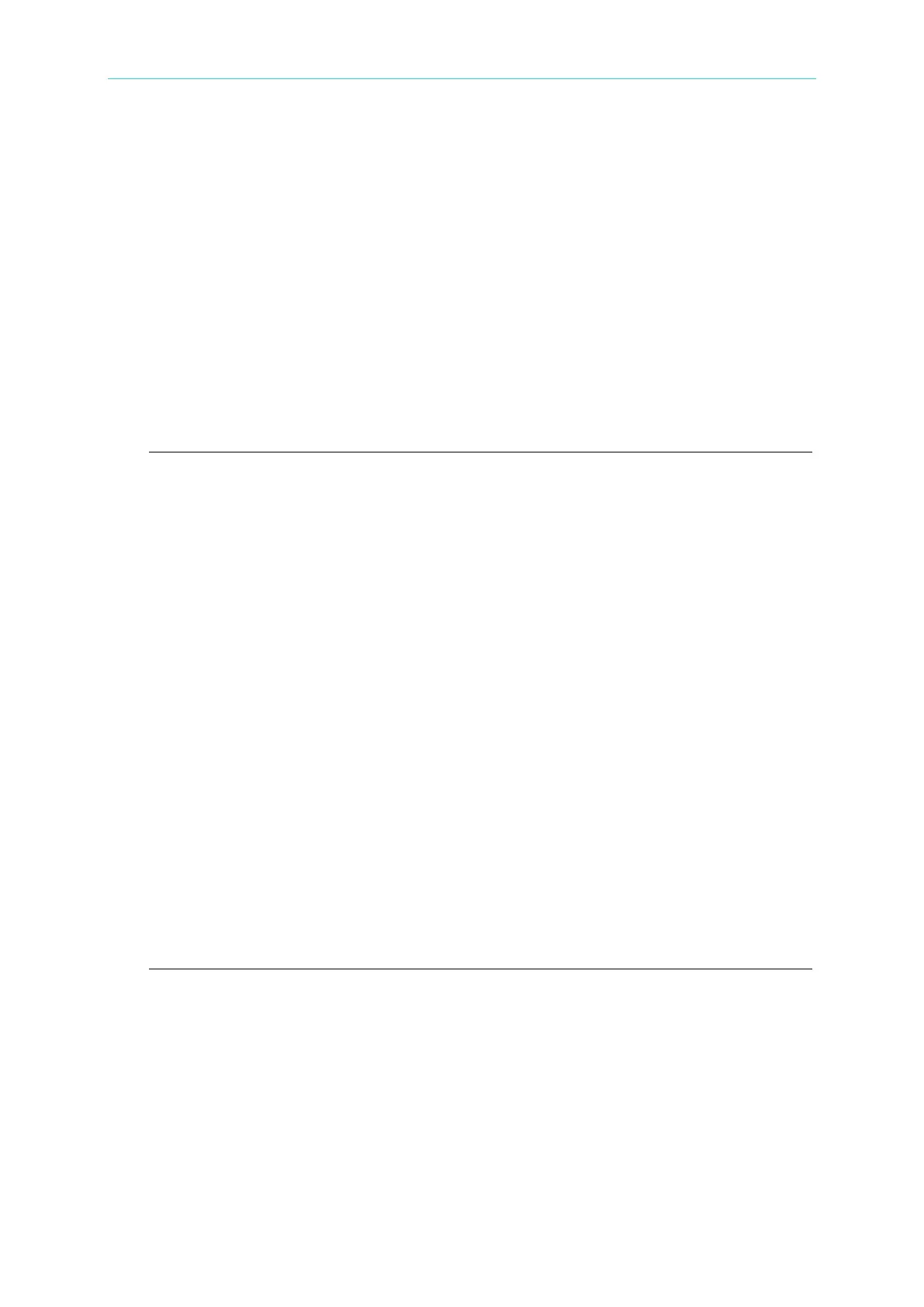RS485 Interface (For Link Model of 19073 + RS485)
5-17
0x01 = Destination Address
0x70 = Source Address
0x01 = Data Field Length
0x2C = Command Code
0x62 = Checksum
The reading meanings of returning HEX code are as the following:
0xAB = Header
0x70 = Destination Address
0x01 = Source Address
0x02 = Data Field Length
0x7F = Reply Message Command Code
0x00 = Reply Message Return Data
0x0E = Checksum
Step Number?
Description: It queries the step numbers of being set.
Command code: 0xAD
Parameter: None
Return data: 1 byte data
Example: Master (0x70): 0xAB 0x01 0x70 0x01 0xAD 0xE1
Slave (0x01): 0xAB 0x70 0x01 0x02 0xAD 0x05 0xDB
Descriptions of example
The setting meanings of HEX inputs are as the following:
0xAB = Header
0x01 = Destination Address
0x70 = Source Address
0x01 = Data Field Length
0xAD = Command Code
0xE1 = Checksum
The reading meanings of returning HEX code are as the following:
0xAB = Header
0x70 = Destination Address
0x01 = Source Address
0x02 = Data Field Length
0xAD = Command Code
0x05 = “05” the step numbers of being set (Return Data)
0xDB = Checksum
Remote/Local
Description: It switches the device to remote or local control.
Command code: 0x2E
Parameter: 1 byte
0: Go to Local.
1: Go to Remote.
2: Go to Remote and Local Lockout
Return data: Reply Message
Example: Master (0x70): 0xAB 0x01 0x70 0x02 0x2E 0x01 0x5E
Slave (0x01): 0xAB 0x70 0x01 0x02 0x7F 0x00 0x0E
Descriptions of example