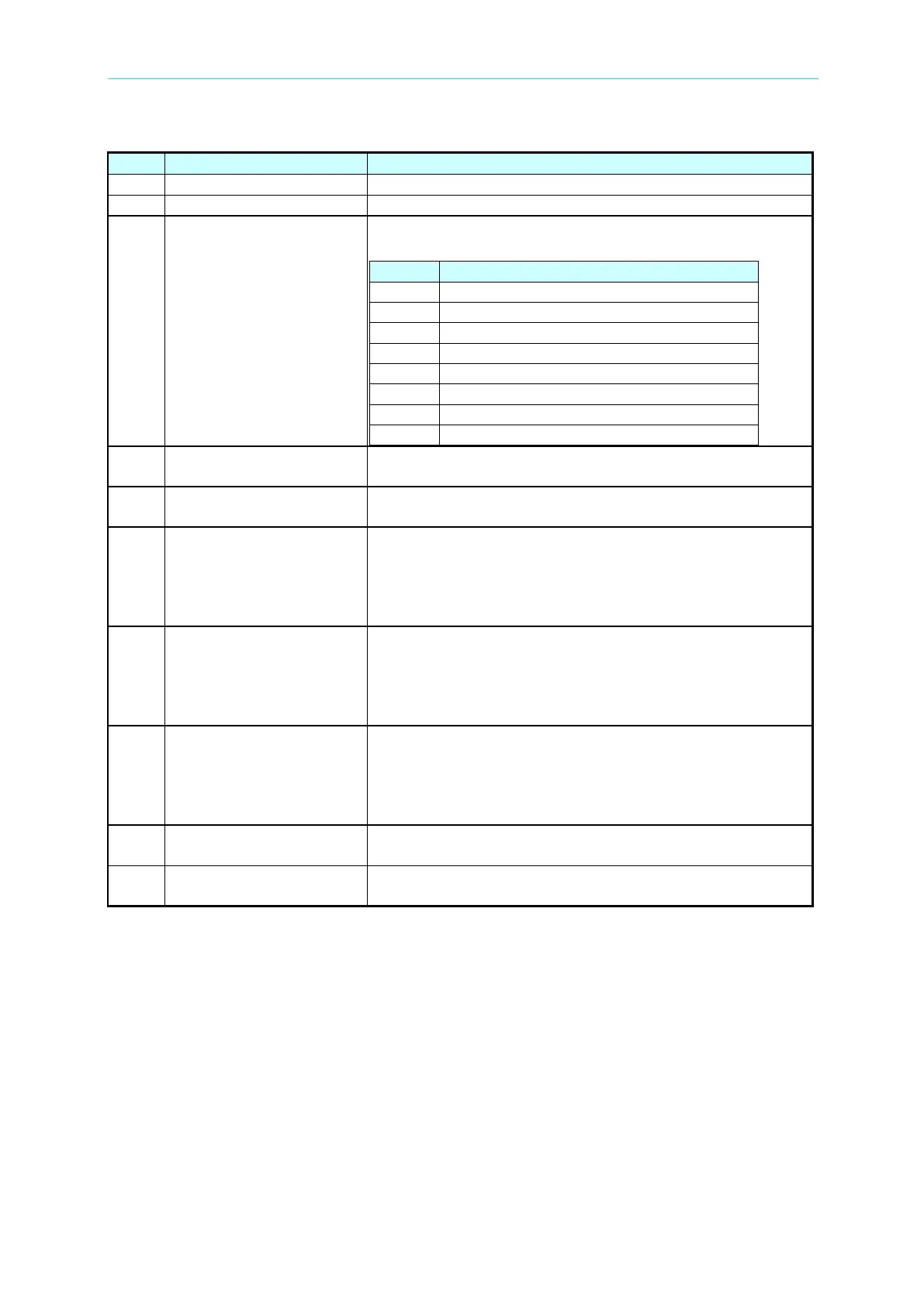Overview
1-11
Table 1-4
It connects 69200-1 controller (IN) via D-Sub.
It connects 69200-1 controller (OUT) via D-Sub.
3 ADDRESS
By using toggle switch to input channel number and set
terminator.
4 PARALLEL
After connecting, the tester is with output parallel function
and output current is for current sharing.
5 TEMPERATURE
It returns measurement temperature reading via
temperature sensor board.
6
RMT SENSE
It connects to load terminal for compensating drop which
caused by line resistance. Be sure connector terminal “+”
of RMT Sense line connects to “+” terminal on rear panel,
connector terminal “-” of RMT Sense line connects to “-”
terminal on rear panel. Don’t connect polarity reversely.
7
Charge/Discharge
Charge/discharge terminal on charge/discharge tester,
before plugging in please ensure RMT Sense line
connected. The system default is single output. If dual
output function is enabled (coordinating with software), this
terminal is discharge port.
8 CHARGE
This is charge port for charge/discharge tester when
enabling dual output function (coordinating with software).
Before plugging in please ensure RMT Sense line
connected. It doesn’t be used if dual output function is
9 AC INPUT
The mains is inputted from the socket, the range is
100V~240V, 50/60Hz 150VA MAX.
10 DC BUS
This is input connection terminal for connecting A691101
output (420V).