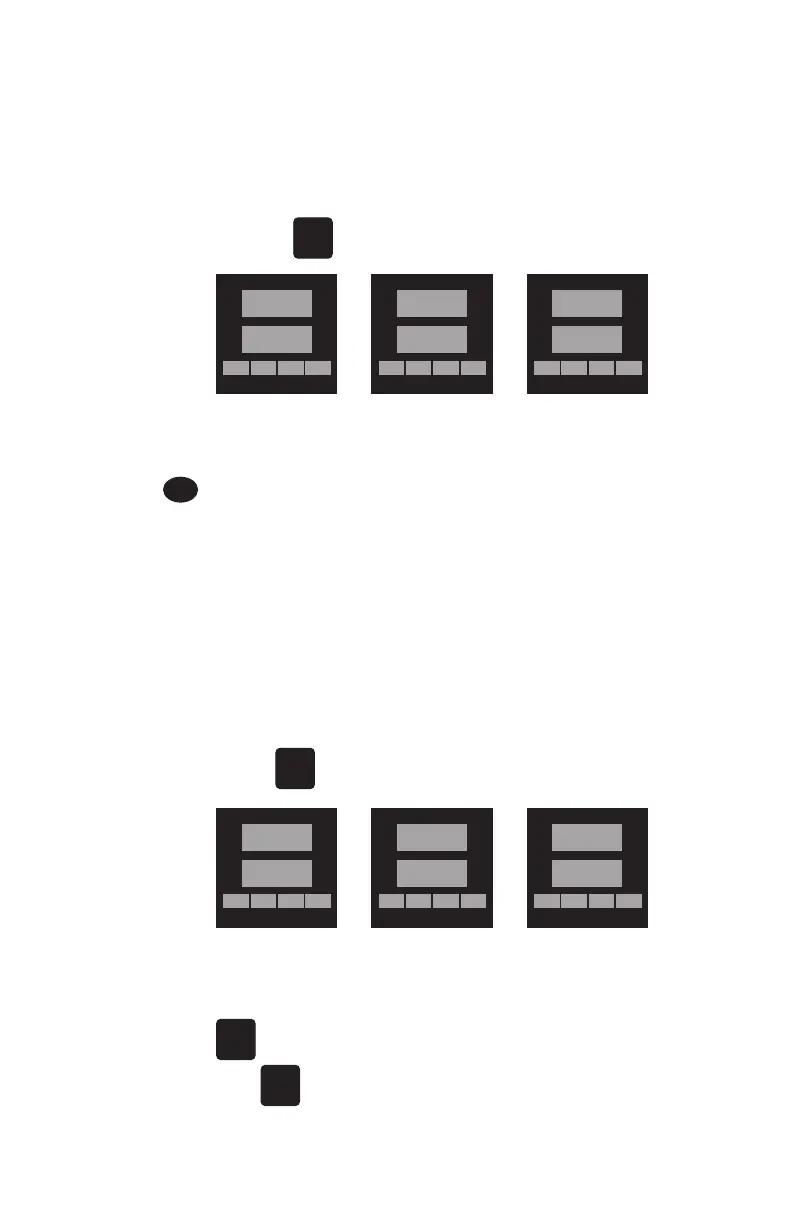32 Chromalox 3101 Operator's Manual
Limit
Control
Output
Reset
To acknowledge the Limit Output and reset the
Output/LED, the process variable must be outside
of the limit deadband setting. If the limit condi-
tion still exists, the limit output cannot be reset (as
shown in Figure 5.1).
Reset the Limit Output/LED in one of two
ways:
1. Press
RESET
.
2. Press the Remote Alarm Acknowledge Switch.
An external switching device can be connected to
the digital event terminals and used as a Remote
Alarm Acknowledge Switch. The digital input
function is setup on the SET PAGE, menu ENTI. See
page 41 for details.
DISP
PAGE
▲▼
RESET
LOUT
ON
▲▼
RESET
LOUT
OFF
▲▼
RESET
➮➮
VIEW
DATA
VIEW
DATA
VIEW
DATA
☛
Over
Setpoint
Timer
The 3101 is equipped with a timer to register the
total process time over setpoint. This internal tim-
er begins recording the total time of the process
over (or under) the limit setpoint. The time may be
reviewed on the Display page, menu TOSP.
Press
VIEW
DATA
to access the TOSP menu:
To reset the Time Over Setpoint Timer the PV
must be within the normal setpoint limit. Press
RESET
to set the TOSP setting to “0.0”. Press and
hold
RESET
for 3 seconds to exit the Display Page.
DISP
PAGE
▲▼
RESET
TOSP
8.8
▲▼
RESET
TOSP
0.0
▲▼
RESET
➮➮
VIEW
DATA
VIEW
DATA
VIEW
DATA
☛
Timer over
setpoint = 8.8
Timer Reset
41
