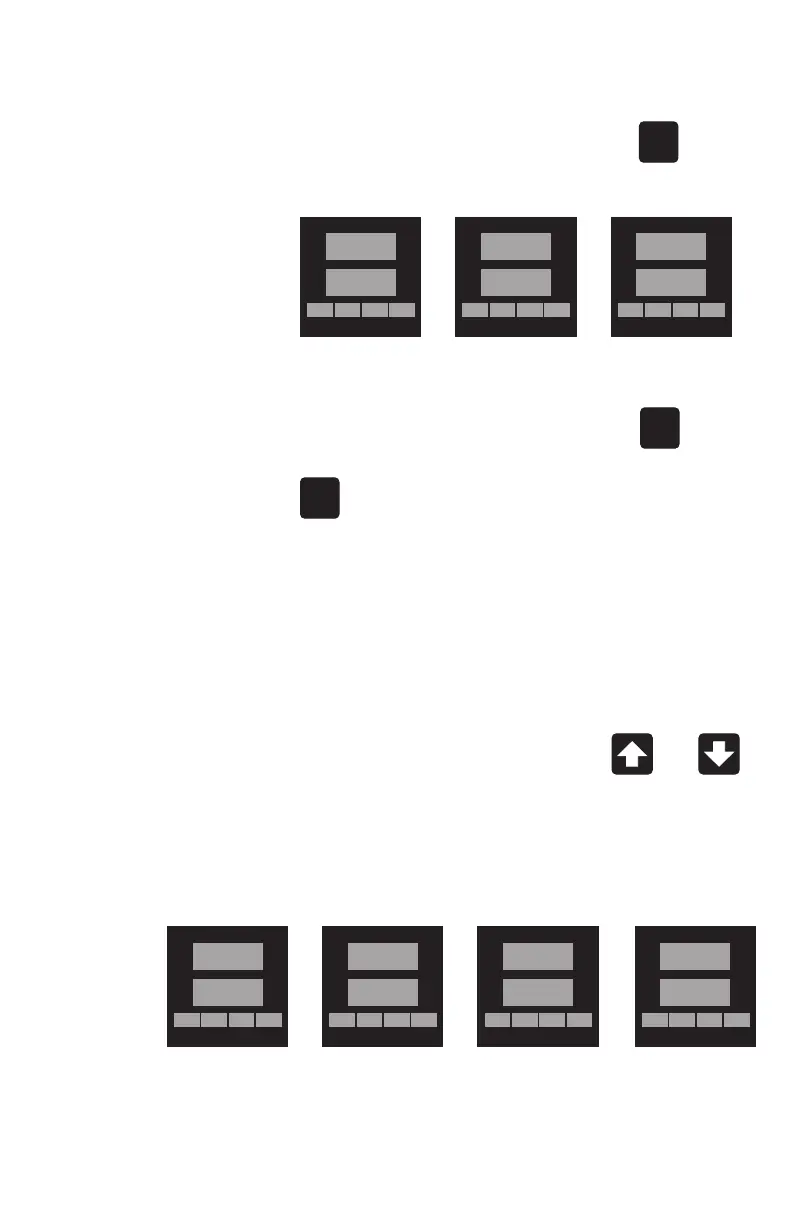Chromalox 3101 Operator's Manual 33
Peak
Temperature
Display
The 3101 also records and displays the peak
(minimum or maximum) temperature when the
process variable exceeds the setpoint.
To see the PEAK temperature, press
VIEW
DATA
to
access the PEAK menu:
To reset the Peak Temperature, the PV must be
within the normal setpoint limit. Press
RESET
to set
the PEAK display to the current PV. Press and hold
RESET
for 3 seconds to exit the Display Page.
The 3101 records and displays the peak (mini-
mum and maximum) ambient temperatures that
the controller has sensed (internal sensor, no
separate sensor or probe).
To view the peak ambient temperatures, select
A LO and A HI on the SET PAGE. The and
pushbuttons may be used to preset these values.
The current ambient temperature, as sensed by
the controller’s internal sensor, will be recorded as
soon as the PAGE/MENU is exited, if it exceeds
the preset value.
Peak
Ambient
Temperature
Display
DISP
PAGE
▲▼
RESET
PEAK
110
▲▼
RESET
PEAK
60
▲▼
RESET
➮➮
VIEW
DATA
VIEW
DATA
VIEW
DATA
☛
Peak
Temp. = 110°F
Peak Temp. Reset
SET
PAGE
▲▼
RESET
A LO
95
▲▼
RESET
A LO
0
▲▼
RESET
➮➮
100
100
▲▼
RESET
➮
VIEW
DATA
VIEW
DATA
VIEW
DATA
VIEW
DATA
☛
Press Reset to
access MENU
Exit Display Page
Normal Display Mode
