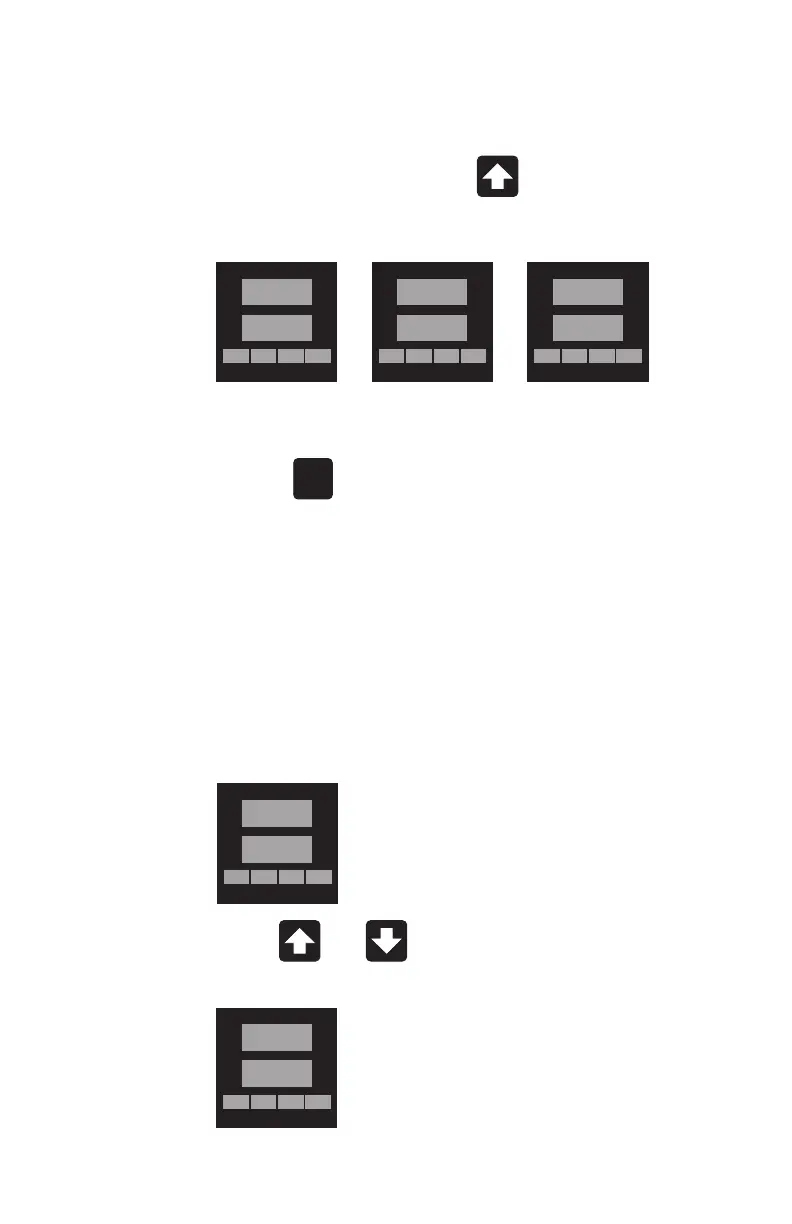56 Chromalox 3101 Operator's Manual
Factory
Calibration
Recovery
(continued)
To reestablish the factory calibration constants:
1. Disconnect load power.
2. Go to menu RECC and press
. The controller
will automatically recalibrate.
RECC
RDY
▲▼
RESET
RECC
----
▲▼
RESET
➮➮
RECC
DONE
▲▼
RESET
☛
VIEW
DATA
VIEW
DATA
VIEW
DATA
3. The lower display cycles from “----” to “DONE”.
Press
RESET
to exit the calibration mode.
Display
Calibration
Offset
If an offset on the temperature reading is desired,
the Display/Calibration Offset menu may be used.
In some applications, this offset may be desired to
match another instrument or an inferred tempera-
ture in another part of the system.
To establish the calibration offset:
1. Go to menu COFF on the Input Page.
COFF
0
▲▼
RESET
2. Use and to set the calibration offset,
adjustable from -100 to 100°F.
VIEW
DATA
COFF
-1
▲▼
RESET
VIEW
DATA
