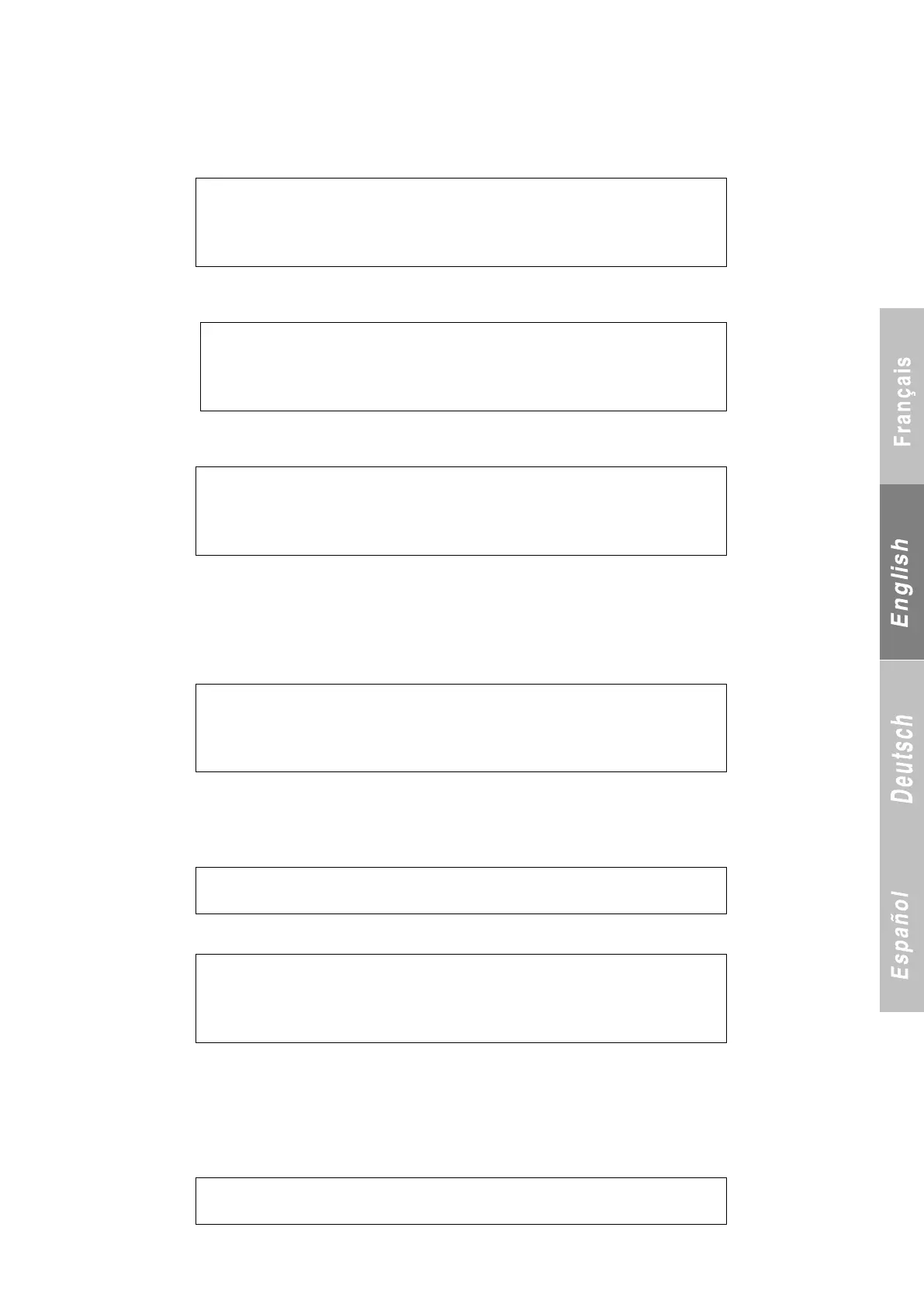11
- No password is needed to access level 1. The setpoint adjustment range is + or – 5 K lower than in the higher access levels.
- The restriction messages remain displayed in access level 1. Operating messages in optimised mode are visible only in access levels 2 and 3.
- Restriction of access to level 1 only is stored in memory in the event of a mains power failure.
5.2.2 Access to level 2:
- A numeric code must be entered to access level 2:
- The following menu for entering this code appears when LEVEL 2 is selected:
- Using the + and –buttons, replace this first symbol (*) by the first character in the code and press Enter . Do the same for the second, third
and fourth symbols. When the last character is entered and Enter is pressed, the following menu appears:
- To select a new access code, proceed as described above. When the last character is entered and Enter is pressed, the screen displays the
menu below followed by the main menu.
- If you do not want to change the level 2 access code, press ESC to exit the new access code menu and go back to the main menu.
- If you have changed your access code but have forgotten it, you can reset it to the original code by entering the LEVEL 2 ACCESS CODE
menu and simultaneously holding down the + and Reset buttons for 10 seconds.
5.2.3 Access to level 3
A non-modifiable numeric code must be entered to access level 3:
- The following menu for entering this code appears when LEVEL 3 is selected:
- Using the + and –buttons, replace this first symbol (*) by the first character in the code and press Enter. Do the same for the second, third
and fourth symbols. When the last character is entered and Enter is pressed, the main menu appears.
5.2.4 Restricting access from level 3 to level 2
To restrict access from level 3 to level 2 only, go to the following menu:
Press Enter. The following menu appears:
To restrict the controller to access level 2, select „Yes‟ and press Enter.
5.2.5 Displaying the access codes on the controller after incorrectly entering the access codes:
- The digits in the access codes are replaced by the* symbol. When the + or - buttons are pressed, this symbol is replaced by the digit 0. The
digits in the code can then be selected using the + or - buttons.
The * symbol appears when the digit is confirmed by pressing Enter.
- The following message appears for 5 seconds if the access code is not entered correctly:
L E V E L 2
ACC E S S C O D E
* * * *
L E V E L 2
NEW ACC E S S C O D E
* * * *
L E V E L 2
N E W C O D E S A V E D
L E V E L 3
ACC E S S C O D E
* * * *
14- 1 ACC E S S T O L E V E L 2
ACC E S S T O L E V E L 2
O N L Y
Y E S / N O