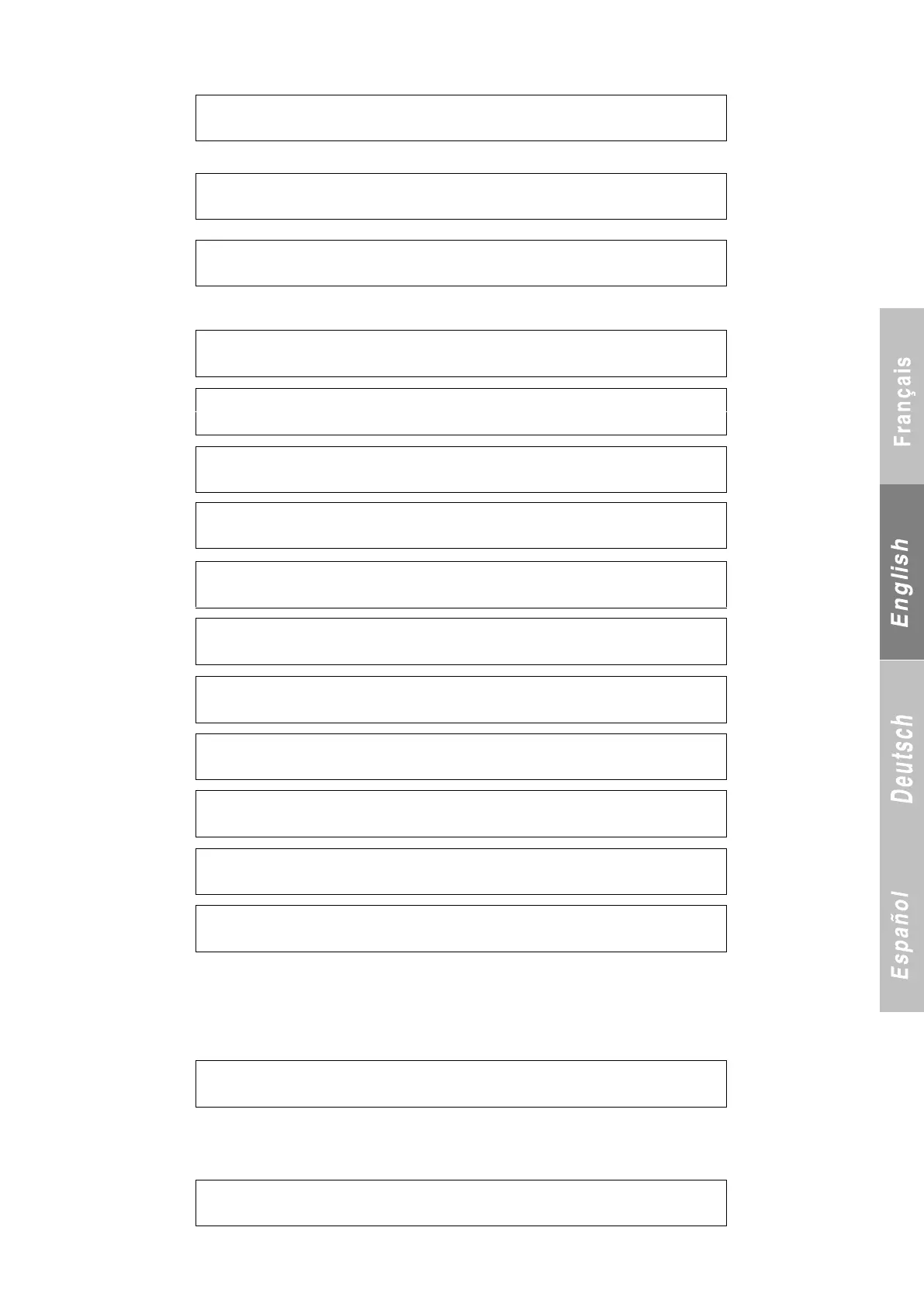39
Number of stop bits:
Format of real numbers:
Bus number:
Master/slave configuration:
8.7 OPERATION PARAMETERS menu
To access the OPERATION PARAMETERS menu, use the + or – buttons to position the cursor on 6 then press OK.
The display shows the list of operation parameters.
Example:
Pressing on the + and –buttons scrolls through the parameters two lines at a time.
The values of these parameters cannot be changed.
To return to the main menu, press the ESC button repeatedly.
P 7 0 3 N U M B E R O F S T O P
B I T S 1
P 7 0 4 S W A P P E D R E A L N U M B E R
F O R M A T Y E S
P 7 0 5 B U S N U M B E R
0 0 0
P 8 0 0 M A S T E R M A C H I N E
O N L O O P Y E S
P 8 0 1 B A C K U P
M A C H I N E Y E S
P 8 0 2 S W I T C H B A C K U P
M A C H I N E Y E S
P 8 0 3 B A C K U P M A C H I N E
N A M E S L A V E
P 8 0 4 L O O P C O N T R O L
T Y P E P A R A L L E L
P 8 0 5 M A C H I N E
D I F F E R E N T I A L x x . x °
P 8 0 6 D I F F E R E N T I A L
B T W N M A C H I N E S x x . x °
P 8 0 7 M A X . D I F F .
A D D I T I O N A L M A C H . x x °
P 8 0 8 T I M E D E L A Y
B T W N M A C H I N E S x x m n x x
P 8 0 9 A U T H O R I S E
M A C H I N E 1 O N Y E S
P 8 1 0 A U T H O R I S E
M A C H I N E 2 O N Y E S
P x x x E X C H . 1 I N L E T W A T E R
T E M P . 1 2 . 5 °
6 - O P E R A T I O N . P A R A M E T E R S