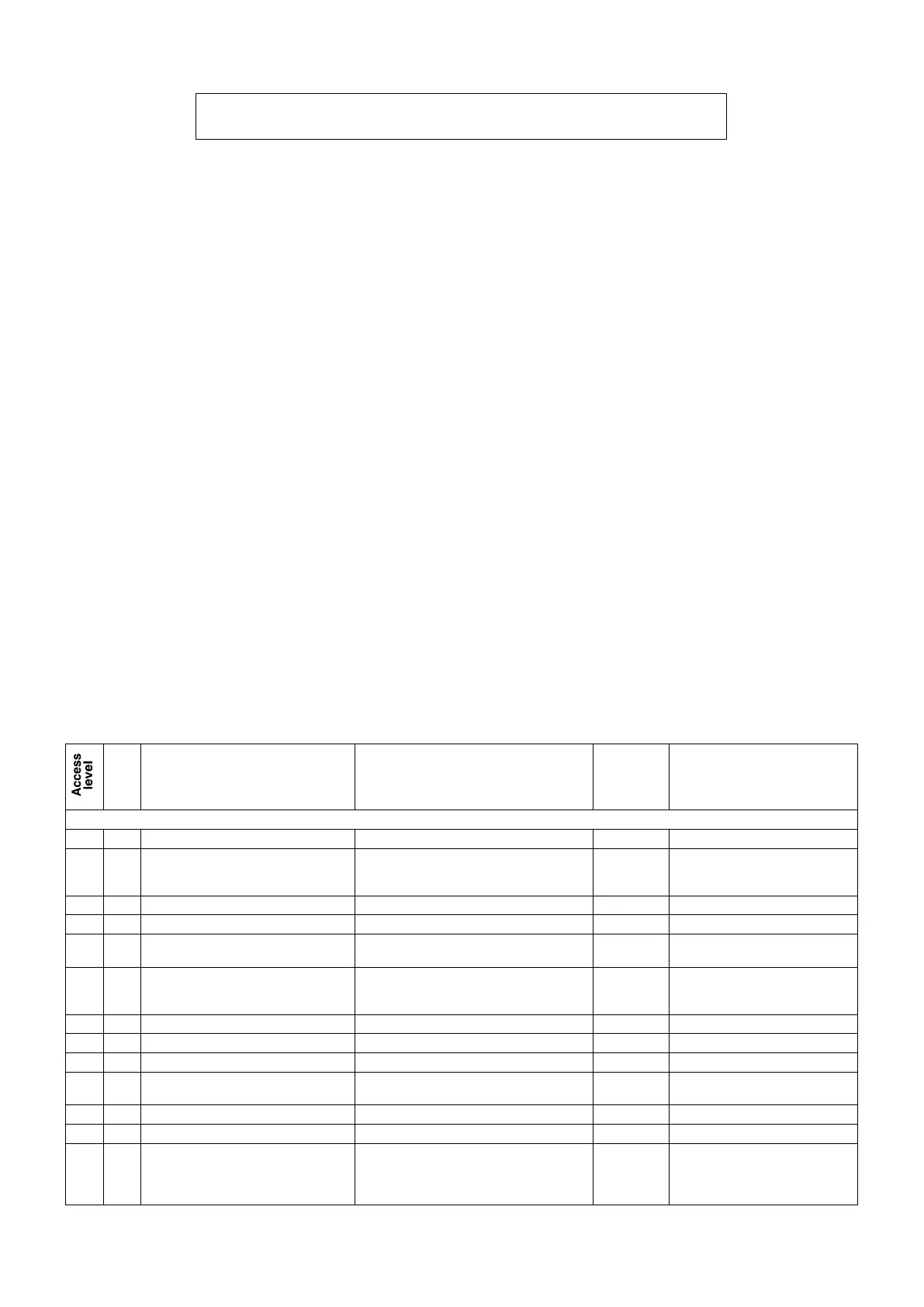12
- When an access level is changed, the following message is displayed for 5 seconds:
5.3 Configuring access levels on the controller
- All three access levels on all the boards are accessible for a
total of 20 hours of „on‟ time after the controller is first turned on.
During this period any defective boards may be removed and their
replacement boards configured and checked to ensure correct
operation of machine.
This time period will be automatically cancelled if a user switches
to level 1 or level 2 before it ends.
When the time period ends, level 2 will be authorised unless the
person commissioning the system chooses to restrict access by
the end user to level 1.
- If access level 3 is authorised in order to adjust the machine
parameters and, for indeterminate reasons, it is left accessible to
all users, only level 2 access will be possible after a period of 4
hours.
- Commissioning of the machine can be prohibited simply by
setting parameter P99 to „No‟ in level 2.
Only those with the level 2 access code may re-enable
commissioning of the machine.
5.4 Management of the numeric codes for accessing levels 2 and 3
- Access to level 3 is direct for anyone with a PC running the program needed to communicate with CONNECT 2 and who connects to
the board.
- Access to levels 2 and 3 is restricted to CIAT Service technicians. Please contact your local CIAT Service office.
5.5 Classification of the menus and their functions
Level 1:
Menu:
Setpoint, machine status, measured values, control parameters,
operation parameters, fault memory, hourly scheduling,
communication and access level selection.
Function:
all functions accessible via the console: On/Off, Reset,
Heating/Cooling selection; Setpoint 1/2 selection
Level 2:
Menu: all level 1 menus + test mode and master/slave
operation
Level 3:
Menu: all level 2 menus + electronic expansion valve
6 LIST OF PARAMETERS
Access levels: 1 = Access to User parameters (level 1 parameters only)
2 = Access to visible and editable parameters (level 1 and 2 parameters). EDITABLE numeric code.
3 = Access to CIAT technician parameters (level 1, 2 and 3 parameters). UNEDITABLE numeric code
CONFIGURATION OF THE MACHINE
R407C, R134a, R404a, R22, R410A
1-Water-to-Water
2-Air-to-Water
3-Reversible air-to-water
Number of stages on circuit 1
Number of stages on circuit 2
1 if P3 = 1,
1 if P3 = 1 and P2 = air-to-water
2 if P3 = 2
Maneurop - Copeland - Inverter
CIAT - Swep - Swep double - Alfa laval
Centrifugal - Propeller – Available pressure
Intertwined - Split - Mixed
If P3 = 2, P10 = pressure ,
P2 = 2, 3
Pressure balance solenoid valve
If P2 = reversible air-to-water
Number of coil sensors per circuit
1 if P3
(No. of
circuits) = 1
2 if P3 = 2.