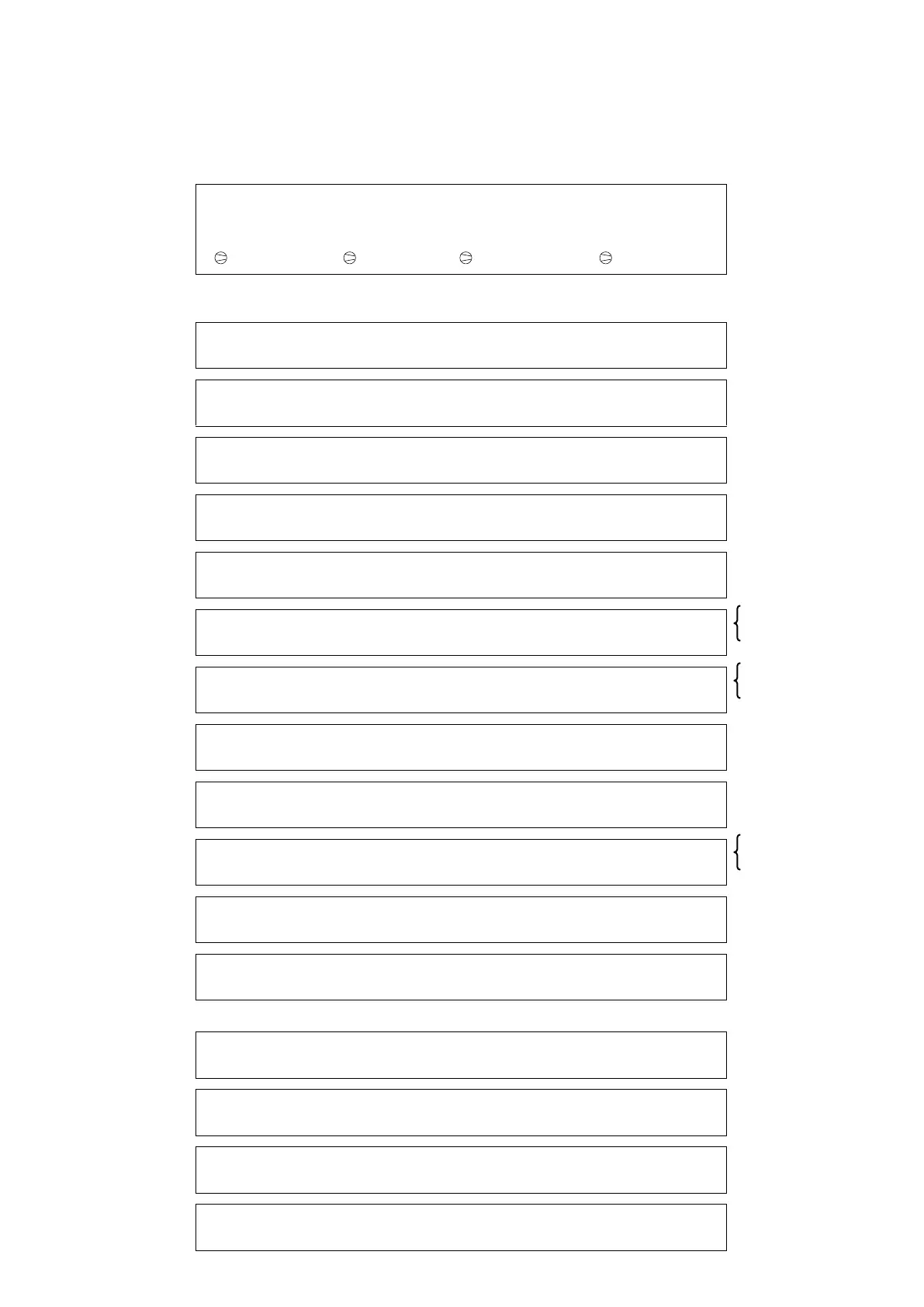22
8.3 MACHINE STATUS menu
To enter the MACHINE STATUS menu, use the + or - buttons to position the cursor on 2 then press OK.
8.3.1 Main table
This screen reappears automatically after one hour if
No general faults occur, no controls are activated (via the console, modem, etc.), no general faults are reported and no automatic controls are
closed:
The ↓arrow appears if there is another message.
- If a general fault occurs on the main machine, the messages are displayed on lines 2 and 3 in the following order of importance:
If an automatic operation control is activated → the On/Off LED flashes:
C O N N E C T 2 h h / m n
R E T U R N T E M P . : - x x . x °
S E T P O I N T : - x x . x ° ↓
1 O F F 2ON 3 S C P 4 S C P
M A C H I N E O F F
W A T E R F L O W F A U L T
W A T E R F L O W F A U L T
X C U T ( S ) I N 1 H
M A C H I N E O F F
O U T T E M P . T O O L O W
M A C H I N E O F F
O U T T E M P . T O O H I G H
M A C H I N E O F F
P H A S E C T R L L R F A U L T
C O M P R E S S O R
DRI V E R F A U L T
O U T . T E M P . S E N S O R F A U L T
J 7 / 1 - 2
C O N D E N S E R I N L E T
S E N S O R F A U L T J 7 / 5 - 6
C O N D E N S E R O U T L E T
S E N S O R F A U L T J 7 / 5 - 6
M A N I F . W A T E R O U T L E T
S E N S O R F A U L T A D D 2 J 4 / 2 - 3
E X C H . 1 W A T E R O U T L E T
S E N S O R F A U L T J 7 / 2 - 3
M A C H I N E O F F
O P E R A T I N G M O D E C H A N G E
M A I N T A I N W A T E R L O O P
T E M P E R A T U R E A T 3 0 °
W A T E R C I R C U L A T I O N
P U M P F O R C E D O N
U N I T STOP BY
R E M O T E C O N T A C T
M A C H I N E O F F
O N / O F F