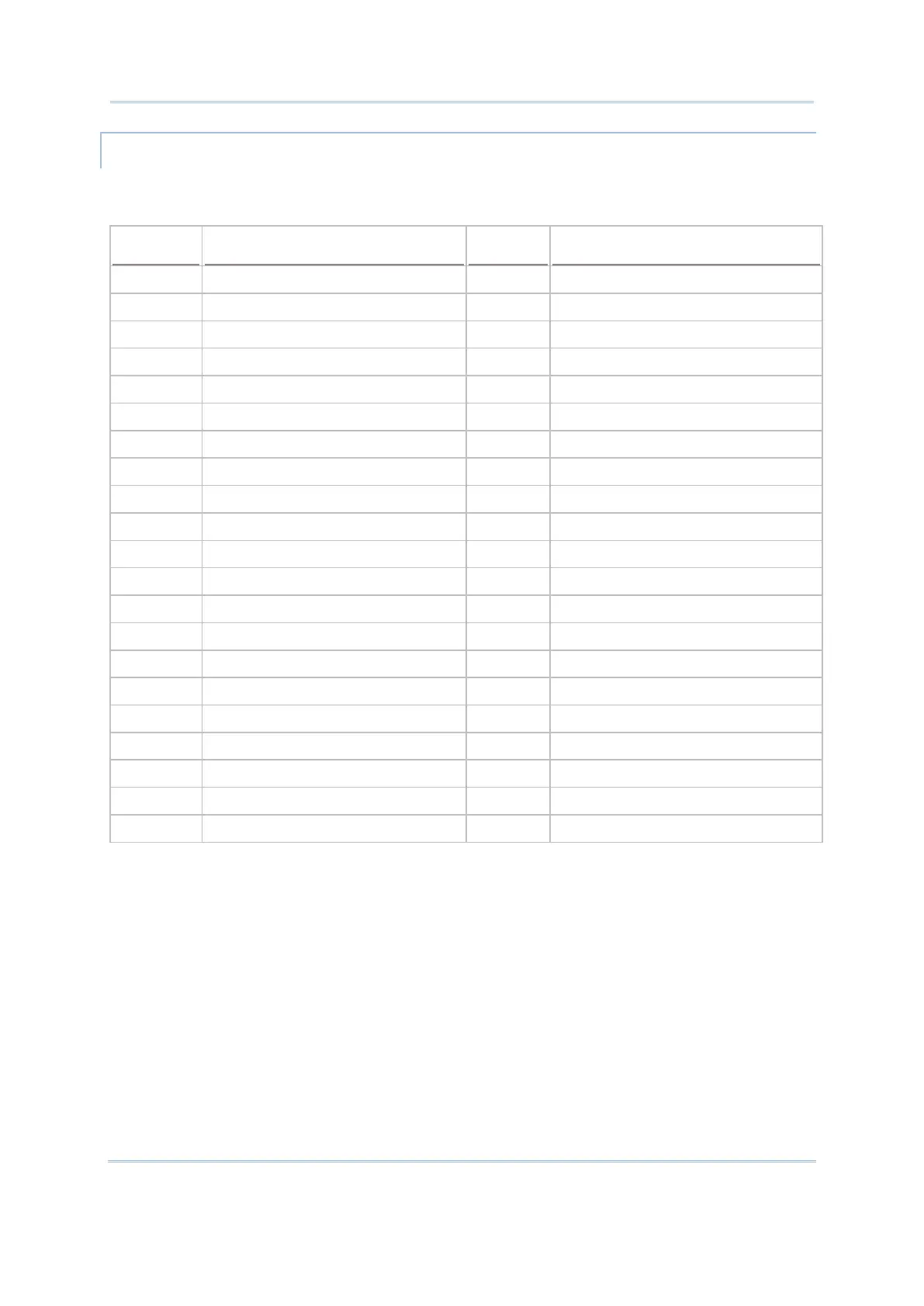95
1
ST
ELEMENT: KBD / TERMINAL TYPE
The first element determines which type of keyboard wedge is applied. The possible
value is listed as follows.
0 Null (Data Not Transmitted) 21 PS55 002-81, 003-81
1 PCAT (US) 22 PS55 002-2, 003-2
2 PCAT (FR) 23 PS55 002-82, 003-82
3 PCAT (GR) 24 PS55 002-3, 003-3
4 PCAT (IT) 25 PS55 002-8A, 003-8A
5 PCAT (SV) 26 IBM 3477 TYPE 4 (Japanese)
6 PCAT (NO) 27 PS2-30
7 PCAT (UK) 28 Memorex Telex 122 Keys
8 PCAT (BE) 29 PCXT
9 PCAT (SP) 30 IBM 5550
10 PCAT (PO) 31 NEC 5200
11 PS55 A01-1 32 NEC 9800
12 PS55 A01-2 33 DEC VT220, 320, 420
13 PS55 A01-3 34 Macintosh (ADB)
14 PS55 001-1 35 Hitachi Elles
15 PS55 001-81 36 Wyse Enhance KBD (US)
16 PS55 001-2 37 NEC Astra
17 PS55 001-82 38 Unisys TO-300
18 PS55 001-3 39 Televideo 965
19 PS55 001-8A 40 ADDS 1010
20 PS55 002-1, 003-1
For example, if the terminal type is PCAT (US), then the first element of the
WedgeSetting can be defined as follows.
Wedge_1$ = CHR$(1)