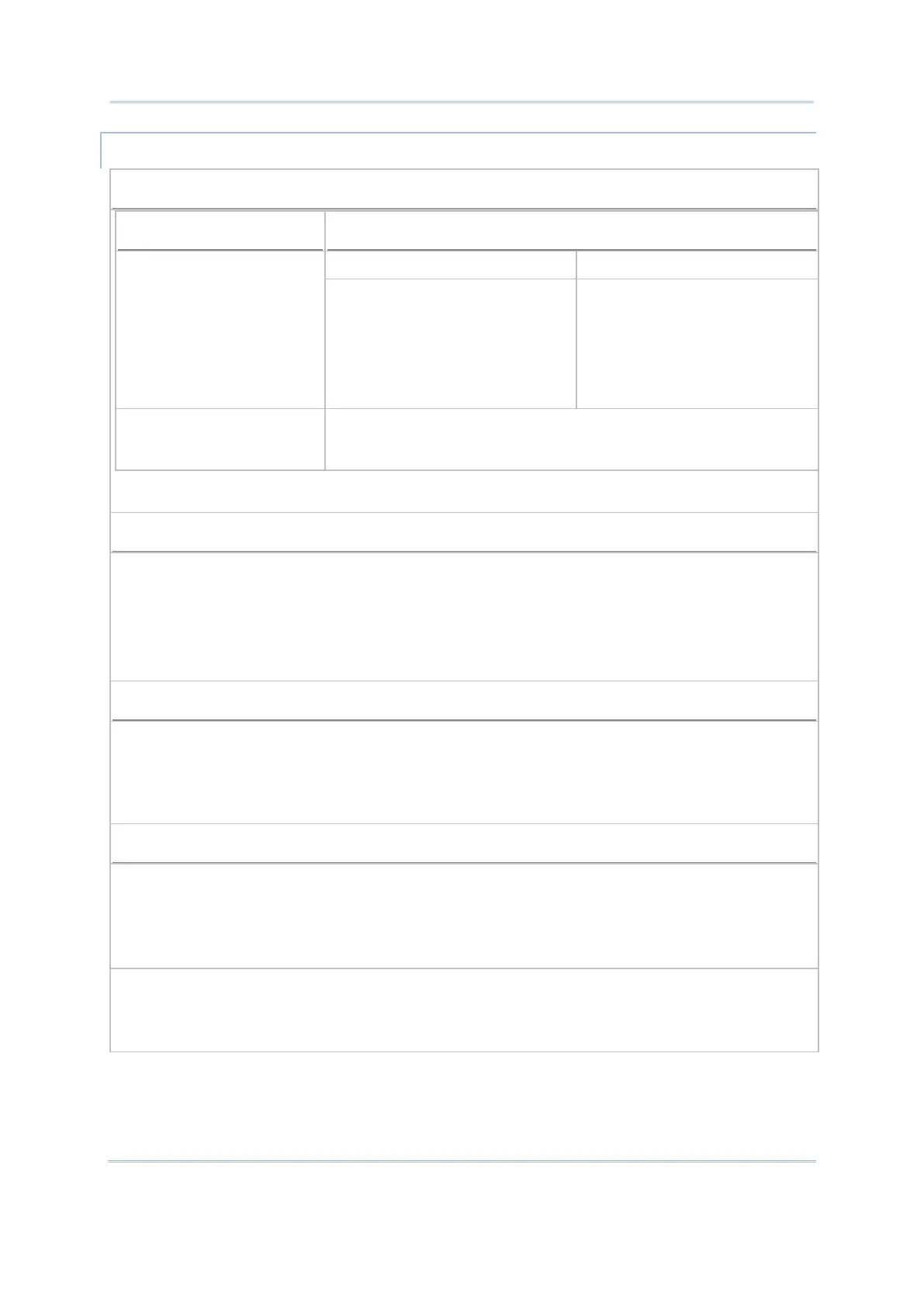96
CipherLab BASIC Programming Part I
Capital Lock Auto-Detection
Capital Lock Auto-Detection
languages), PS2-
or Memorex Telex
Enabled Disabled
The command SEND_WEDGE
can automatically detect the
capital lock status of keyboard.
That is, it will ignore the capital
lock status setting and perform
auto-
detection when transmitting
data.
The command SEND_WEDGE
will transmit alphabets according
to the setting of the capital lock
status.
None of the above The command SEND_WEDGE
will transmit the alphabets according
to the setting of the capital lock statu
auto-detection setting is enabled.
To enable “Capital Lock Auto-Detection”
, add 128 to the value of the second element of
WedgeSetting$ (Wedge_2$).
Capital Lock Status Setting
In order to send alphabets with correct case (upper or lower case), the command SEND_WEDGE
must know the capital lock status of keyboard when transmitting data.
Incorrect capital lock setting will result in different letter case (for example, 'A' becomes 'a', and
'a' becomes 'A').
To set “Capital Lock ON”, add 64 to the value of the second element of WedgeSetting$
(Wedge_2$).
The setting of this bit affects the way the command SEND_WEDGE
SEND_WEDGE can transmit alphabets according to their original case (case-sensitive) or
ignore it. If ignoring case is selected, it will always transmit alphabets without adding shift key.
To set “Ignore Alphabets Case”
, add 32 to the value of the second element of
WedgeSetting$ (Wedge_2$).
This setting can force the command SEND_WEDGE
to treat the position of the digit keys on the
keyboard differently. If this setting is set to upper, it will add shift key when transmitting digits.
This setting will be effective only when the keyboard type selected is PCAT (all avail
language), PS2-
30, PS55, or Memorex Telex. However, if the user chooses to send digits using
numeric keypad, this setting is meaningless.
To set “Lower Position”, add 16 to the value of the second element of WedgeSetting$
(Wedge_2$).
To set “Upper Position”, add 24 to the value of the second element of WedgeSetting$
(Wedge_2$).