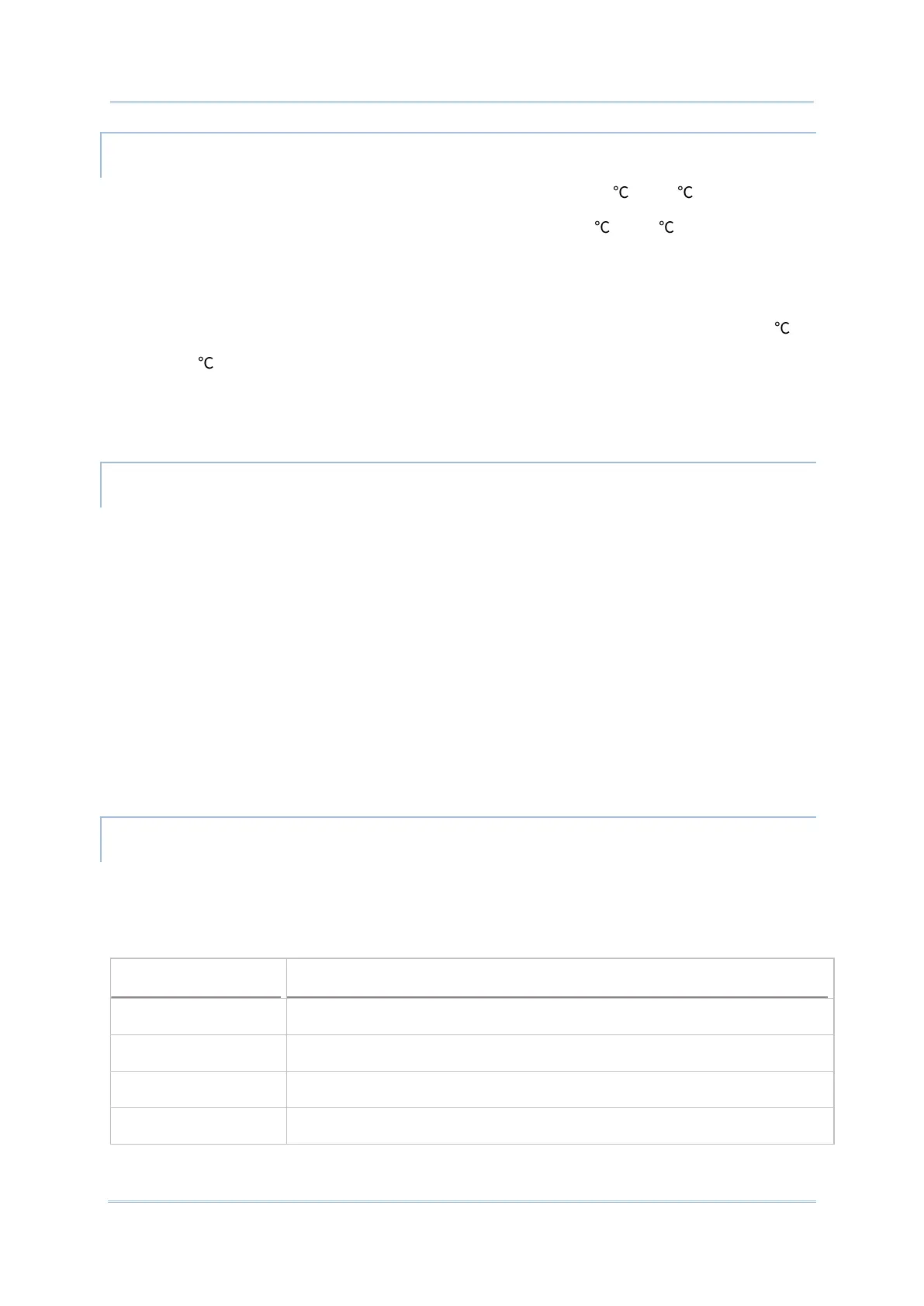CHARGING TEMPERATURE
The allowed battery charging ambient temperature is between 0 to 40 . It is
recommended to charge the battery at room temperature (18 to 25 ) for optimal
performance.
Please note that battery charging stops when ambient temperature drops below 0 or
exceeds 40 .
OPERATION ON BATTERY POWER
When Bluetooth
®
Class I, v4.0, v4.1, V4.2 v2.1 BLE, v2.1 with BLE V2.1+EDR (Enhanced
Data Rate), IEEE 802.11 a/b/g/n/ac/d/h/I/r/k/v networking technologies,
GSM/UMTS/WCDMA/HSPA/HSPA+/LTE/VOLTE, and GPRS/EGPRS are all enabled on
battery power, the main battery level will drop down substantially. Prolonged use of the
display and continued scanning of barcodes will also affect battery level.
In order to prevent system from shutting down after the battery is drained out, we suggest
that you keep a fresh battery for replacement at all times, or connect the mobile computer
to an external power.
BATTERY STATUS & STATUS LED DURING CHARGE
When RS35 mobile computer is connected with the external power source, the Status LED
located above the touch screen shows as below:
