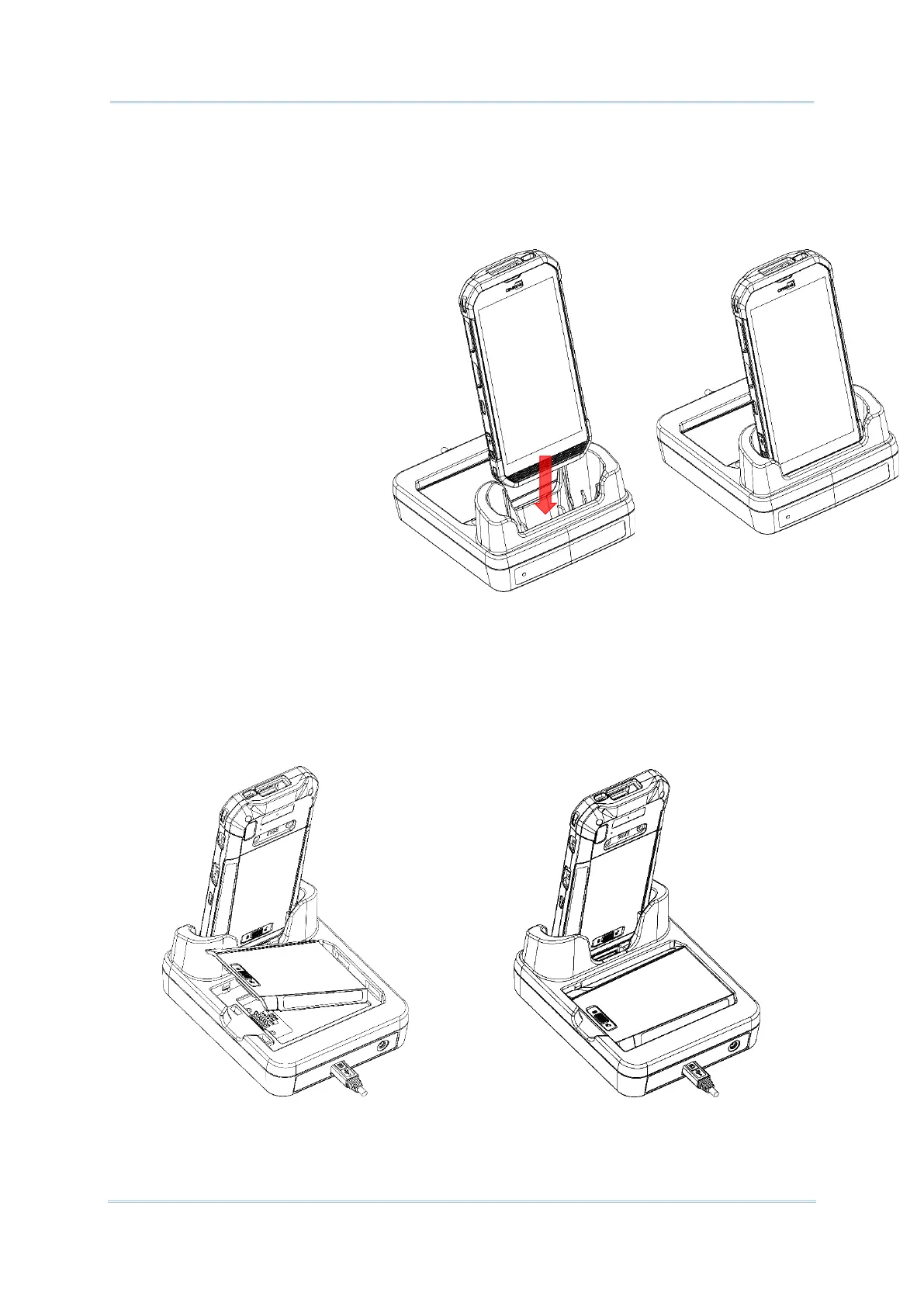To charge your mobile computer on the Charging & Communication Cradle:
1) Remove the USB Type-C cable if it is connected with the RS35 mobile computer.
2) Insert the RS35 mobile
computer onto the Cradle. The
installed hard shell or hand
strap is not necessary to be
removed in advance before
inserting the mobile computer.
To remove, please directly take
the device out.
3) For the spare battery, please insert the battery from its top side into the spare battery
compartment of the cradle, and then press down the bottom side of the battery (where
the battery latch is located).
To remove, directly take the battery out.
4) Connect the adapter to the Cradle, and plug the other end into an electrical outlet.
