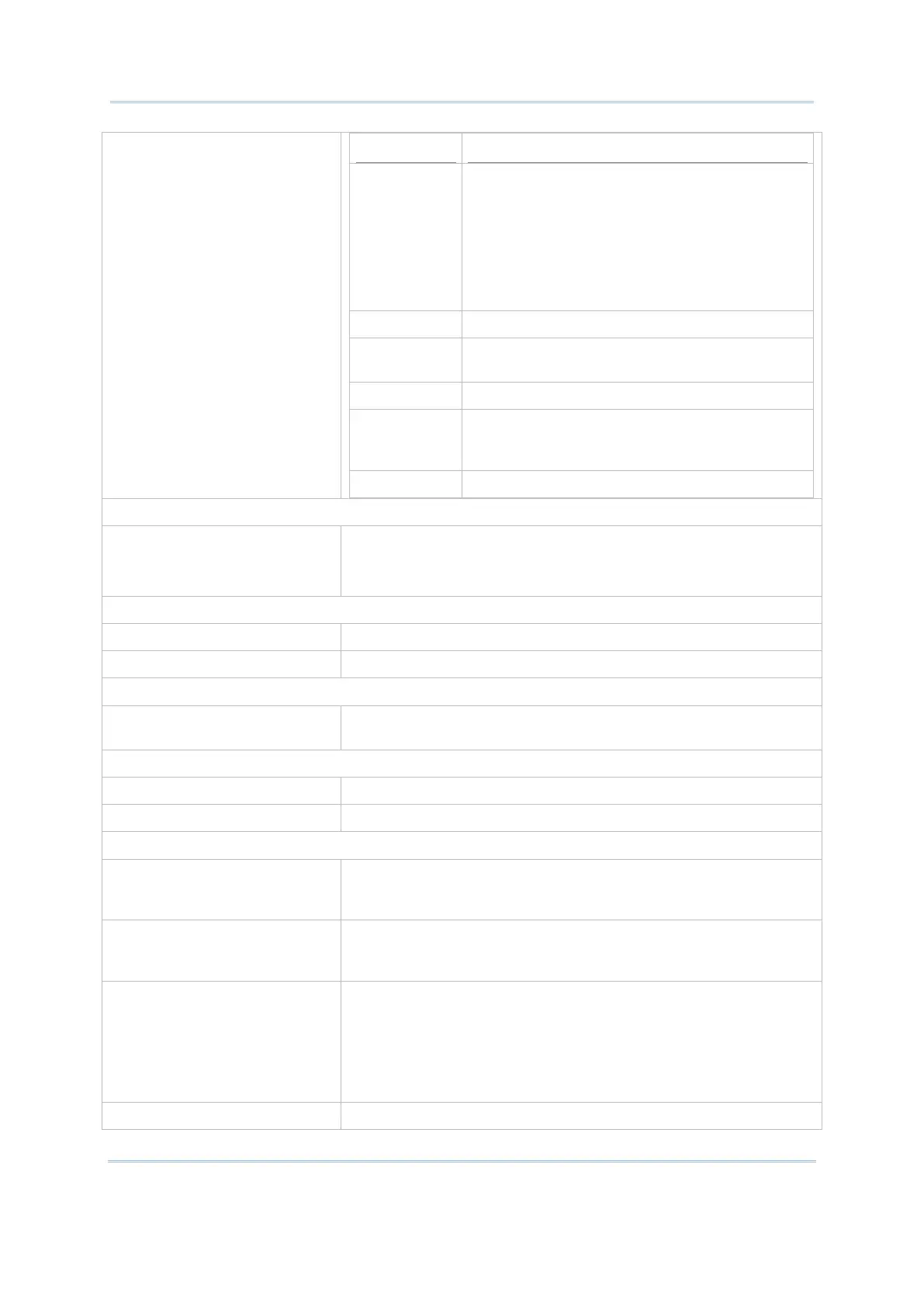14
Terminal Emulator User Guide
Category List the categories of Physical Keys. Options are:
Alphabets
Numbers
Punctuations
Function Keys
Navigation Keys
Editing Keys
Physical Key Serve the function of the Server Key.
Shift/ Ctrl/
Alt
Function with the physical key if selected.
Clear Key Make the selected Physical Key Undefined.
Trap Assign the command of a Server Key to a
Physical Key by directly pressing the latter one
on the mobile computer.
Reset Return to default Physical Keys.
When this function is enabled and a connection to the VT server is
established, pressing the volume up button will send “ESC” to the
VT server. This function is only available for VT Emulator.
SSH Swipe the control bar from left to right to enable SSH.
SSH Log Tap to enable/disable recording data about SSH connections.
Authentication Type Tap to select the authentication type between Name/Pwd and Key
File.
Login Name Tap to specify login name.
Key File Tap to manage key files.
Use TCP No-Delay Enable this option to enhance the performance of small-amount
data transmission between Server and client Device. However, this
function might result in excessive traffic of short packets.
No pseudo-Terminal on Host The “pseudo-terminal mode” is fundamental for VT (UNIX) host
system to build up Emulator sessions between client Devices.
Disable it if necessary.
No Host Shell Enable this option to have TE not run shell or command after
connecting to the remote host server. This option is applicable only
when:
1. SSH connection is used for port forwarding, and your user
account on the server is not allowed to run a shell.
2. SSH protocol version 2 is supported on host server.
Re-Key Every 60 Minutes In RFC 4253 (the SSH Transport Layer Protocol), the Re-Key