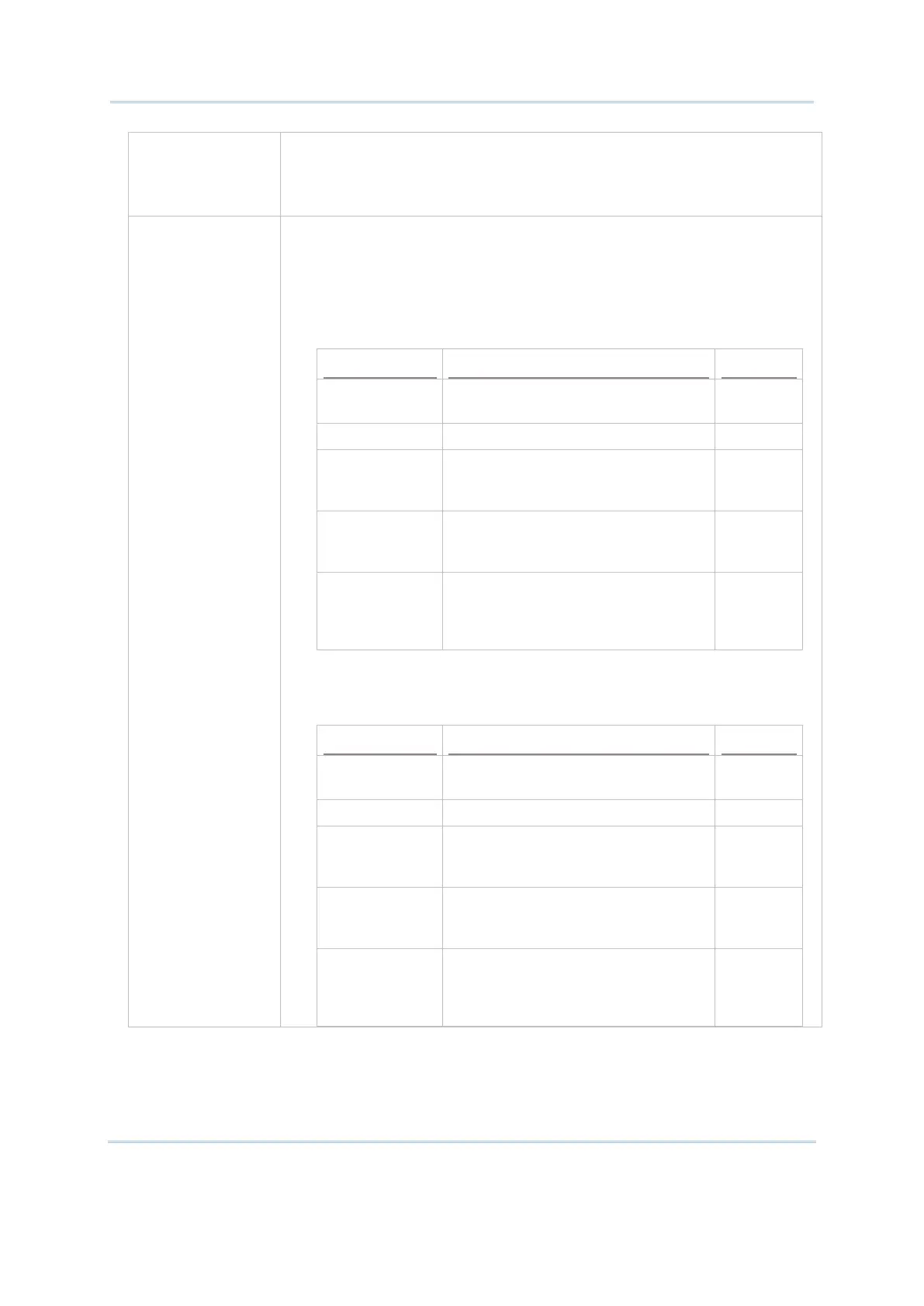41
Feedback By
Command/Text
Enable the host service to respond to Terminal Emulator by sending a
command (escape sequence) for good or erroneous inputs. Deselected by
default.
Good Feedback: Assign the command (escape sequence) for input
success. When Terminal Emulator receives the command, the mobile
computer will play the specified beeper sound or vibrate for the
specified amount of time.
Feedback Type Select By Command or By Text. By
Command
Command Enter the sequence of interest. --
Sound Tap to select a sound from the
pop-up list or tap the User Defined
radio button to select a wav file.
Mute
Sound File
Name
When User Defined is selected in the
Sound setting, tap it to locate a wav
file from the device.
--
Vibration
Duration
Select the amount of time to vibrate.
Configure vibration duration
between 0 and 5 sec (in increments
of 0.5 sec).
0 sec
Error Feedback: Assign the command (escape sequence) for input
failure. When Terminal Emulator receives the command, the mobile
computer will play the specified beeper sound or vibrate for the
specified amount of time.
Feedback Type Select By Command or By Text. By
Command
Command Enter the sequence of interest. --
Sound Tap to select a sound from the
pop-up list or tap the User Defined
radio button to select a wav file.
Mute
Sound File
Name
When User Defined is selected in the
Sound setting, tap it to locate a wav
file from the device.
--
Vibration
Duration
Select the amount of time to vibrate.
Configure vibration duration
between 0 and 5 sec (in increments
of 0.5 sec).
0 sec