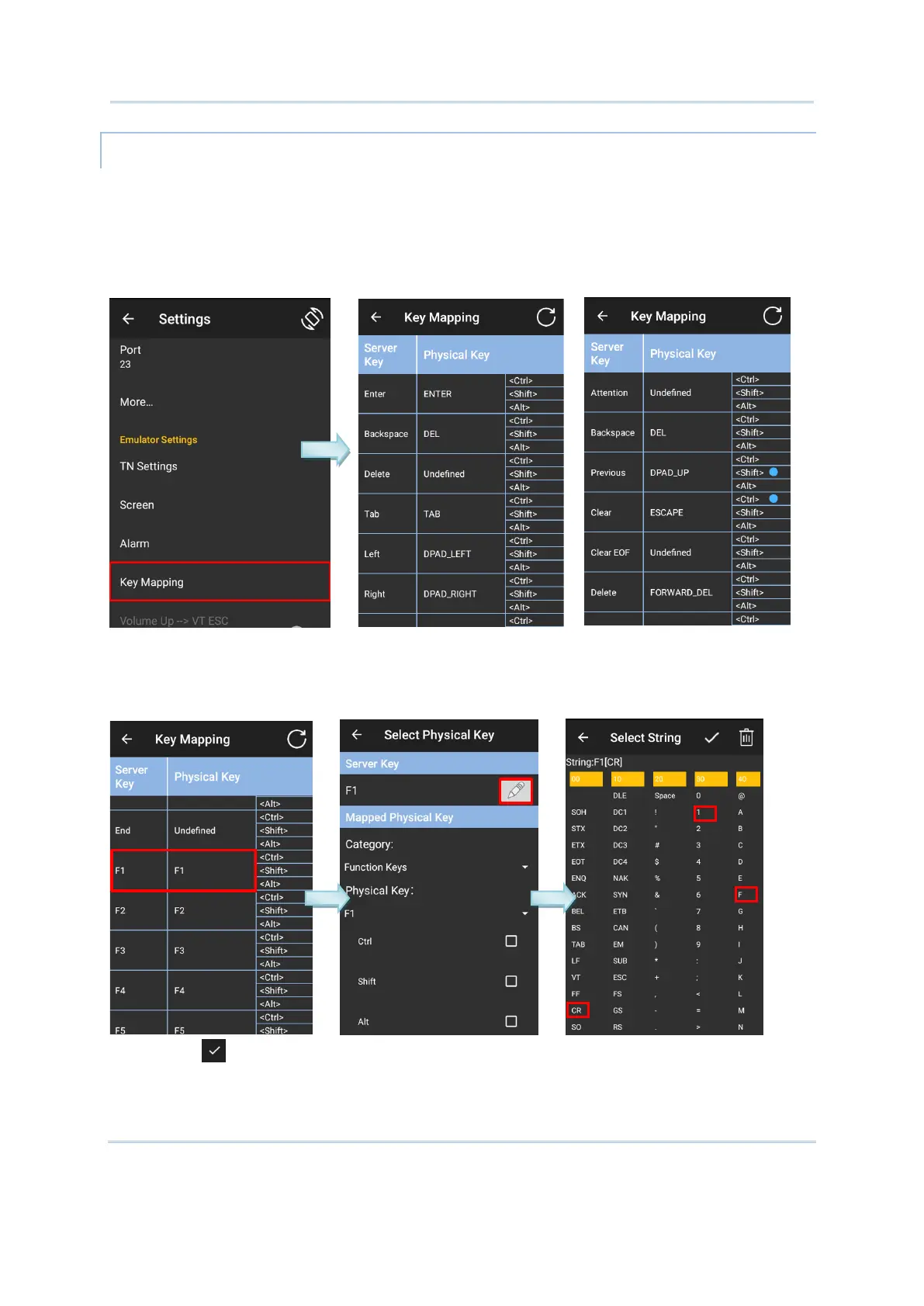43
KEY MAPPING (ONLY FOR DEVICES EQUIPPED WITH PHYSICAL KEYBOARD)
Terminal Emulator supports Key Mapping, enabling users to define a physical key (or combined keys)
of the mobile device mapping to a specific function performed on the server.
Key Mapping settings differ between VT and TN Emulators.
VT Key Mapping TN Key Mapping
To redefine a physical key mapping to a specific function performed on the server:
1) Tap the key item you want to redefine.
2) Tap the pencil icon under “Server Key” to specify the new server string mapped to the key item.
3) Tap on
icon in the upper-right corner to complete the mapping.
Now, whenever you press the redefined physical key, the specified string will be sent to the server.