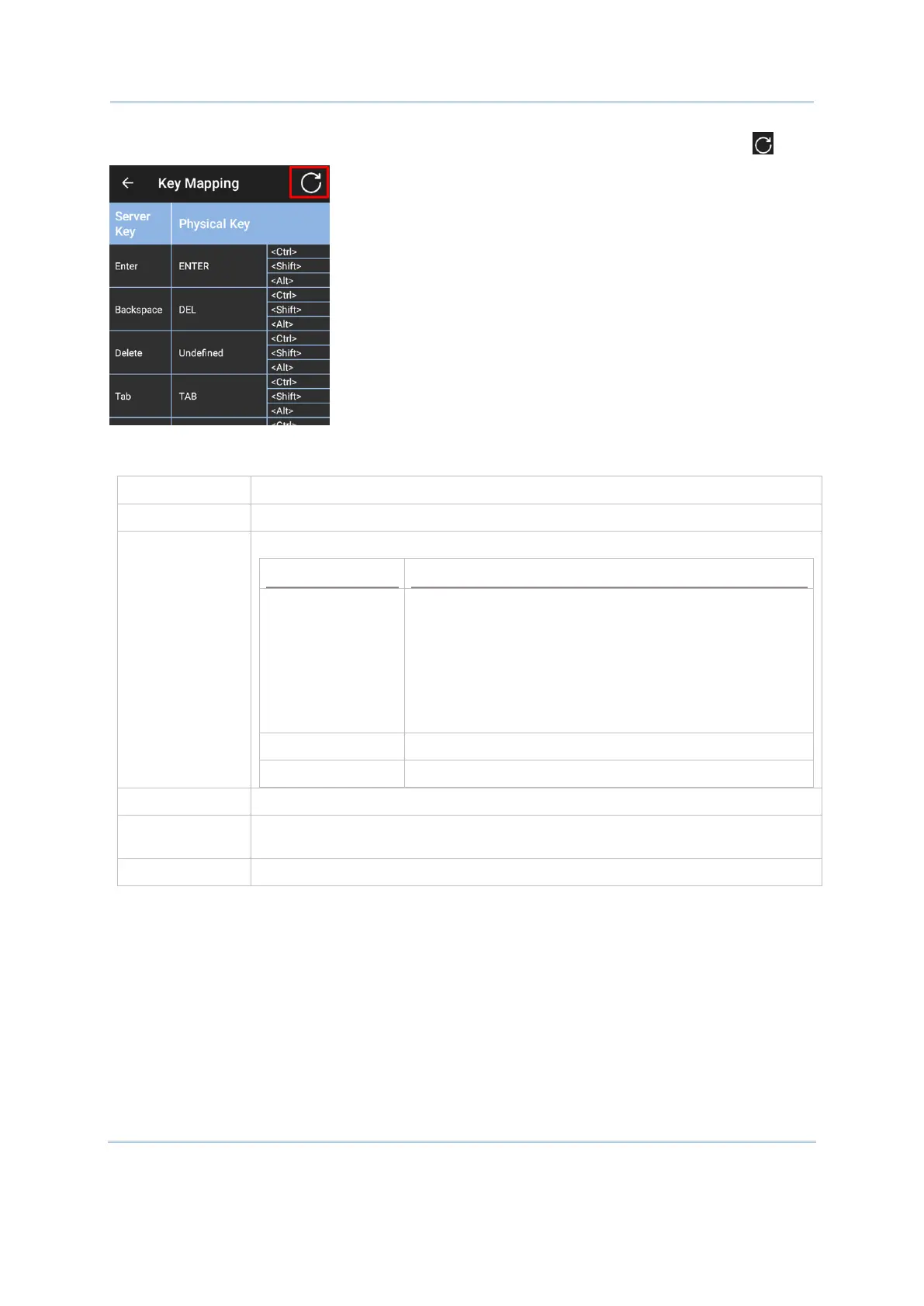44
Terminal Emulator User Guide
To reset Server Keys and Physical Keys, go back to the Key Mapping setting page and tap on icon.
Feature settings on Key Mapping are as follows:
Server Key The function performed on the server.
Physical Key Configure the selected Server Key.
Category
Lists the categories of Physical Keys. Options are:
Alphabets
Numbers
Punctuations
Function Keys
Navigation Keys
Editing Keys
Physical Key
Serve the function of the Server Key.
Ctrl/ Shift/ Alt
Function with the physical key if selected.
Clear Key Make the selected Physical Key Undefined.
Trap Assign the command of a Server Key to a Physical Key by directly pressing the
latter one on the mobile computer.
Reset Return to default Physical Keys.