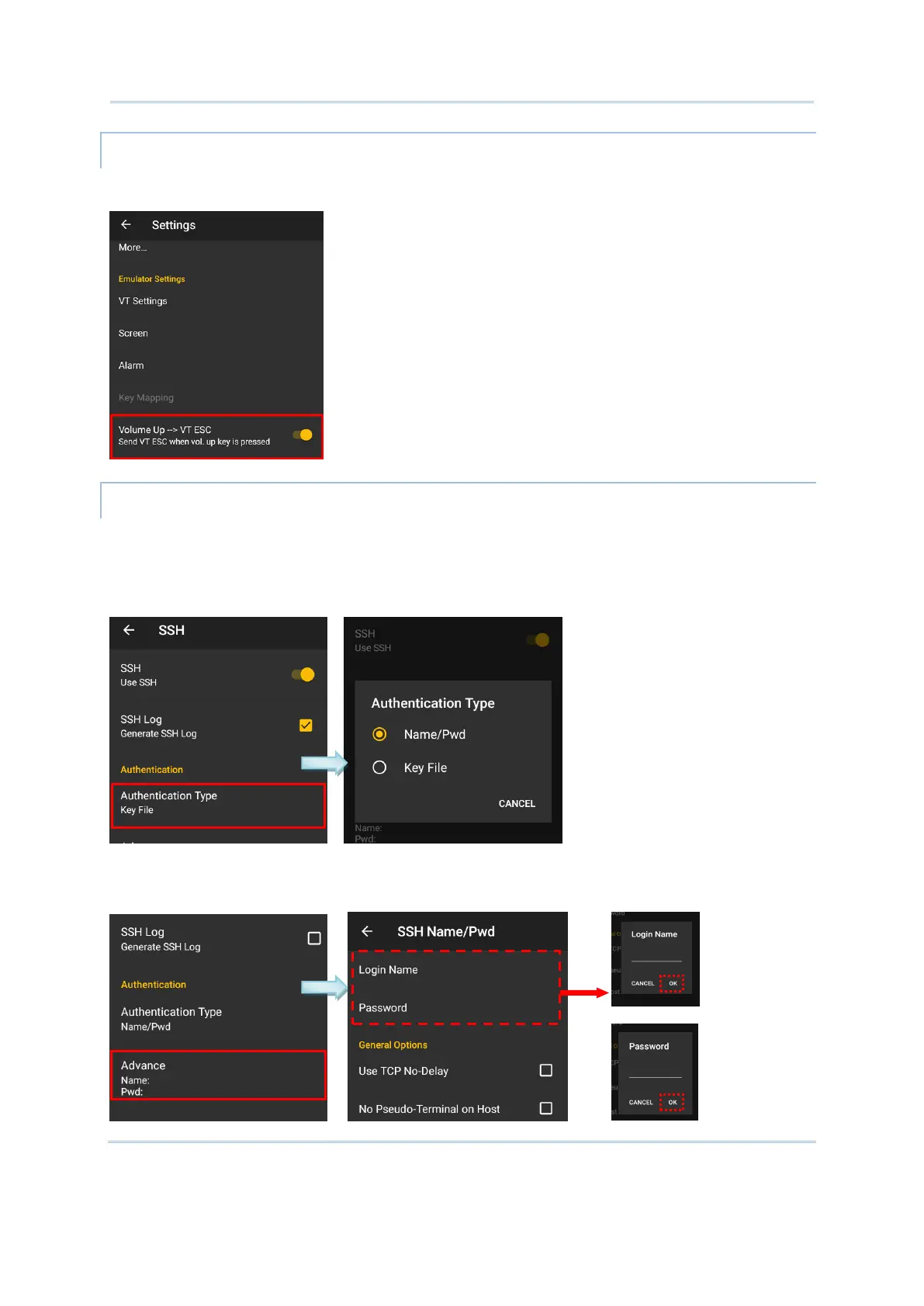45
VOLUME UP VT ESC (ONLY FOR DEVICES WITHOUT PHYSICAL KEYBOARD)
When this function is enabled and a connection to the VT server is established, pressing the volume up
button will send “ESC” to the VT server. This function is only available for VT Emulator.
The secured connection protocol Secure Socket Shell (SSH) is available for VT Emulator. As it provides
strong authentication and secures encrypted data communications, it suits the needs of a solution
which requires high security level of data transmission.
To access the remote server, tap “Authentication Type” to select between “Name/Pwd” and “Key
File”:
To access the server with Name/Pwd:
1) Tap “Authentication Type” to choose the item “Name/Pwd”.
2) Tap “Advance” to key in “Login Name” and “Password” respectively and tap “OK”.