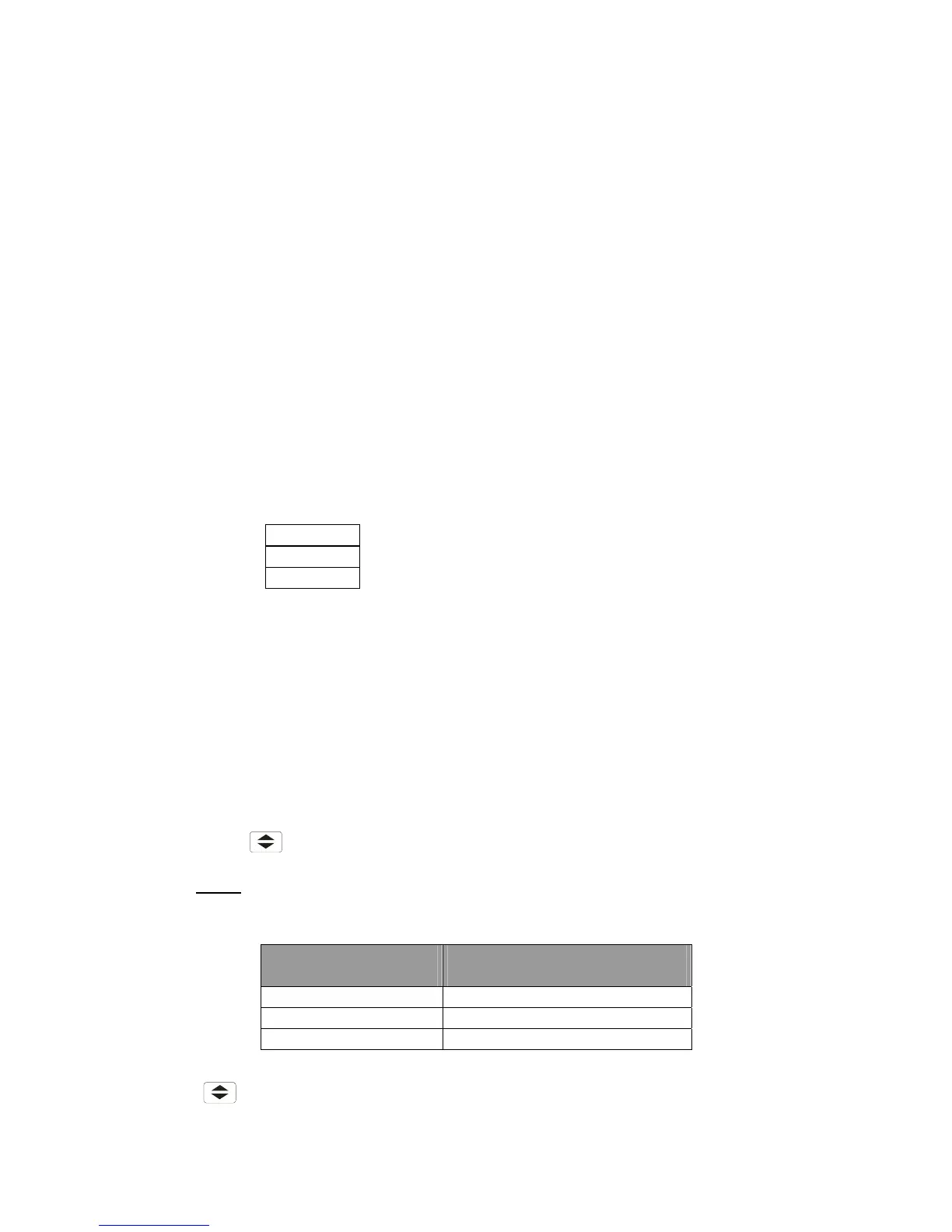----- Supply network analyzer CVM 96 Ethernet -------- ----- Page No. 17
5.3.- Voltage transformation ratio
5.3.1.- Voltage Transformer Primary
On the screen we read the word "SET U P" followed by 5 digits. They allow us
setting the primary of the voltage transformer.
SET U
P - -
- - -
Last digit of the first display indicates "U" (Voltage) and first digit of the second
display indicates "P" (Primary). It means that we can set the primary of the voltage
transformer. To avoid mistakes the Voltage red LEDs remain lit on.
a) To write or modify the value just repeatedly press the "max" key and the
blinking digit value will be increased.
b) When the value on screen is the proper one, we can pass to the next digit by
pressing the "min" key in order to modify the other values.
c) When the blinking digit is the last one, pressing the "min" key we go back to
the initial value: set values can be again modified.
d) Press"
" to pass to the next SETUP option.
Note: Maximum values of transformation ratios which are allowable to be set,
depend on the full-scale value of the measuring instrument. (see indications
on the rear side lable).
FULL-SCALE
VALUE
MAXIMUM ALLOWABLE
VALUE
110 V~ 99,999
300 V~ 70,000
500 V~ 40,000
- In case that a value higher than the maximum allowable value is validated
"
", the screen will blink and the previous set value will be kept in memory.