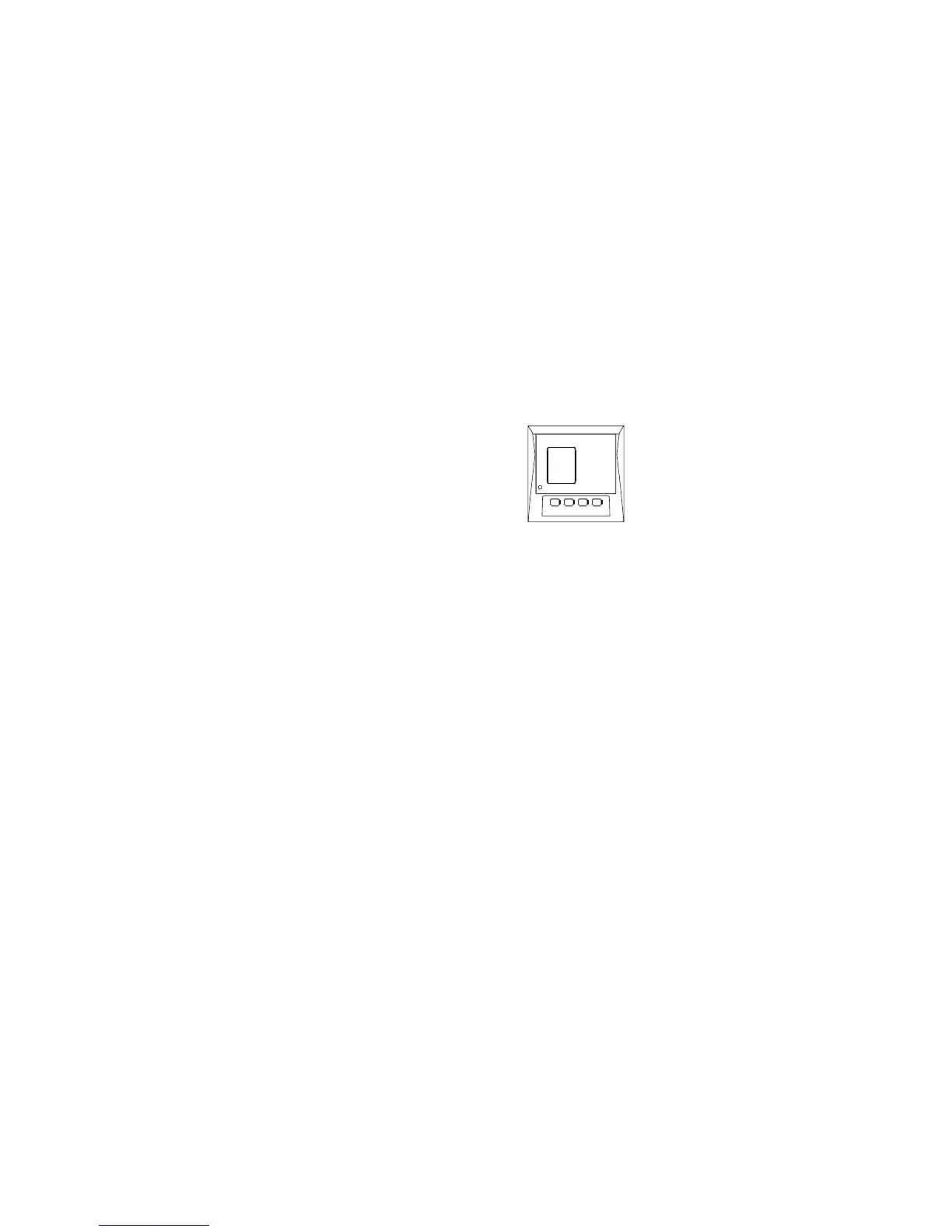----- Supply network analyzer CVM 96 Ethernet -------- ----- Page No. 33
10.- CVM 96 COMMUNICATIONS
----
One or some CVM 96... can be connected to a P.C.. With this system we can get all
the parameters in one central point of reading. The CVM 96..., has a serial RS-485
or RS-232 type output (according to the model). If we connect more than one device
to the same communication line (RS-485), we have to assign to each of them a
different code or direction (from 01 to 99), since the P.C. needs the identification of
every measuring point.
10.1.- ! To take into account:
- PROTOCOL: MODBUS © (Question / Answer)
- CVM 96 DEFAULT CONFIGURATION : 001 / 9.600 / 8 bits / N / 1 bit
- Available baud rates: 1.200 - 2.400 - 4.800 - 9.600 - 19.200 bauds
- RS-485 type output:
-RS-485 connection will be carried out by means of a twisted and screened
cable, with a minimum of 3 wires, with a maximum distance between the CVM
96 and the last peripheral of 1.200 m. The CVM 96 uses a RS-485
communication bus allowing up to a maximum of 32 devices in parallel
(Multi-point bus) per port used in the PC.
- RS-232 type output:
-RS-232 connection will be carried out by means of a twisted and screened
cable, with a minimum of 3 wires, with a maximum distance between the CVM
96 and the P.C. of 15 m.