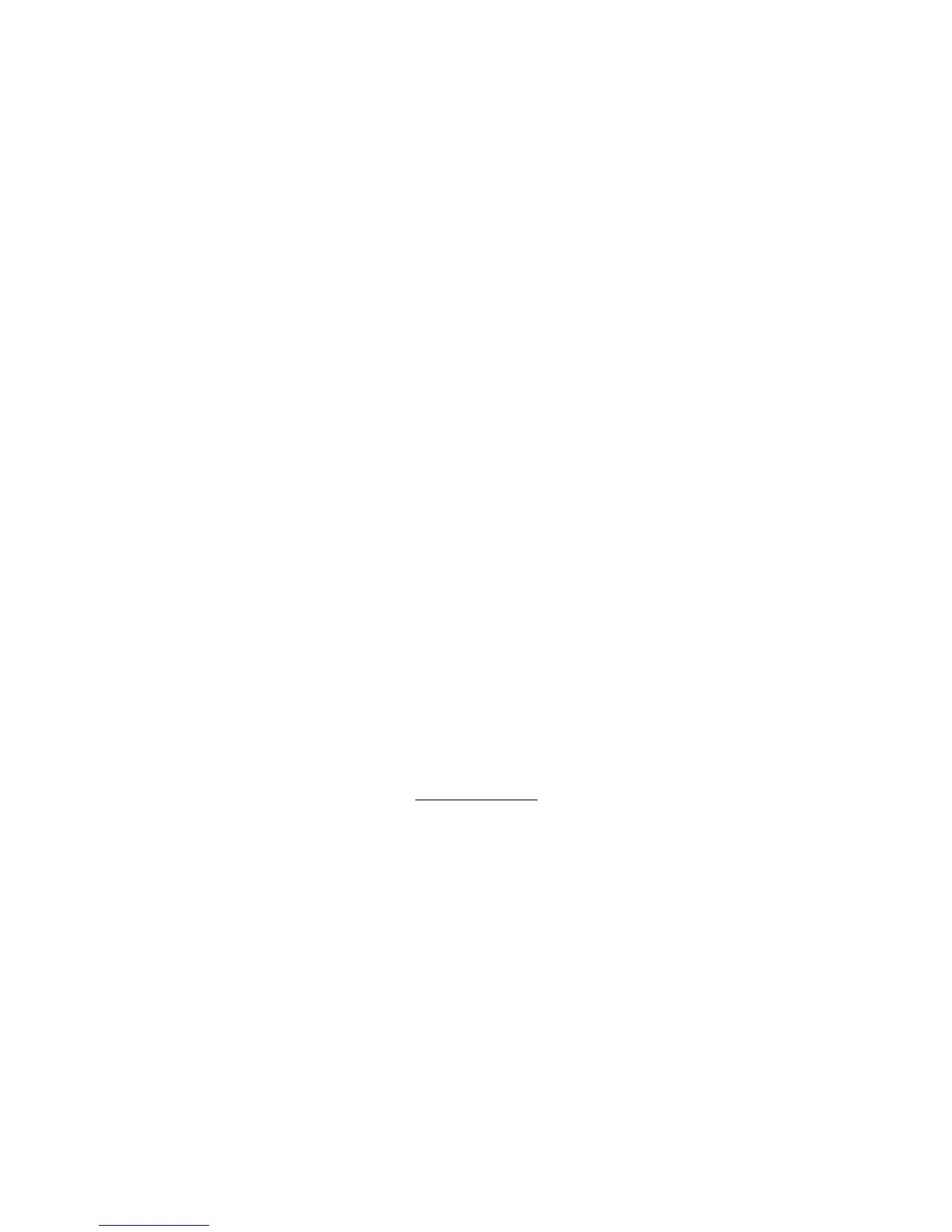----- Supply network analyzer CVM 96 Ethernet -------- ----- Page No. 1
CONTENTS page
1.- DELIVERY SPOT CHECK ..........................................................................................................2
2.- MAIN FEATURES........................................................................................................................3
3.- INSTALLATION AND START-UP ...............................................................................................5
3.1.- Installation......................................................................................................................5
3.2.- CVM 96 (RS-485) Connection terninal (see lable on the rear part) ..............................7
3.3.- CVM 96 (RS-232) Connection terninal (see lable on the rear part) ..............................8
3.4.- Connection drawing for the CVM 96..............................................................................9
4.- OPERATION MODE..................................................................................................................13
5.- SETUP PROCEDURE...............................................................................................................15
5.1.- Phase-to-Phase or Phase-to-Neutral voltages............................................................16
5.2.- Voltage display mode ..................................................................................................16
5.3.- Voltage transformation ratio ........................................................................................17
5.3.1.- Voltage Transformer Primary................................................................................17
5.3.2.- Voltage Transformer Secondary ...........................................................................18
5.4.- Current Transformer Primary.......................................................................................18
5.5.- Setting power demand utility screens..........................................................................19
5.6.- Initial screen setting .....................................................................................................20
5.7.- Setting of the display shutdown time ...........................................................................20
5.8.- Clearing energy counters ............................................................................................21
5.9.- THD or D setting ..........................................................................................................22
5.10.- Additional screens when RELAY OUTPUTS (2 relays) are equipped ......................23
6.- SPECIFICATIONS.....................................................................................................................30
7.- SAFETY CONSIDERATIONS ...................................................................................................32
8.- MAINTENANCE.........................................................................................................................32
9.- TECHNICAL SERVICE .............................................................................................................32
10.- CVM 96 COMMUNICATIONS...................................................................................................33
10.1.- ! To take into account: ...............................................................................................33
10.2.- RS-485 TYPE CONNECTION TO A RS-232 TYPE INPUT OF A PC ......................34
10.3.- RS-232 TYPE CONNECTION TO A RS-232 TYPE INPUT OF A PC ......................35
10.4.- MODBUS © protocol.................................................................................................36
11.- APPENDIX A: Second SETUP of the CVM 96.........................................................................42
12.- APPENDIX C: Ethernet communication....................................................................................44