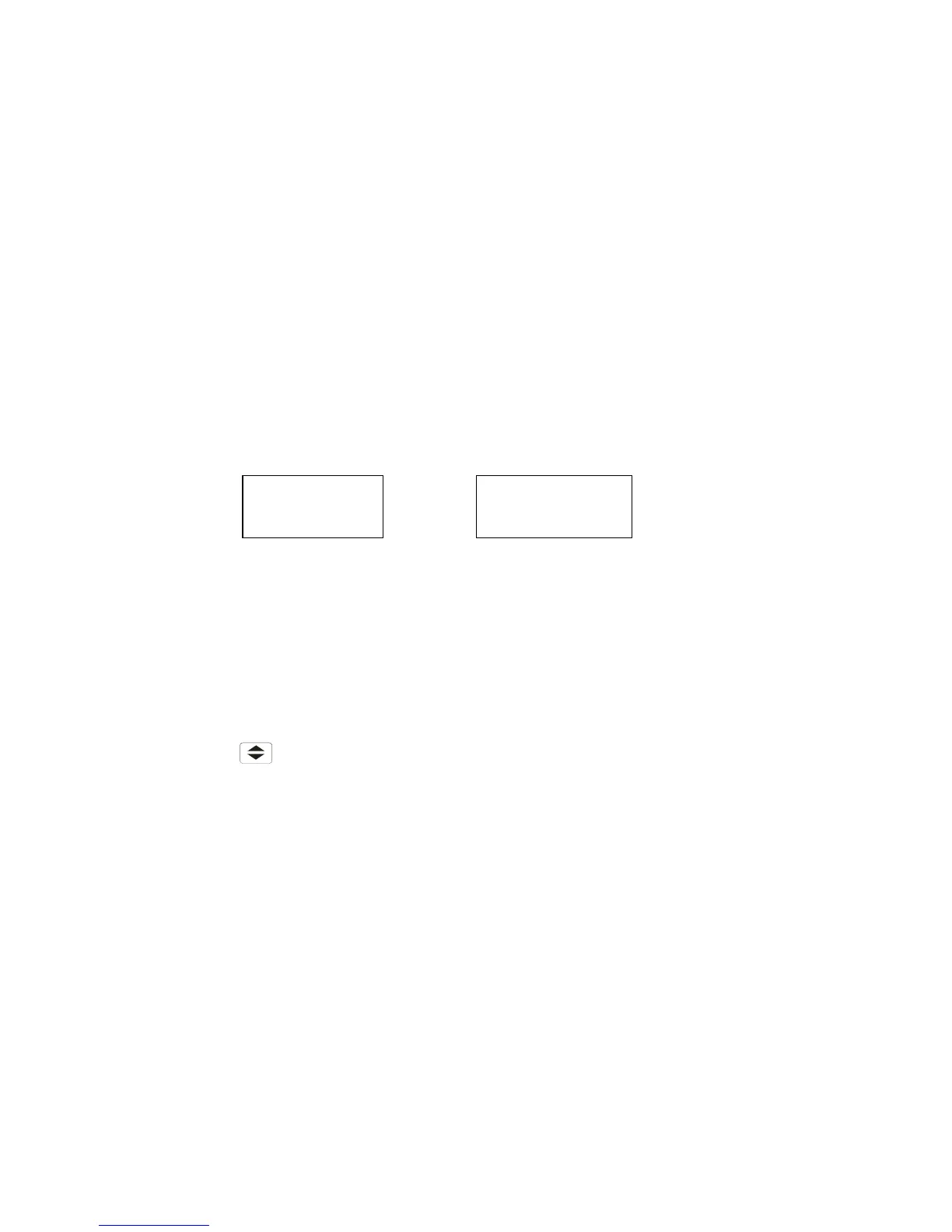----- Supply network analyzer CVM 96 Ethernet -------- ----- Page No. 22
5.9.- THD or D setting
SET SET
DHAR or dHAR
d
Thd
Two modes for the harmonic distortion calculation can be selected:
- d % : total value of the harmonic distortion referred to the fundamental value.
- Thd % : total value of the harmonic distortion referred to the R.M.S. value.
The selected option will be the one shown on screen.
a.- To select any option just press "max" to switch between the two available options.
b.- Press "
" to validate the choice. Since all SETUP options have been
completed, the SETUP is exited, all modifications are saved in memory, and the
running mode automatically starts up.