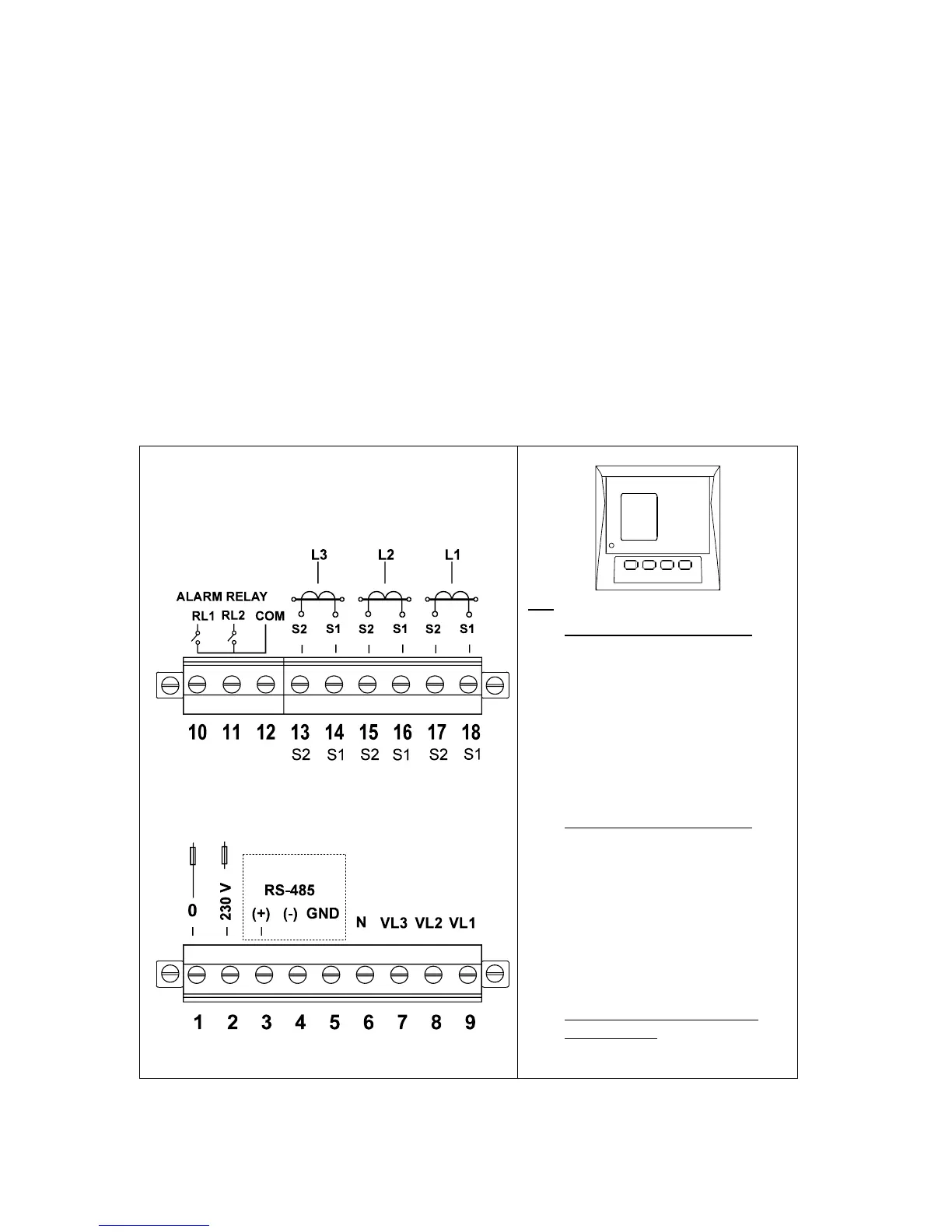----- Supply network analyzer CVM 96 Ethernet -------- ----- Page No. 7
3.2.- CVM 96 (RS-485) Connection terninal (see lable on the rear part)
No.
10
11
12
13
14
15
16
17
18
1
2
3
4
5
6
7
8
9
1
2
Terminal description
Upper connection terminal
Relay RL1 output
Relay RL2 output
Relay common
Current AL3 - S2 input
Current AL3 - S1 input
Current AL2 - S2 input
Current AL2 - S1 input
Current AL1 - S2 input
Current AL1 - S2 input
Lower connection terminal
*Supply voltage input: 0 V
*Supply voltage input:230 Va.c.
RS-485 ( + )
RS-485 ( - )
RS-485 ( GND )
Neutral measurement
VL3 measurement
VL2 measurement
VL1 measurement
*Lower connection terminal
(SDC Model)
Supply voltage (+) d.c.
Supply voltage (-) d.c.
NOTE: Terminals 13, 15, 17 are internally connected to the 6 terminal (Neutral)
... / 5 A current inputs are isolated for the ITF model.
