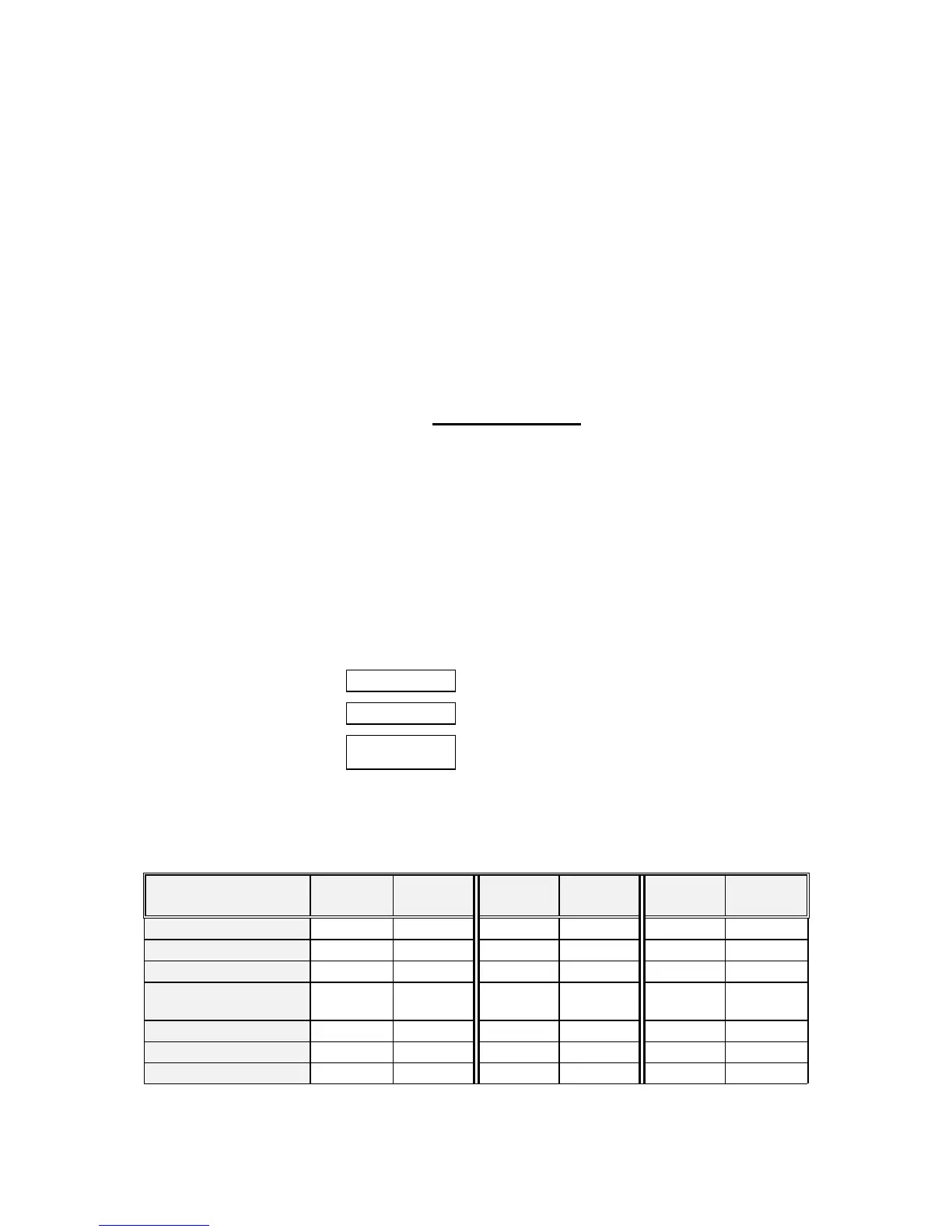----- Supply network analyzer CVM 96 Ethernet -------- ----- Page No. 23
5.10.- Additional screens when RELAY OUTPUTS (2 relays) are equipped
With these outputs the CVM 96...C2 can be set to deliver:
A.- Pulse every certain kWh or kvarh (ENERGY). You can define the value
corresponding to the energy consumed for generating a pulse (0.5 s long): kWh / 1
pulse or kvarh / 1 pulse
B.- ALARM conditions: the parameter to be controlled, the maximum value, the
minimum value and the delay are user-definable for each relay output.
----------------------------------------------------------------------------------
On the CVM 96 screen following messages appear at this SETUP option:
OUT 1 RELAY 1
CODE
00
( Parameter No. (1)
)
Depending on the selected variable we will pass to a.- or b.- sections
; In case that no parameter is wanted to be programmed set par. No. = 00.
Parameter Symbol
phase L1
Code Symbol
phase L2
Code Symbol
phase L3
Code
Single voltage V 1
01
V 2
06
V 3
11
Current A 1
02
A 2
07
A 3
12
Active power kW 1
03
kW 2
08
kW 3
13
Reactive power
Inductive/ Capacitive
kvarL 1
kvarC 1
04
kvarL 2
kvarC 2
09
kvarL 3
kvarC 3
14
Power factor PF 1
05
PF 2
10
PF 3
15
% THD V THD V1
25
THD V2
26
THD V3
27
% THD A THD A1
28
THD A2
29
THD A3
30
