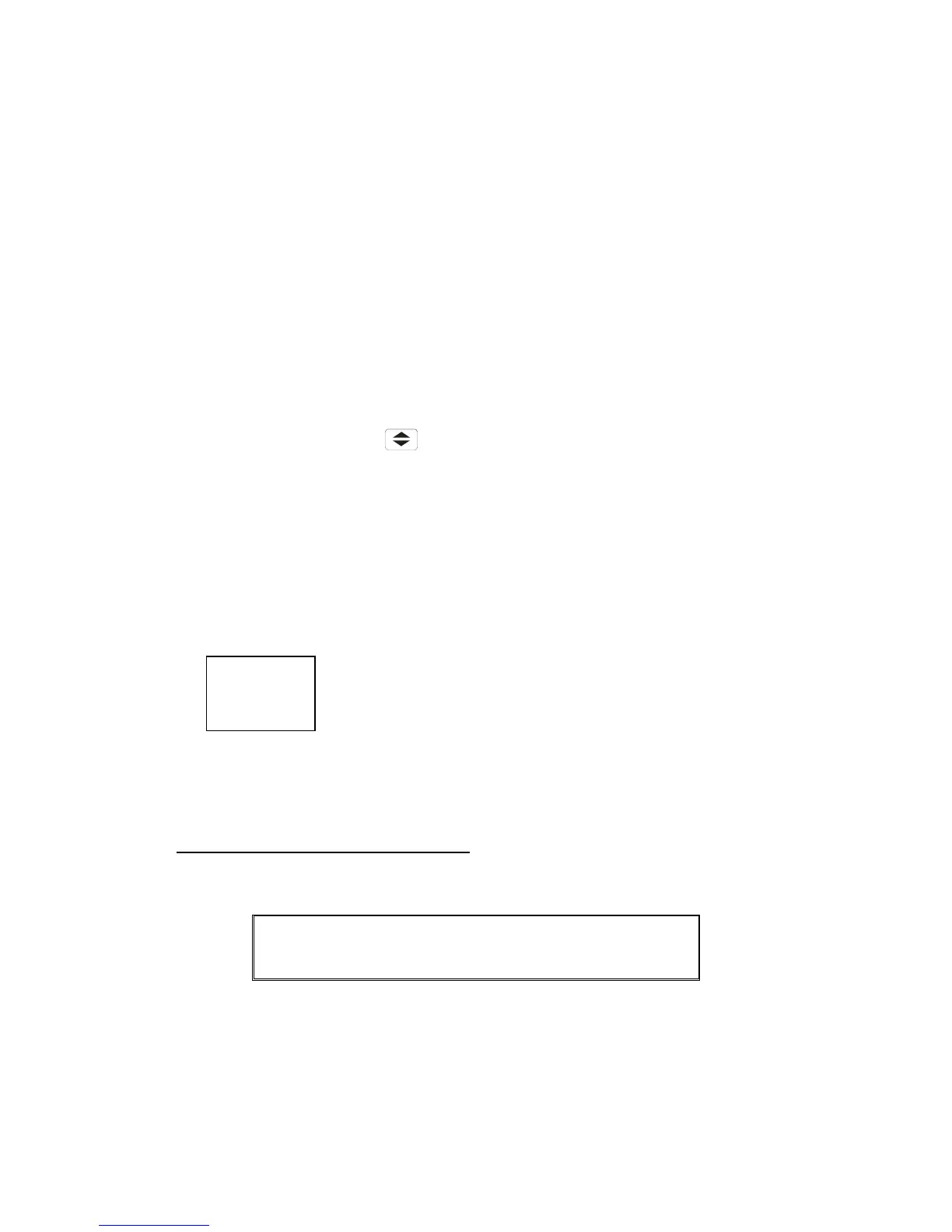----- Supply network analyzer CVM 96 Ethernet -------- ----- Page No. 43
- If NO is chosen, pressing " " following options successively appear:
- n PER : Peripheral No. 001 to 255
- Baud 1 : baud rate 1.200 – 2.400 – 4.800 – 9.600 – 19.200
- Parity : No, even, odd
- LEN : (length) 8 bits
- Stop bits : 1 or 2
c.- SETUP LOCKING OR UNLOCKING
SET
Up
Unlo
( Loc (locked SETUP) or Unloc (unlocked SETUP)
Use the key "max" to modify the choice.
- Whether LOC is set, when the SETUP is accessed, configuration parameters can
be visualized but cannot be modified.
- To modify the previously set option, a 4-figure password is required to be
entered (in case that this password is not correct, this blinks and the previous
menu is again accessed).
PASSWORD : 1234
To exit this SETUP mode, the key RESET can be pressed at any moment
(WARNING: whether the SETUP is exited by pressing the key RESET some last
modification might not be saved in memory) or reach the end of this SETUP mode.