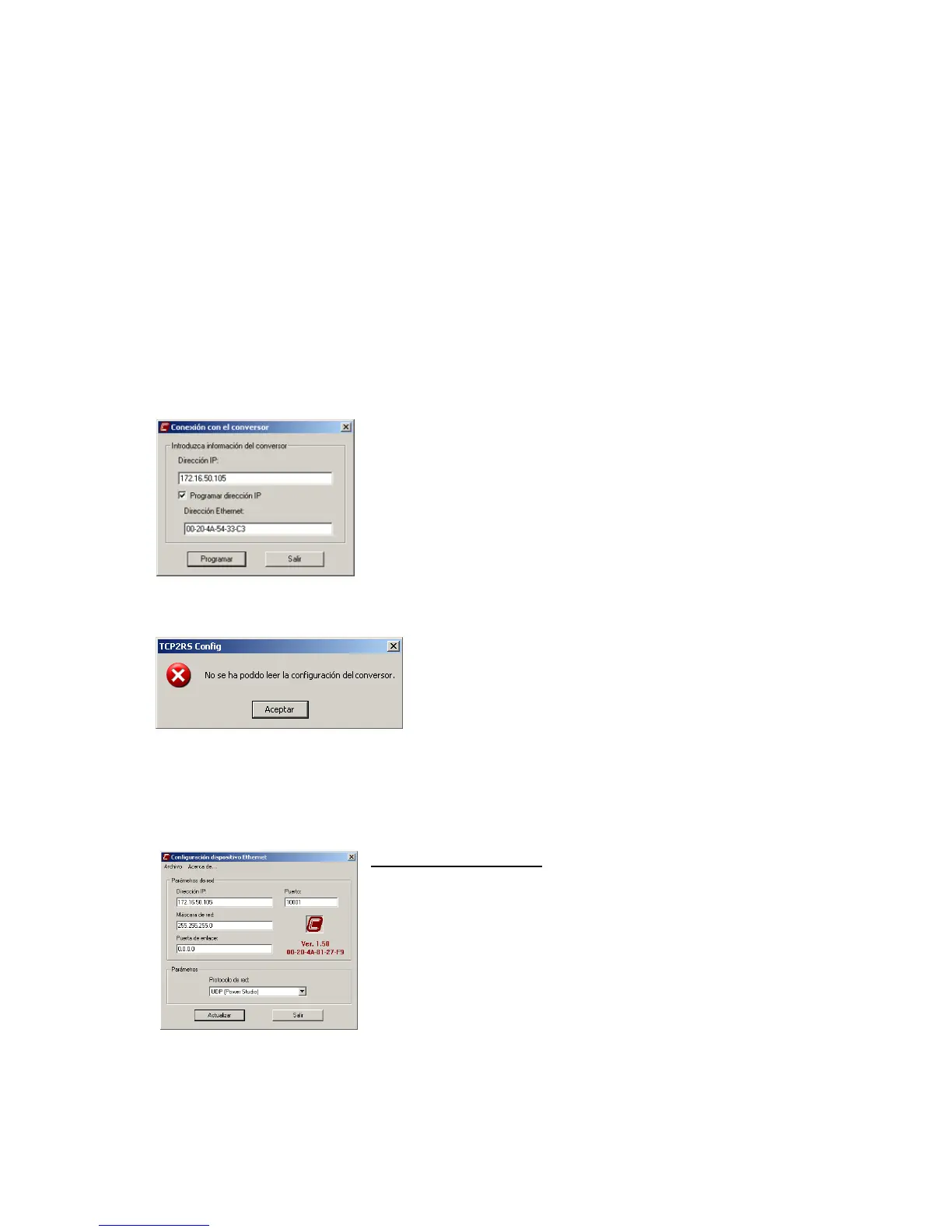----- Supply network analyzer CVM 96 Ethernet -------- ----- Page No. 46
To assign an IP address to the device, we must know its
“MAC ADDRESS”. This address appears in the label
that is in the back side of the analyzer.
Once the IP and the MAC address are introduced, the
program buttom must be pushed to set that parameters.
(Configuration screen)
Once the program button is pushed, the software
will automatically find the analyzer in the existing
network; in case there was any trouble with the
communication and the device wasn’t
automatically detected, it would appear the
following message.
When de device is detected, it will appear the following screen, showing the different
communication options:
In this configuration screen we can set:
ETHERNET SETTINGS
• IP address.
• Sub-network Mask.
• Gateway, in case of using external communications
(Router).
• Port (14000 - 14009 are used in TCP
communications)
• Transport protocol (UDP or TCP).