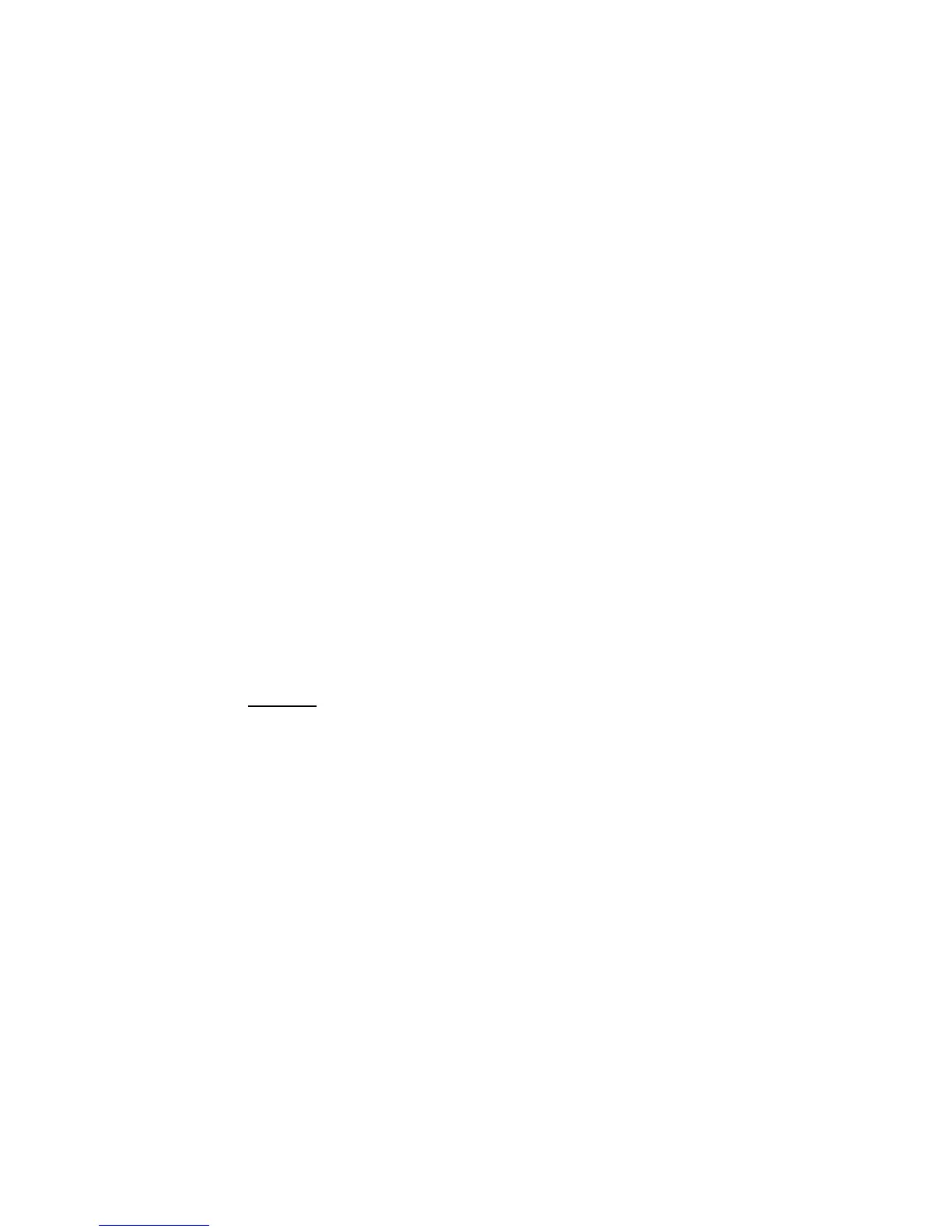----- Supply network analyzer CVM 96 Ethernet -------- ----- Page No. 49
- To avoid unwanted disconnections or disconnections from the amount of
traffic, the communication tunnel reconnection options are enabled from
the Port Settings option. The following is selected when the setting screen
is opened:
i. Timeout Reconnect.
ii. Reconnect
- After setting this last option, all information is then saved by clicking the
Save button. The machine is restarted so that the ports become active.
From now on any application operating via series ports will have the virtual
ports set in the software available.
Example
(Setting the virtual port address):
COM4 --- IP 192.168.0.1
- After having followed these steps, the virtual ports will automatically open
when there is any application that makes use of the computer’s series
ports, thus making them available to the software.