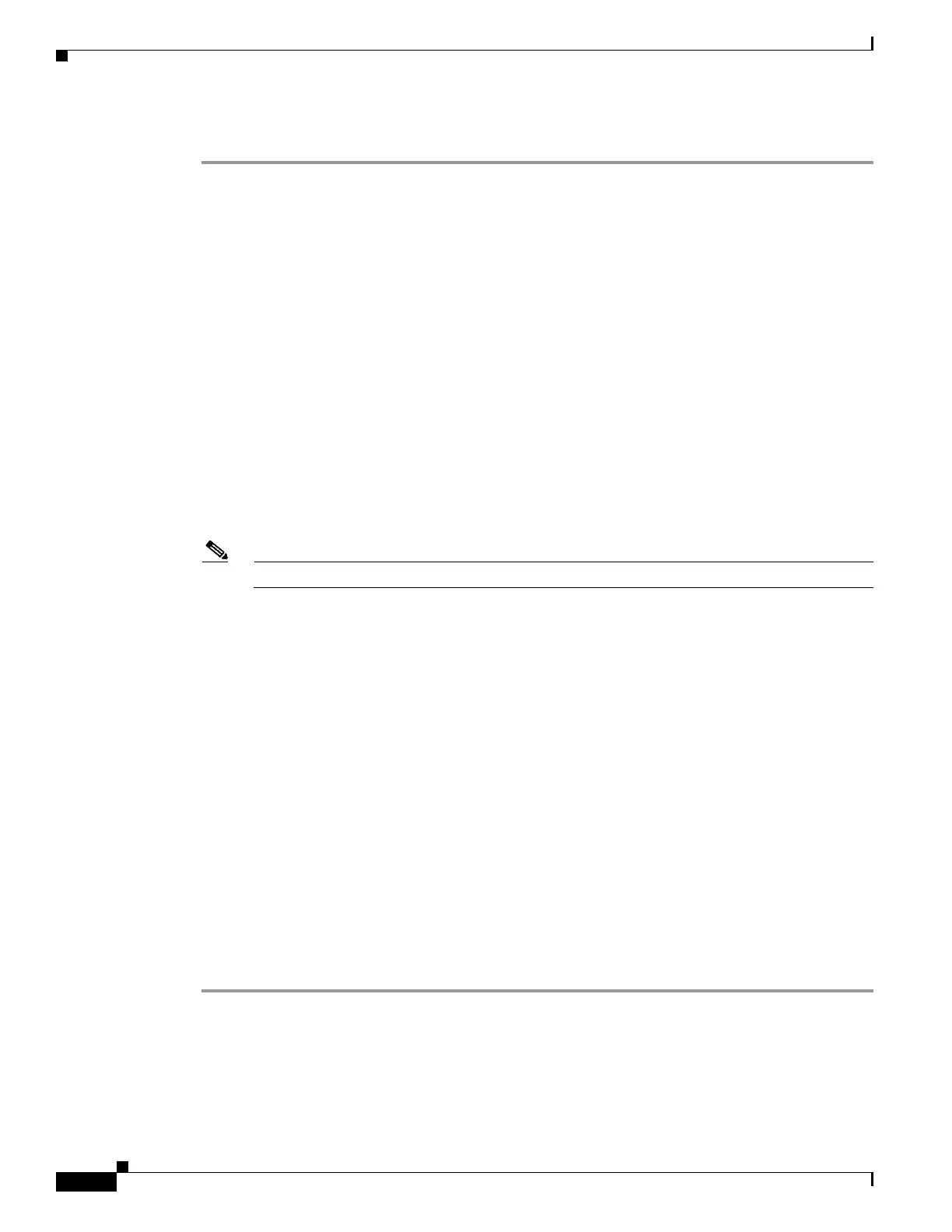228
Cisco 3900 Series, Cisco 2900 Series, and Cisco 1900 Series Integrated Services Routers Generation 2 Software Configuration Guide
Chapter Upgrading the Cisco IOS Software
How to Upgrade the Cisco IOS Image
DETAILED STEPS
Step 1 enable
Use this command to enter privileged EXEC mode. Enter your password if prompted:
Router> enable
Password: <password>
Router#
Step 2 copy tftp flash0:
or
copy rcp flash0
Use one of these commands to copy a file from a server to flash memory:
Router# copy tftp flash0:
Step 3 When prompted, enter the IP address of the TFTP or RCP server:
Address or name of remote host []? 10.10.10.2
Step 4 When prompted, enter the filename of the Cisco IOS software image to be installed:
Source filename []? c2900-universalk9-mz.bin
Note The filename is case sensitive.
Step 5 When prompted, enter the filename as you want it to appear on the router. Typically, the same filename
is entered as was used in Step 4:
Destination filename []? c2900-universalk9-mz.bin
Step 6 If an error message appears that says, “Not enough space on device,” do one of the following as
appropriate:
• If you are certain that all the files in flash memory should be erased, enter y when prompted twice
to confirm that flash memory will be erased before copying:
Accessing tftp://10.10.10.2/c2900-universalk9-mz.bin...
Erase flash0: before copying? [confirm] y
Erasing the flash filesystem will remove all files! Continue? [confirm] y
Erasing device... eeeeeeeeeeeeeeeeeeeeeeeeeeeeeeeeeeeeeeeeeeeeeeeeeeeeee
• If you are not certain that all the files in flash memory should be erased, press Ctrl-Z and follow the
instructions in the “Ensuring Adequate Flash Memory for the New System Image” section on
page 223.
Step 7 If the error message does not appear, enter no when prompted to erase the flash memory before copying:
Accessing tftp://10.10.10.2/c2900-universalk9-mz.bin...
Erase flash0: before copying? [confirm] no
Troubleshooting Tips
See the Common Problems in Installing Images Using TFTP or an RCP Server tech note.
