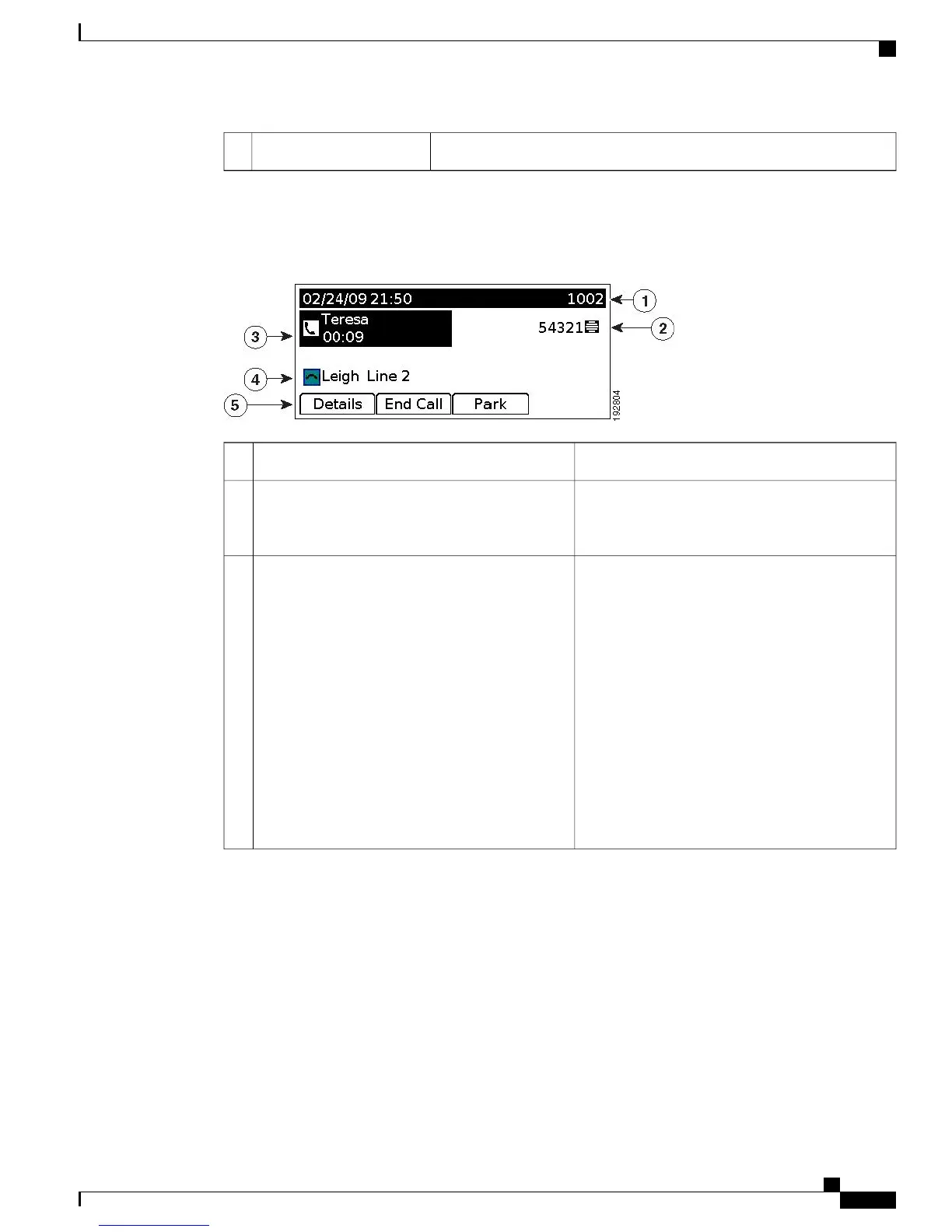Phone handset.Handset17
Phone Screen
Displays date, time, and directory number.Header1
Displays text label and icon for phone or intercom
line, speed-dial numbers, or services, depending
on your configuration.
Line text label with icon2
Displays line label and call details for the primary
line, and other phone information such as placed
calls, speed dials, and phone menu listings.
The IP phone LCD display size limits the length
of calling ID and calling number that are displayed.
If the calling number is restricted, the phone
displays only the calling ID.
If the calling number is unrestricted and the calling
ID is restricted, the phone displays the calling ID
as Unknown.
If the calling number and the calling ID are
unrestricted, but the calling ID is not configured,
the phone displays only the calling number.
Primary line details and other phone information3
Cisco Unified IP Phone 6921, 6941, 6945, and 6961 User Guide for Cisco Unified Communications Manager 9.0 (SCCP
and SIP)
11
Features of Your Cisco Unified IP Phone
Phone Screen