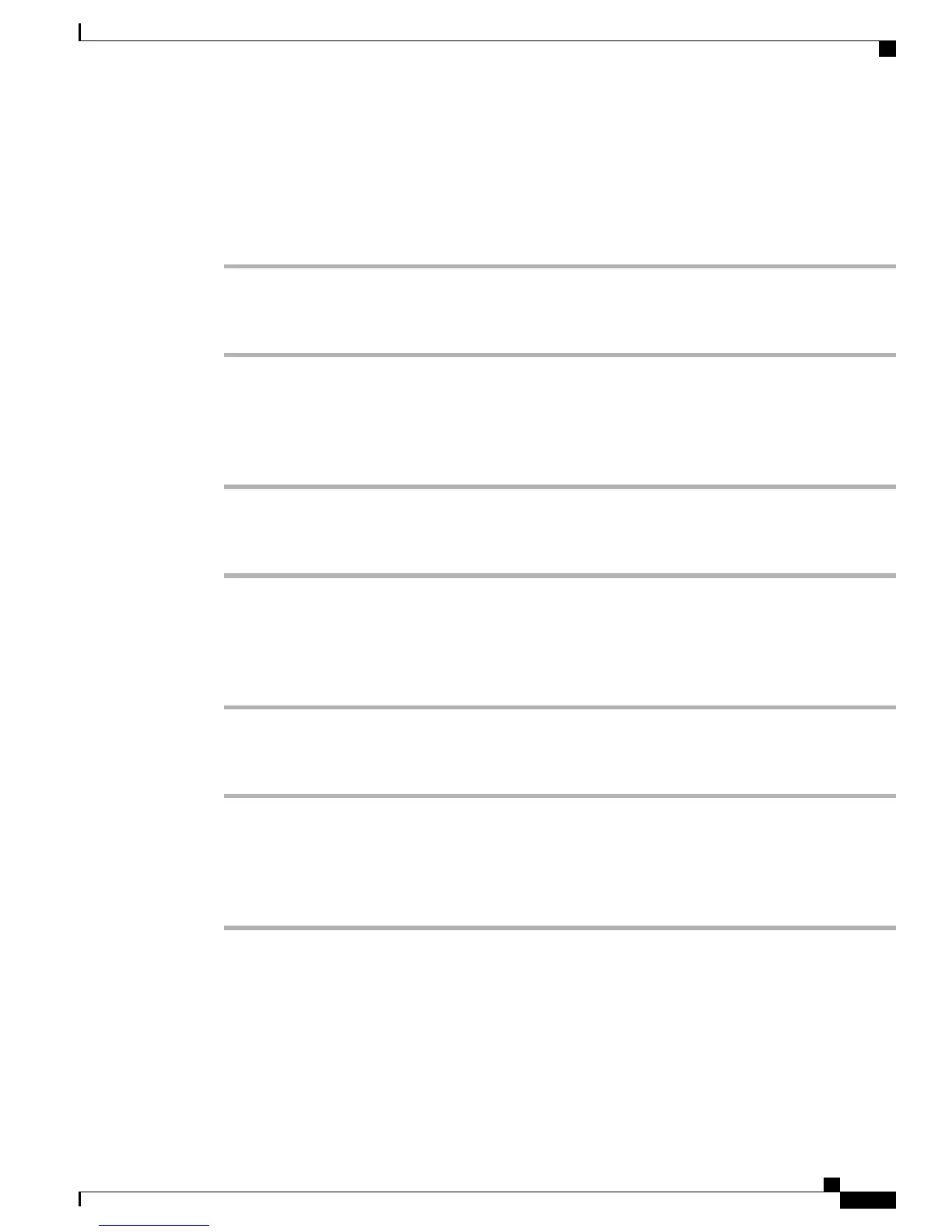Search for Services
Procedure
Step 1
On your User Options web page, select a device.
Step 2
Select Phone Services.
Step 3
Select Find.
Change or End Services
Procedure
Step 1
On your User Options web page, search for services.
Step 2
Select one or more entries.
Step 3
Select Delete Selected.
Change Service Name
Procedure
Step 1
On your User Options web page, search for services.
Step 2
Select a service name.
Step 3
Change the information and select Save.
Add Service to Programmable Feature Button
Procedure
Step 1
On your User Options web page, select User Options > Device.
Step 2
Select a phone from the Name drop-down menu.
Step 3
Select Service URL.
Your system administrator sets up a service URL button for your phone.
Step 4
Select a service from the Button Service drop-down list .
Step 5
(Optional) If you want to rename the service, edit the label fields.
If your phone does not support double-byte character sets, it uses ASCII Label fields.
Cisco Unified IP Phone 6921, 6941, 6945, and 6961 User Guide for Cisco Unified Communications Manager 9.0 (SCCP
and SIP)
87
User Options
Phone Services
