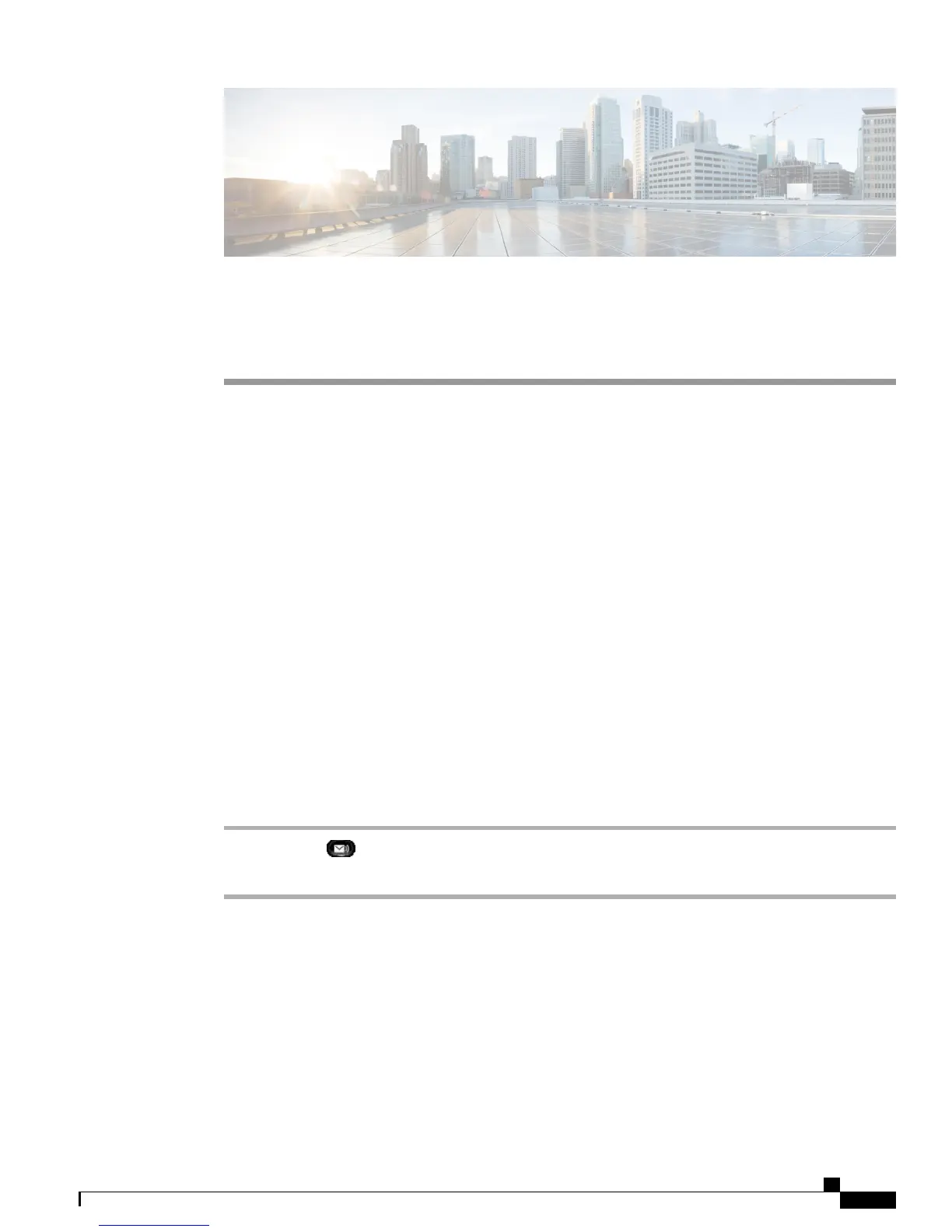CHAPTER 4
Messages
•
Messages Overview, page 43
•
Personalize Voicemail, page 43
•
Voice Message Identification, page 43
•
Access Voice Messages, page 44
Messages Overview
Voice messages are stored on your voicemail system. Your company determines the voicemail system your
phone uses.
For information about the commands that your voicemail service supports, see the voicemail service user
documentation.
Personalize Voicemail
Procedure
Step 1
Press Messages .
Step 2
Follow the voice prompts.
Voice Message Identification
Voice message alerts use the following methods:
•
Look at the visual message indicator lamp on your handset.
You can configure the visual message indicator lamp using your User Options web pages.
Cisco Unified IP Phone 6921, 6941, 6945, and 6961 User Guide for Cisco Unified Communications Manager 9.0 (SCCP
and SIP)
43
