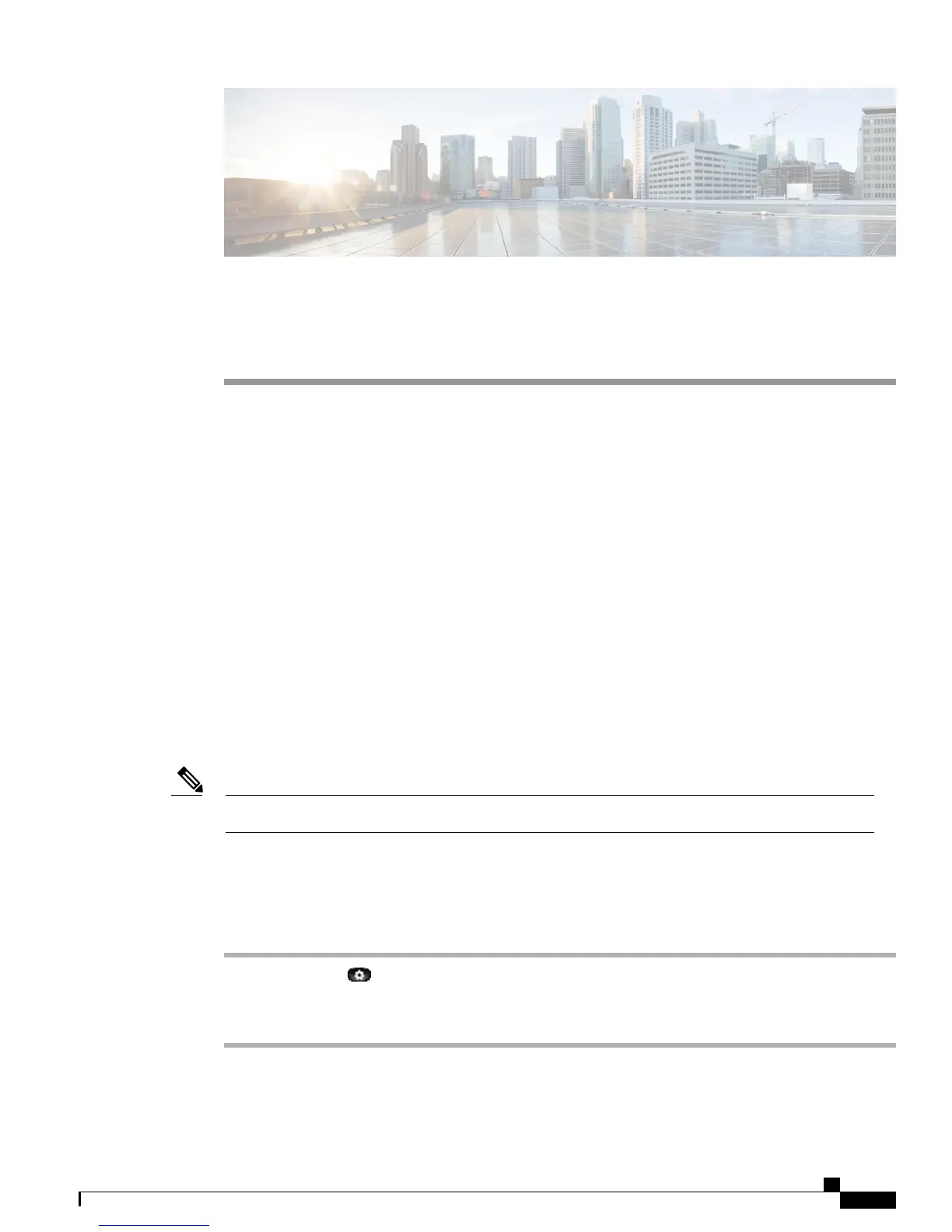CHAPTER 2
Applications
•
Services, page 29
•
Call History, page 30
•
Preferences, page 33
•
Phone Information, page 34
•
Administrator Settings, page 35
Services
Phone services can include special phone features, network data, and web-based information (such as stock
quotes and movie listings). The services available for your phone depend on the phone system configuration
and the services you are subscribed to. For more information, see your system administrator.
If the system administrator has enabled HTTPS for phone services, a Lock icon displays on the phone screen
to indicate if the phone is connected to a service using HTTPS. No icon displays if phone uses HTTP to
connect to a service.
The Lock icon displays only after the phone connects to the server using HTTPS.Note
Access Services
Procedure
Step 1
Press Applications .
Step 2
Use the Navigation bar and Select button to scroll and select the service you want to access.
Step 3
Press the Select softkey, or press Exit to return to the Applications screen.
Cisco Unified IP Phone 6921, 6941, 6945, and 6961 User Guide for Cisco Unified Communications Manager 9.0 (SCCP
and SIP)
29